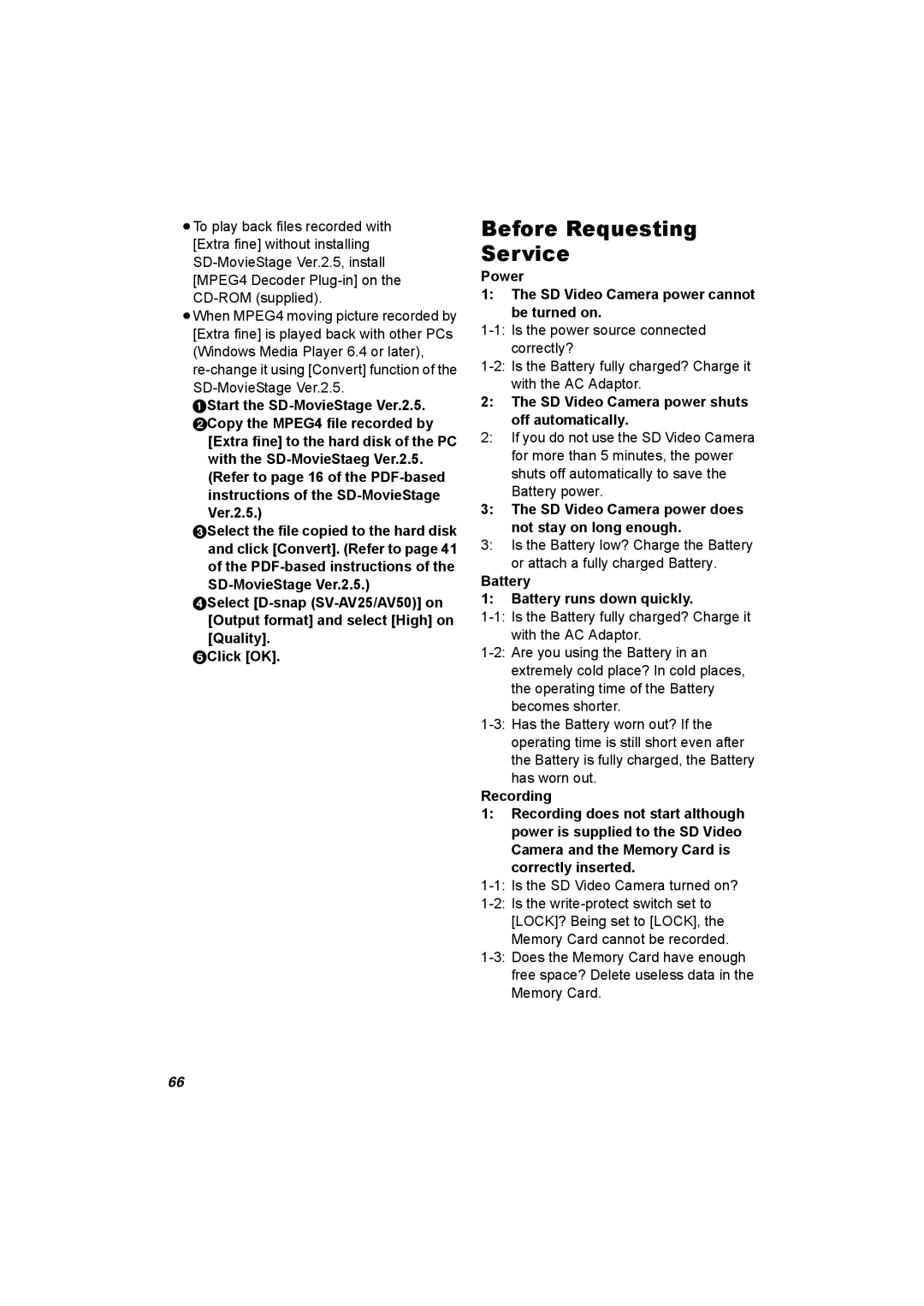≥To play back files recorded with [Extra fine] without installing
≥When MPEG4 moving picture recorded by [Extra fine] is played back with other PCs (Windows Media Player 6.4 or later),
1Start the
2Copy the MPEG4 file recorded by [Extra fine] to the hard disk of the PC with the
3Select the file copied to the hard disk and click [Convert]. (Refer to page 41 of the
4Select
5Click [OK].
Before Requesting Service
Power
1:The SD Video Camera power cannot be turned on.
2:The SD Video Camera power shuts off automatically.
2:If you do not use the SD Video Camera for more than 5 minutes, the power shuts off automatically to save the Battery power.
3:The SD Video Camera power does not stay on long enough.
3:Is the Battery low? Charge the Battery
or attach a fully charged Battery.
Battery
1:Battery runs down quickly.
Recording
1:Recording does not start although
power is supplied to the SD Video Camera and the Memory Card is correctly inserted.
66