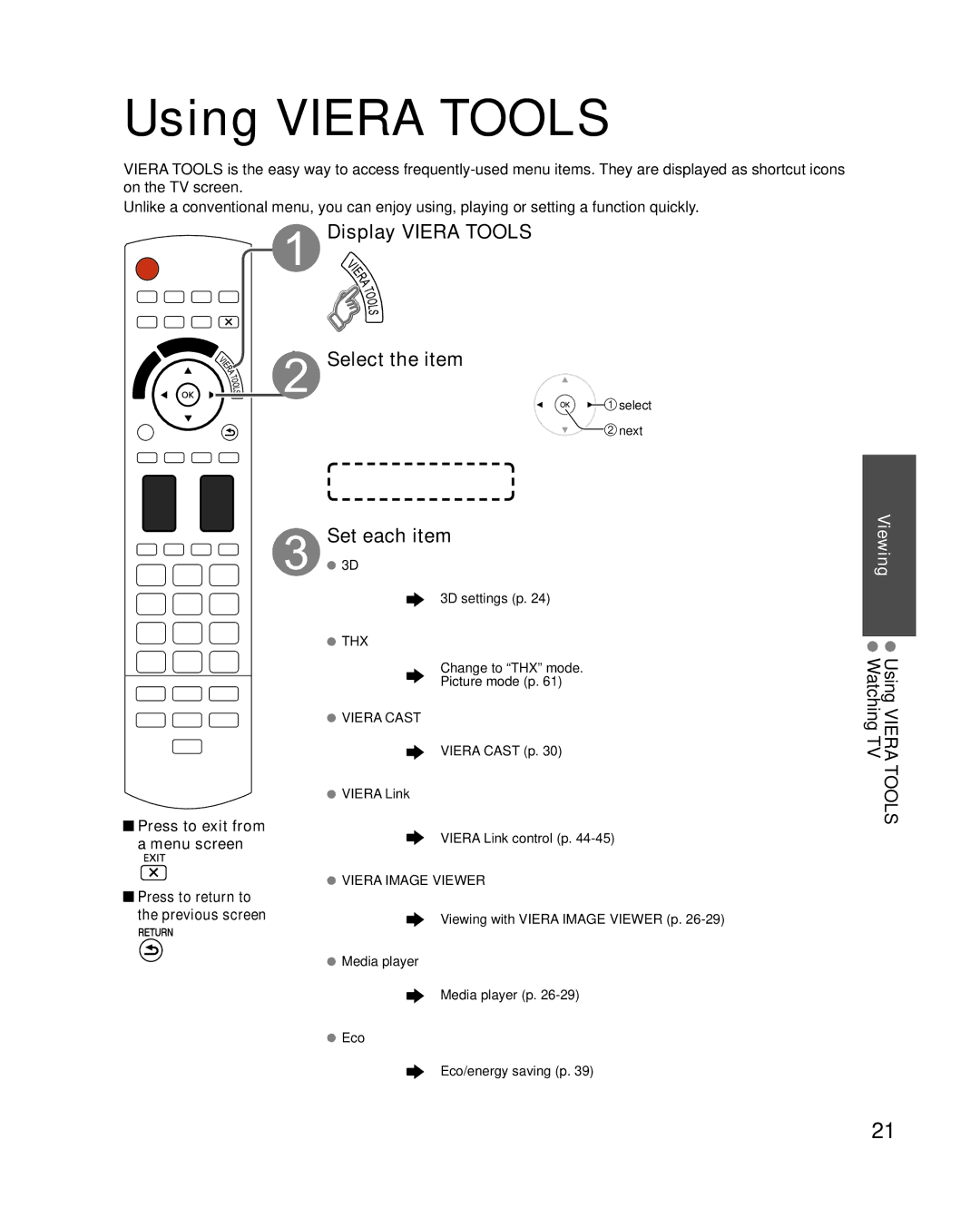Using VIERA TOOLS
VIERA TOOLS is the easy way to access
Unlike a conventional menu, you can enjoy using, playing or setting a function quickly.
 Display VIERA TOOLS
Display VIERA TOOLS


 Select the item
Select the item
![]()
![]() select
select
![]() next
next
Set each item
![]() 3D
3D
3D settings (p. 24)
![]() THX
THX
Change to “THX” mode.
Picture mode (p. 61)
![]() VIERA CAST
VIERA CAST
VIERA CAST (p. 30)
![]() VIERA Link
VIERA Link
Viewing
Using VIERA TOOLS Watching TV
 Press to exit from a menu screen
Press to exit from a menu screen
![]() Press to return to the previous screen
Press to return to the previous screen
VIERA Link control (p.
![]() VIERA IMAGE VIEWER
VIERA IMAGE VIEWER
Viewing with VIERA IMAGE VIEWER (p.
![]() Media player
Media player
Media player (p.
![]() Eco
Eco
Eco/energy saving (p. 39)
21