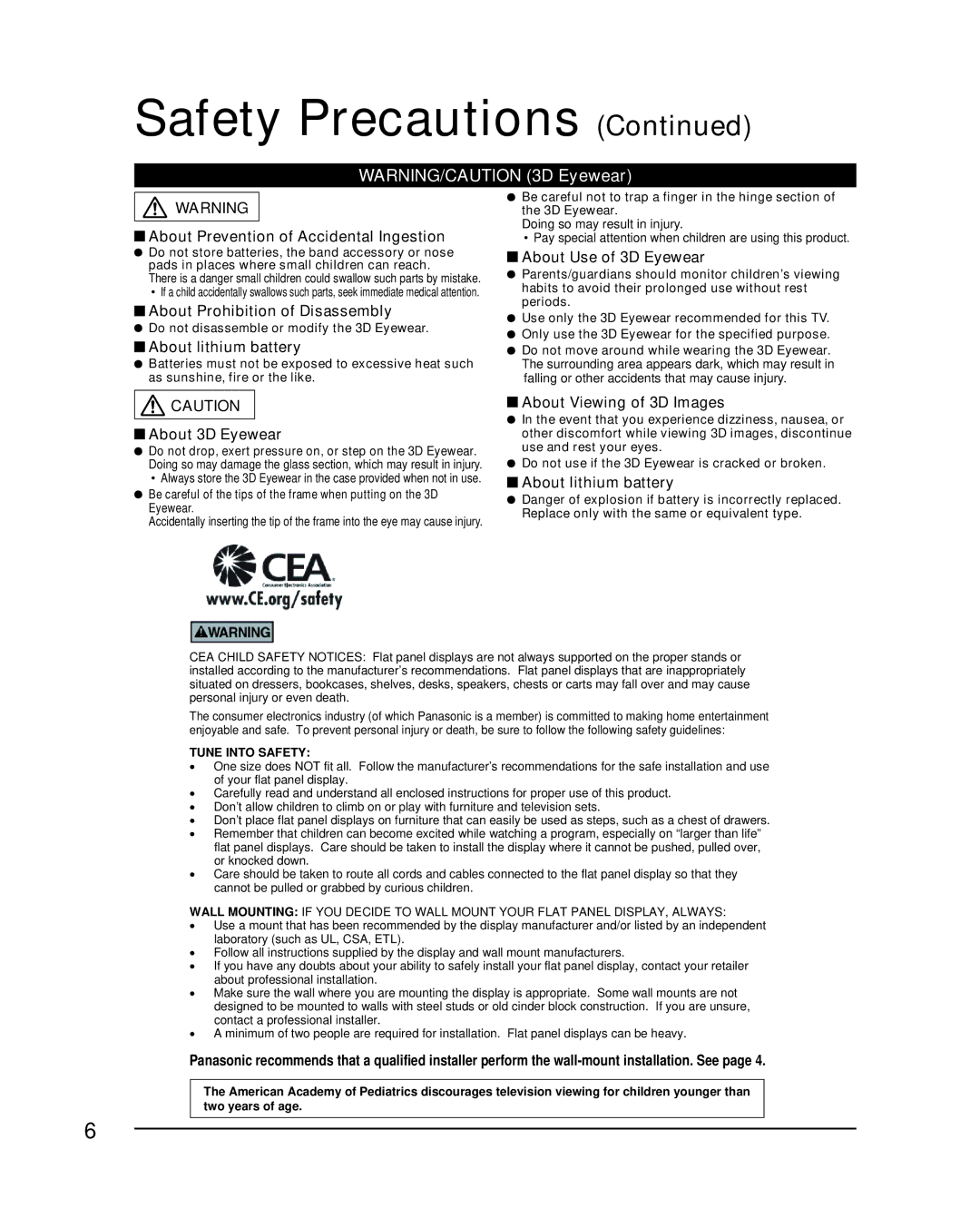Safety Precautions (Continued)
WARNING/CAUTION (3D Eyewear)
![]()
![]() WARNING
WARNING
 About Prevention of Accidental Ingestion
About Prevention of Accidental Ingestion
![]() Do not store batteries, the band accessory or nose pads in places where small children can reach.
Do not store batteries, the band accessory or nose pads in places where small children can reach.
There is a danger small children could swallow such parts by mistake.
•If a child accidentally swallows such parts, seek immediate medical attention.
 About Prohibition of Disassembly
About Prohibition of Disassembly
![]() Do not disassemble or modify the 3D Eyewear.
Do not disassemble or modify the 3D Eyewear.
 About lithium battery
About lithium battery
![]() Batteries must not be exposed to excessive heat such as sunshine, fire or the like.
Batteries must not be exposed to excessive heat such as sunshine, fire or the like.
![]() Be careful not to trap a finger in the hinge section of the 3D Eyewear.
Be careful not to trap a finger in the hinge section of the 3D Eyewear.
Doing so may result in injury.
•Pay special attention when children are using this product.
 About Use of 3D Eyewear
About Use of 3D Eyewear
![]() Parents/guardians should monitor children’s viewing habits to avoid their prolonged use without rest periods.
Parents/guardians should monitor children’s viewing habits to avoid their prolonged use without rest periods.
![]() Use only the 3D Eyewear recommended for this TV.
Use only the 3D Eyewear recommended for this TV.
![]() Only use the 3D Eyewear for the specified purpose.
Only use the 3D Eyewear for the specified purpose.
![]() Do not move around while wearing the 3D Eyewear. The surrounding area appears dark, which may result in falling or other accidents that may cause injury.
Do not move around while wearing the 3D Eyewear. The surrounding area appears dark, which may result in falling or other accidents that may cause injury.
![]()
![]() CAUTION
CAUTION
 About 3D Eyewear
About 3D Eyewear
![]() Do not drop, exert pressure on, or step on the 3D Eyewear. Doing so may damage the glass section, which may result in injury.
Do not drop, exert pressure on, or step on the 3D Eyewear. Doing so may damage the glass section, which may result in injury.
•Always store the 3D Eyewear in the case provided when not in use.
![]() Be careful of the tips of the frame when putting on the 3D Eyewear.
Be careful of the tips of the frame when putting on the 3D Eyewear.
Accidentally inserting the tip of the frame into the eye may cause injury.
 About Viewing of 3D Images
About Viewing of 3D Images
![]() In the event that you experience dizziness, nausea, or other discomfort while viewing 3D images, discontinue use and rest your eyes.
In the event that you experience dizziness, nausea, or other discomfort while viewing 3D images, discontinue use and rest your eyes.
![]() Do not use if the 3D Eyewear is cracked or broken.
Do not use if the 3D Eyewear is cracked or broken.
![]() About lithium battery
About lithium battery
![]() Danger of explosion if battery is incorrectly replaced. Replace only with the same or equivalent type.
Danger of explosion if battery is incorrectly replaced. Replace only with the same or equivalent type.
CEA CHILD SAFETY NOTICES: Flat panel displays are not always supported on the proper stands or installed according to the manufacturer’s recommendations. Flat panel displays that are inappropriately situated on dressers, bookcases, shelves, desks, speakers, chests or carts may fall over and may cause personal injury or even death.
The consumer electronics industry (of which Panasonic is a member) is committed to making home entertainment enjoyable and safe. To prevent personal injury or death, be sure to follow the following safety guidelines:
TUNE INTO SAFETY:
•One size does NOT fit all. Follow the manufacturer’s recommendations for the safe installation and use of your flat panel display.
•Carefully read and understand all enclosed instructions for proper use of this product.
•Don’t allow children to climb on or play with furniture and television sets.
•Don’t place flat panel displays on furniture that can easily be used as steps, such as a chest of drawers.
•Remember that children can become excited while watching a program, especially on “larger than life” flat panel displays. Care should be taken to install the display where it cannot be pushed, pulled over, or knocked down.
•Care should be taken to route all cords and cables connected to the flat panel display so that they cannot be pulled or grabbed by curious children.
WALL MOUNTING: IF YOU DECIDE TO WALL MOUNT YOUR FLAT PANEL DISPLAY, ALWAYS:
•Use a mount that has been recommended by the display manufacturer and/or listed by an independent laboratory (such as UL, CSA, ETL).
•Follow all instructions supplied by the display and wall mount manufacturers.
•If you have any doubts about your ability to safely install your flat panel display, contact your retailer about professional installation.
•Make sure the wall where you are mounting the display is appropriate. Some wall mounts are not designed to be mounted to walls with steel studs or old cinder block construction. If you are unsure, contact a professional installer.
•A minimum of two people are required for installation. Flat panel displays can be heavy.
Panasonic recommends that a qualified installer perform the
The American Academy of Pediatrics discourages television viewing for children younger than two years of age.
6