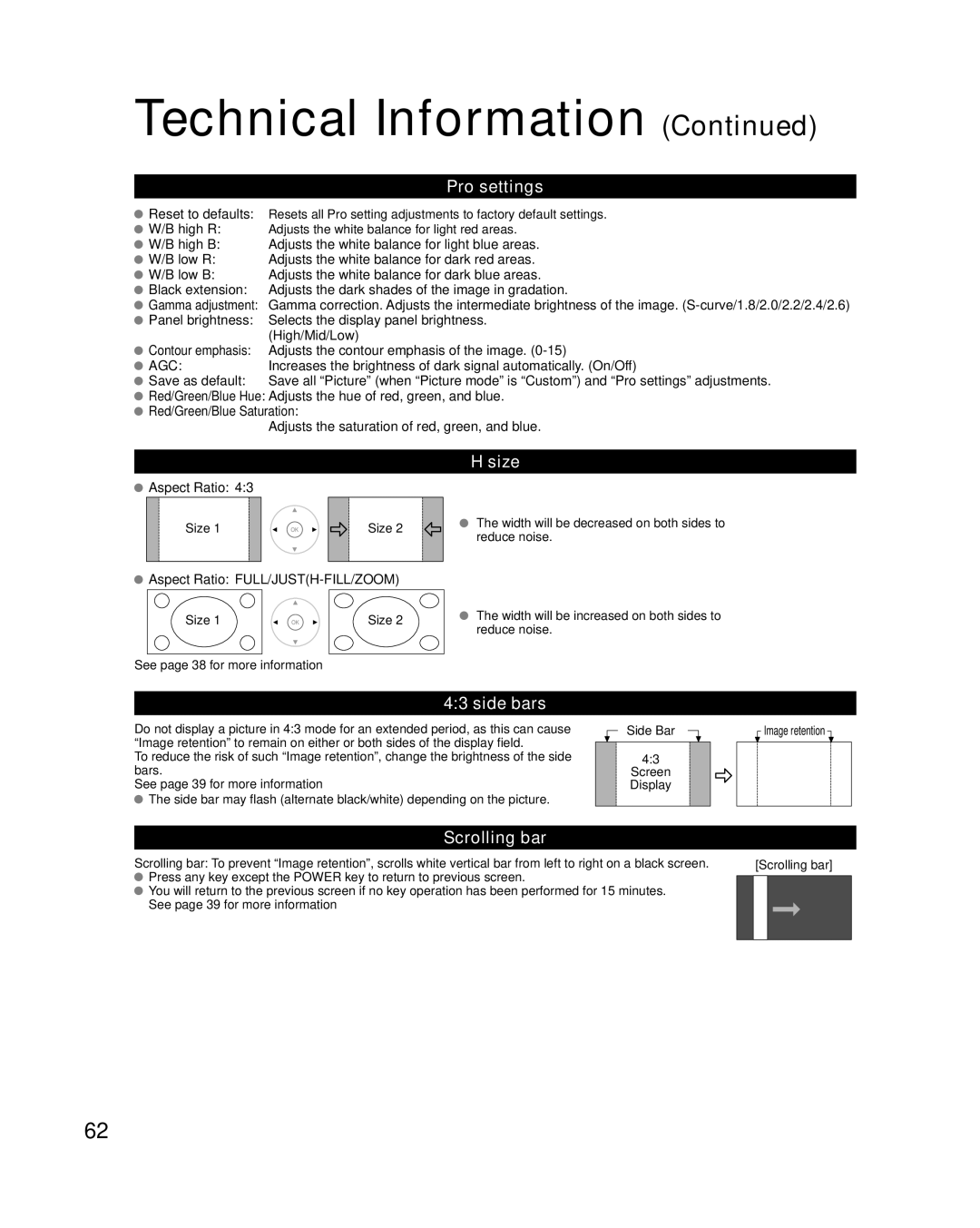Technical Information (Continued)
| Pro settings |
Reset to defaults: | Resets all Pro setting adjustments to factory default settings. |
W/B high R: | Adjusts the white balance for light red areas. |
W/B high B: | Adjusts the white balance for light blue areas. |
W/B low R: | Adjusts the white balance for dark red areas. |
W/B low B: | Adjusts the white balance for dark blue areas. |
Black extension: | Adjusts the dark shades of the image in gradation. |
Gamma adjustment: | Gamma correction. Adjusts the intermediate brightness of the image. |
Panel brightness: | Selects the display panel brightness. |
| (High/Mid/Low) |
Contour emphasis: | Adjusts the contour emphasis of the image. |
AGC: | Increases the brightness of dark signal automatically. (On/Off) |
Save as default: | Save all “Picture” (when “Picture mode” is “Custom”) and “Pro settings” adjustments. |
![]() Red/Green/Blue Hue: Adjusts the hue of red, green, and blue.
Red/Green/Blue Hue: Adjusts the hue of red, green, and blue.
![]() Red/Green/Blue Saturation:
Red/Green/Blue Saturation:
Adjusts the saturation of red, green, and blue.
![]() Aspect Ratio: 4:3
Aspect Ratio: 4:3
Size 1
Size 2
H size
The width will be decreased on both sides to reduce noise.
![]() Aspect Ratio:
Aspect Ratio:
Size 1 | Size 2 | The width will be increased on both sides to | |
reduce noise. | |||
|
| ||
See page 38 for more information |
|
|
4:3 side bars
Do not display a picture in 4:3 mode for an extended period, as this can cause “Image retention” to remain on either or both sides of the display field.
To reduce the risk of such “Image retention”, change the brightness of the side bars.
See page 39 for more information
![]() The side bar may flash (alternate black/white) depending on the picture.
The side bar may flash (alternate black/white) depending on the picture.
Side Bar | Image retention |
4:3
Screen Display
Scrolling bar
Scrolling bar: To prevent “Image retention”, scrolls white vertical bar from left to right on a black screen. |
| [Scrolling bar] | |
Press any key except the POWER key to return to previous screen. |
|
|
|
|
|
| |
You will return to the previous screen if no key operation has been performed for 15 minutes. |
|
|
|
See page 39 for more information |
|
|
|
|
|
|
|
62