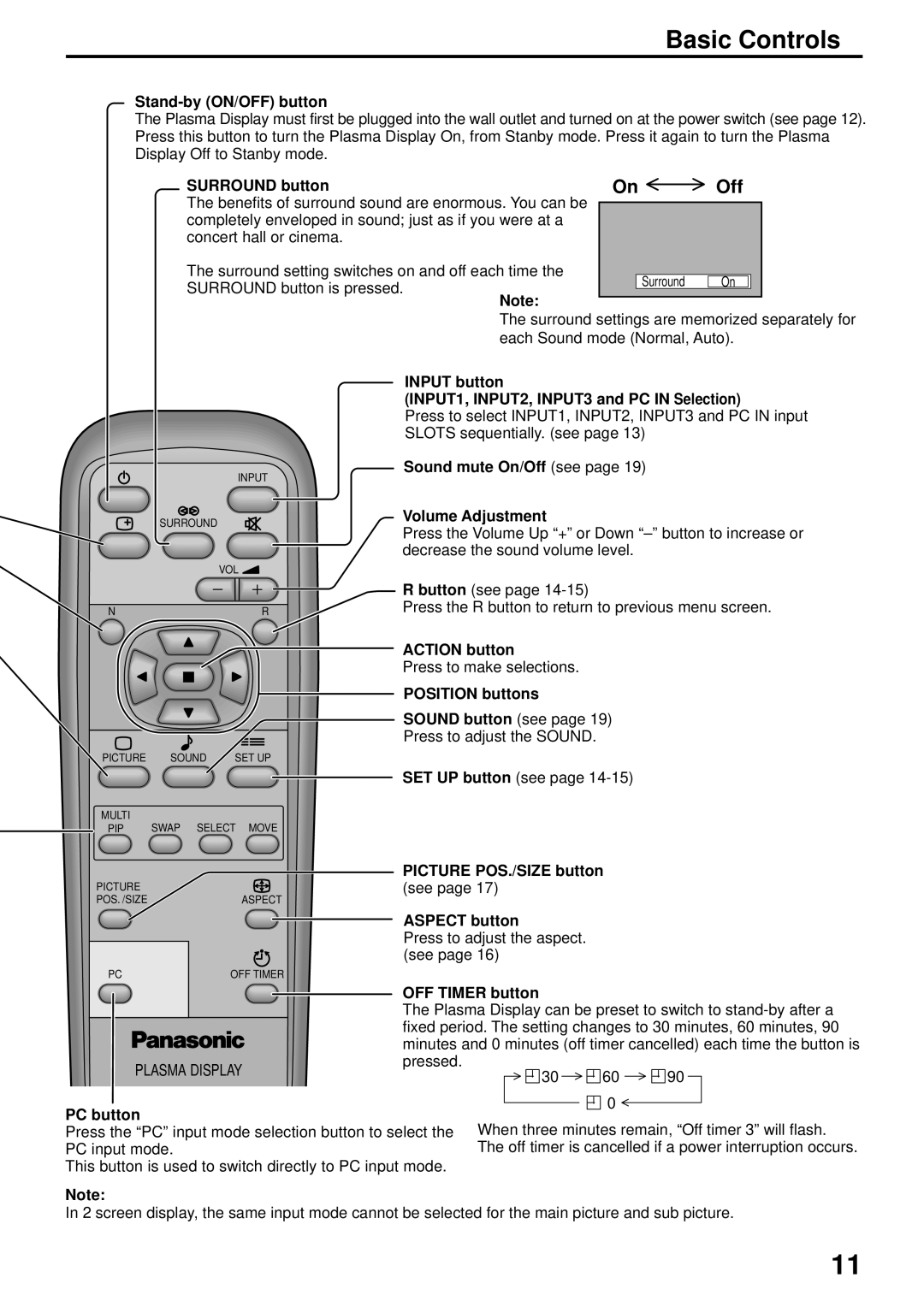Basic Controls
Stand-by (ON/OFF) button
The Plasma Display must first be plugged into the wall outlet and turned on at the power switch (see page 12). Press this button to turn the Plasma Display On, from Stanby mode. Press it again to turn the Plasma Display Off to Stanby mode.
SURROUND button | On | Off | |||
The benefits of surround sound are enormous. You can be |
|
|
|
|
|
|
|
|
|
| |
completely enveloped in sound; just as if you were at a |
|
|
|
|
|
concert hall or cinema. |
|
|
|
|
|
The surround setting switches on and off each time the |
|
|
|
|
|
SURROUND button is pressed. |
| Surround | On |
|
|
|
|
|
|
| |
Note: |
|
|
|
|
|
|
|
|
|
| |
The surround settings are memorized separately for | |||||
each Sound mode (Normal, Auto). | |||||
|
|
|
| INPUT button |
|
| |
|
|
|
| (INPUT1, INPUT2, INPUT3 and PC IN Selection) | |||
|
|
|
| Press to select INPUT1, INPUT2, INPUT3 and PC IN input | |||
|
|
|
| SLOTS sequentially. (see page 13) |
| ||
|
|
| INPUT | Sound mute On/Off (see page 19) |
| ||
|
|
|
|
|
|
| |
| SURROUND |
| Volume Adjustment |
|
| ||
|
| Press the Volume Up “+” or Down | |||||
|
|
|
| ||||
|
|
|
| decrease the sound volume level. |
| ||
|
|
| VOL |
|
|
|
|
|
|
|
| R button (see page |
|
| |
N |
|
| R | Press the R button to return to previous menu screen. | |||
|
|
|
| ACTION button |
|
| |
|
|
|
| Press to make selections. |
|
| |
|
|
|
| POSITION buttons |
|
| |
|
|
|
| SOUND button (see page 19) |
| ||
|
|
|
| Press to adjust the SOUND. |
|
| |
PICTURE | SOUND | SET UP |
|
|
|
| |
|
|
|
| SET UP button (see page |
| ||
MULTI | SWAP | SELECT MOVE |
|
|
|
| |
PIP |
|
|
|
| |||
|
|
|
| PICTURE POS./SIZE button |
| ||
PICTURE |
|
| ASPECT | (see page 17) |
|
| |
POS. /SIZE |
|
|
|
|
|
| |
|
|
|
| ASPECT button |
|
| |
|
|
|
| Press to adjust the aspect. |
|
| |
|
|
|
| (see page 16) |
|
| |
PC |
|
| OFF TIMER |
|
|
|
|
|
|
|
| OFF TIMER button |
|
| |
|
|
|
| The Plasma Display can be preset to switch to | |||
|
|
|
| fixed period. The setting changes to 30 minutes, 60 minutes, 90 | |||
|
|
|
| minutes and 0 minutes (off timer cancelled) each time the button is | |||
PLASMA DISPLAY | pressed. | 30 | 60 | 90 | |||
| |||||||
|
|
|
|
| |||
PC button |
|
|
|
|
| 0 |
|
|
|
|
| When three minutes remain, “Off timer 3” will flash. | |||
Press the “PC” input mode selection button to select the | |||||||
PC input mode. |
|
|
| The off timer is cancelled if a power interruption occurs. | |||
This button is used to switch directly to PC input mode. |
|
|
| ||||
Note:
In 2 screen display, the same input mode cannot be selected for the main picture and sub picture.
11