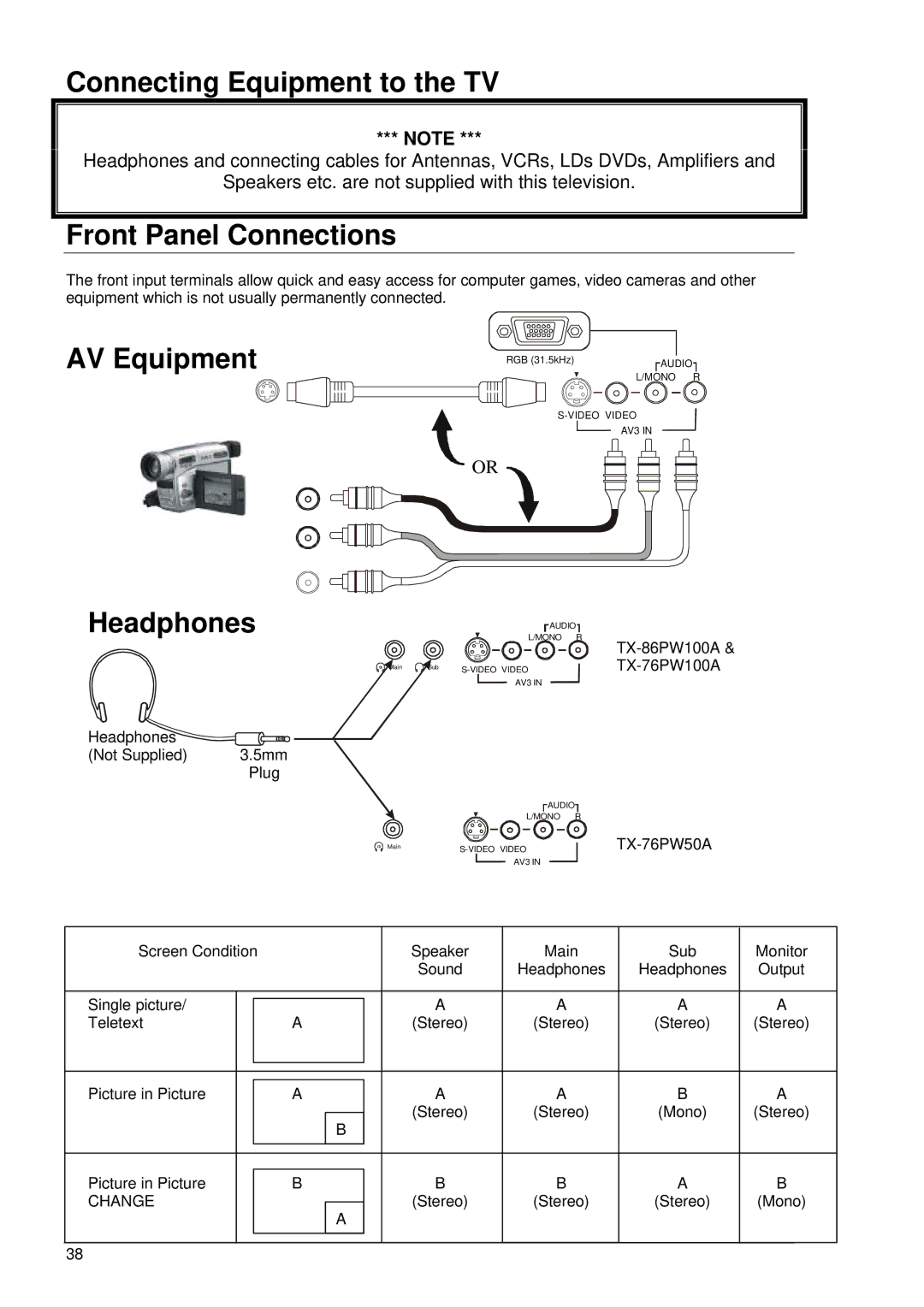Contents
TX-86PW100A TX-76PW100A TX-76PW50A
Important Information
Turn on the Television
Connect the Power Plug
Getting Started Connect the Aerial
Contents
33 ~
24 ~
27 ~
36 ~
Battery Precautions
Battery Precautions Open Battery Cover
Replace Battery Cover
Insert Batteries
TV / AV / RGB
Remote Control Buttons
Control Panel Buttons
TV / AV
Television Control Panel Buttons
STR
Remote Control Television Operation
Help
Recall
Normalisation
Programme Number UP and Down
Volume Down and UP
Sound Mute
Coloured Buttons
RED Green Yellow Blue Select Exit
Direct Programme Number Selection
TWO Digit Programme Number Selection
Menu Demo
Using The On Screen Displays
External Connection
CONTRAST, BRIGHTNESS, COLOUR, SHARPNESS, NTSC-TINT
Picture Menu Operation
Menu
Effect Function On-Screen Indication
Temp
Scan Mode
Normalisation
Auto
Sound Menu Operation
VOLUME, BASS, TREBLE, BALANCE, Headphone VOL, SUB Headphone
Volume
Headphone VOL
TX-86PW100A & TX-76PW100A only
Subwoofer
Digital Audio
Surround Menu
Surround Sound Operation TX-86PW100A & TX-76PW100A
Simulated
Dolby Pro Logic
DTS/Dolby Digital setup
Digital Theater Systems DTS I Dolby Digital
Stadium
Disco
Movie
Teletext
Set Up Menu Operation
OFF Timer
Flicker
Strobe
VCR/GAME
Aspect Controls
Teletext Operation
Fastext Mode
List Mode
TV / Text
Numbers UP and Down
Favourite
TV / Text
SUB page Numbers Down and UP
Reveal
Display Cancel
Number Buttons
Full / TOP / Bottom
TV/AV
Tuning Menu SYS Select
Using the Front Panel Using the Remote Control
Tuning Menu Auto Tune
Tuning Menu Manual Tune
Tuning the Television to a VCR
Tuning Menu Fine Tune
Canceling the Fine Tuning
Tuning Menu Skip
Geomagnetic Correction
Geomagnetic Correction
Helpful Hint
Remote Control VCR/LD/DVD Operation
Stop
Power Button
Rewind / Review
Record
DVD Codes
VCR Codes
LD Codes
GND
Signal names for D-Sub 15P Connector
GND HD/SYNC
Option
Connecting Equipment to the TV Adjusting the RGB Picture
Effect
Size POS Parabola
AV Equipment
Connecting Equipment to the TV
Headphones
Change
Connecting Equipment to the TV Rear Panel Connections
Monitor Out
Connecting S-Video Equipment to the AV Input
Connecting DVD Equipment to the AV Input
Connecting the Audio Out Terminals TX-86PW100A & TX-76PW100A
Connecting the External Speakers TX-86PW100A & TX-76PW100A
Safety First
Customer Information
Cleaning the Television
Caring for the Remote Control
Customer Information Frequently Asked Questions
Question Why are my channels on 1,2,3,4,5?
Troubleshooting
Picture Sound Check
Specifications
Customer’s Record
Australia NEW Zealand

![]() AUDIO
AUDIO![]()