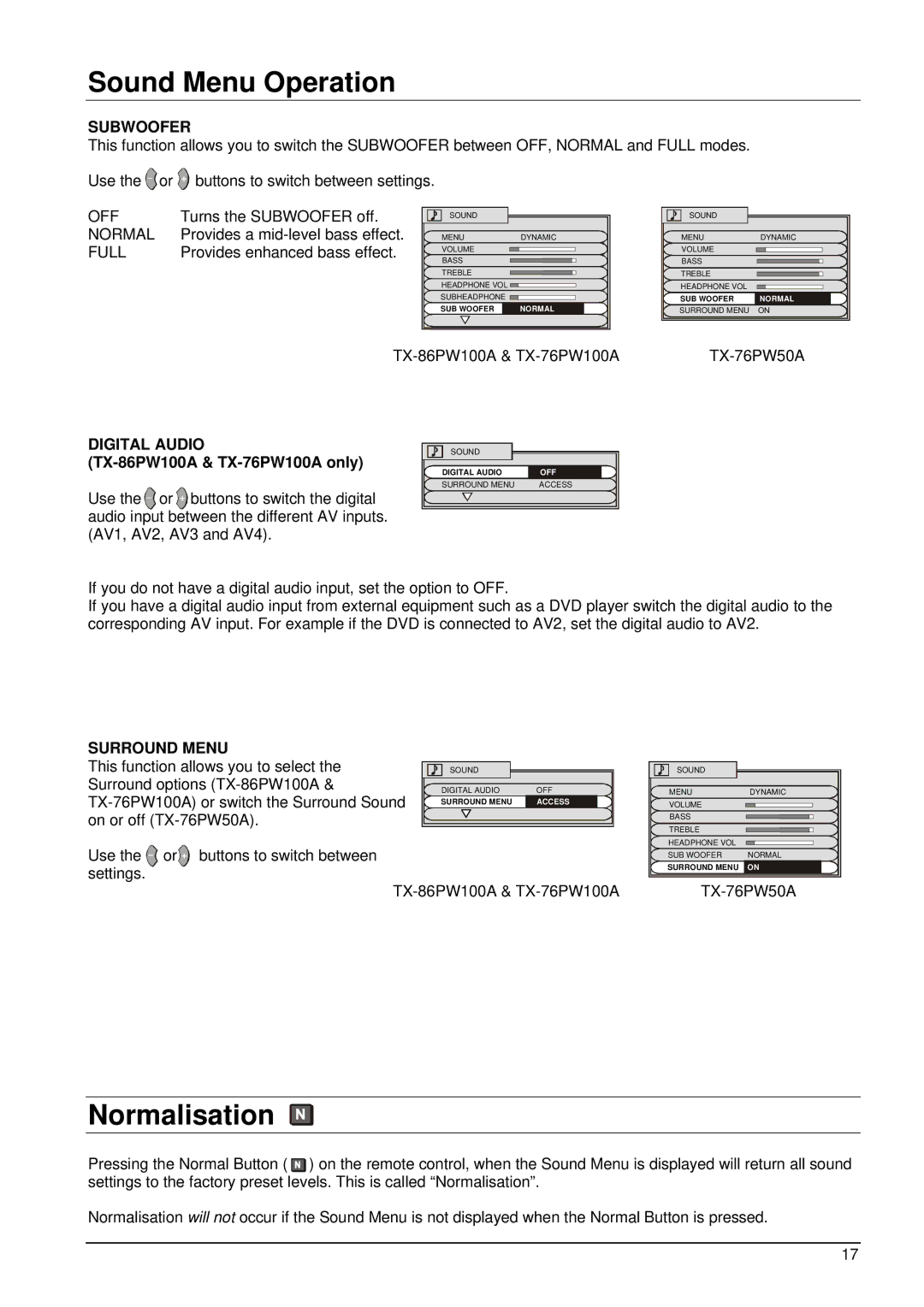Sound Menu Operation
SUBWOOFER
This function allows you to switch the SUBWOOFER between OFF, NORMAL and FULL modes.
Use the ![]()
![]() or
or ![]() buttons to switch between settings.
buttons to switch between settings.
OFF | Turns the SUBWOOFER off. |
NORMAL | Provides a |
FULL | Provides enhanced bass effect. |
SOUND |
|
MENU | DYNAMIC |
VOLUME |
|
| |
BASS |
|
| |
TREBLE |
|
| |
HEADPHONE VOL |
|
| |
SUBHEADPHONE |
|
| |
SUB WOOFER | NORMAL |
SOUND |
|
MENU | DYNAMIC |
VOLUME |
|
| |
BASS |
|
| |
TREBLE |
|
| |
HEADPHONE VOL |
|
| |
SUB WOOFER | NORMAL |
SURROUND MENU | ON |
DIGITAL AUDIO
(TX-86PW100A & TX-76PW100A only)
Use the ![]()
![]() or
or ![]()
![]() buttons to switch the digital audio input between the different AV inputs. (AV1, AV2, AV3 and AV4).
buttons to switch the digital audio input between the different AV inputs. (AV1, AV2, AV3 and AV4).
SOUND |
|
DIGITAL AUDIO | OFF |
SURROUND MENU | ACCESS |
If you do not have a digital audio input, set the option to OFF. If you have a digital audio input from external equipment such corresponding AV input. For example if the DVD is connected
as a DVD player switch the digital audio to the to AV2, set the digital audio to AV2.
SURROUND MENU |
|
|
This function allows you to select the | SOUND |
|
Surround options | DIGITAL AUDIO | OFF |
SURROUND MENU | ACCESS | |
on or off |
|
|
Use the ![]()
![]() or
or![]()
![]() buttons to switch between settings.
buttons to switch between settings.
SOUND |
|
MENU | DYNAMIC |
VOLUME |
|
| |
BASS |
|
| |
TREBLE |
|
| |
HEADPHONE VOL |
|
| |
SUB WOOFER | NORMAL |
SURROUND MENU | ON |
Normalisation
Pressing the Normal Button ( ![]()
![]()
![]() ) on the remote control, when the Sound Menu is displayed will return all sound settings to the factory preset levels. This is called “Normalisation”.
) on the remote control, when the Sound Menu is displayed will return all sound settings to the factory preset levels. This is called “Normalisation”.
Normalisation will not occur if the Sound Menu is not displayed when the Normal Button is pressed.
17