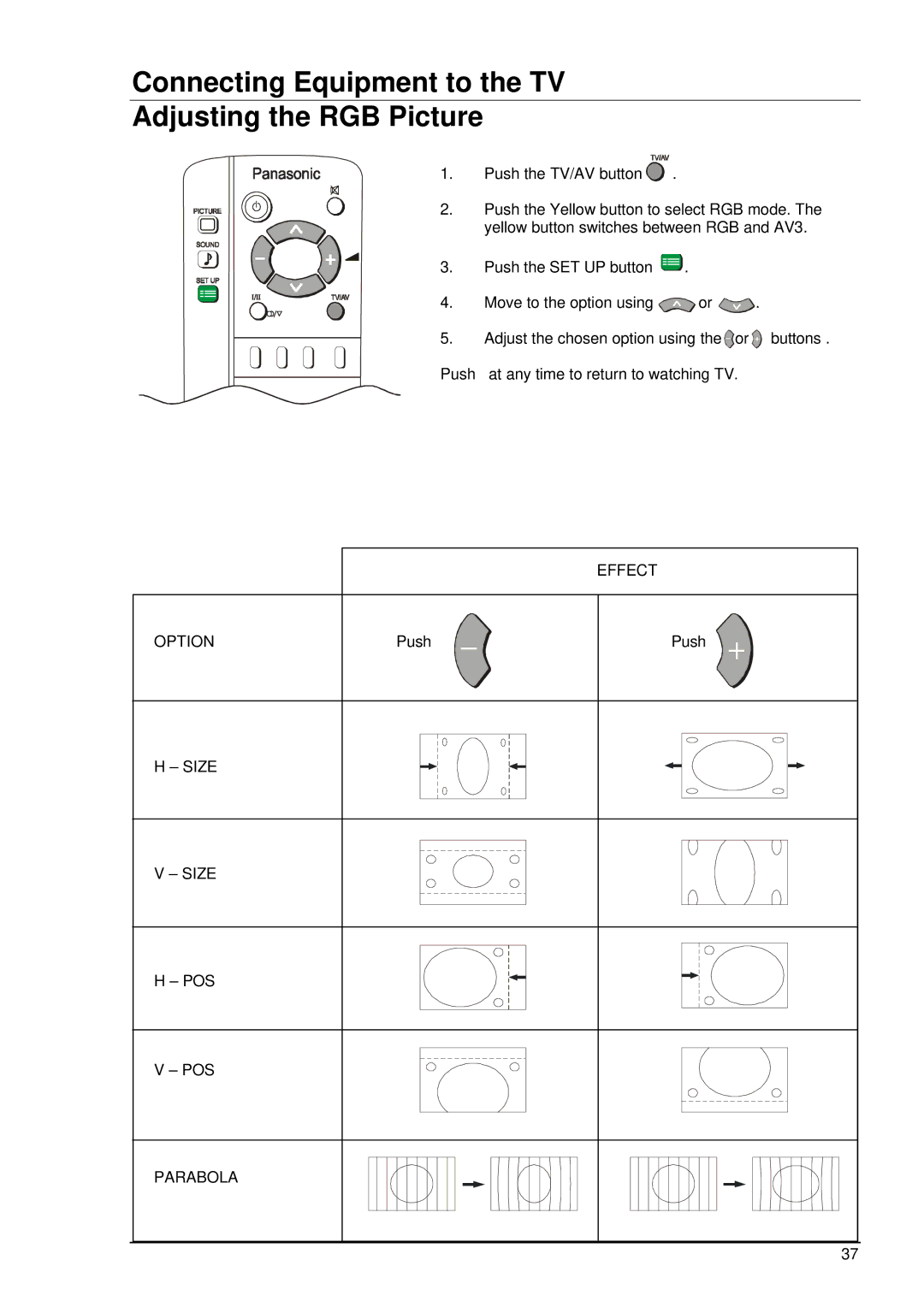Connecting Equipment to the TV
Adjusting the RGB Picture
1. Push the TV/AV button ![]() .
.
2. Push the Yellow button to select RGB mode. The yellow button switches between RGB and AV3.
3. Push the SET UP button ![]() .
.
4. Move to the option using ![]()
![]()
![]() or
or ![]()
![]()
![]() .
.
5.Adjust the chosen option using the ![]()
![]() or
or ![]()
![]() buttons .
buttons .
Push at any time to return to watching TV.
|
| EFFECT |
OPTION | Push | Push |
H – SIZE |
|
|
V – SIZE |
|
|
H – POS |
|
|
V – POS |
|
|
PARABOLA |
|
|
|
| 37 |