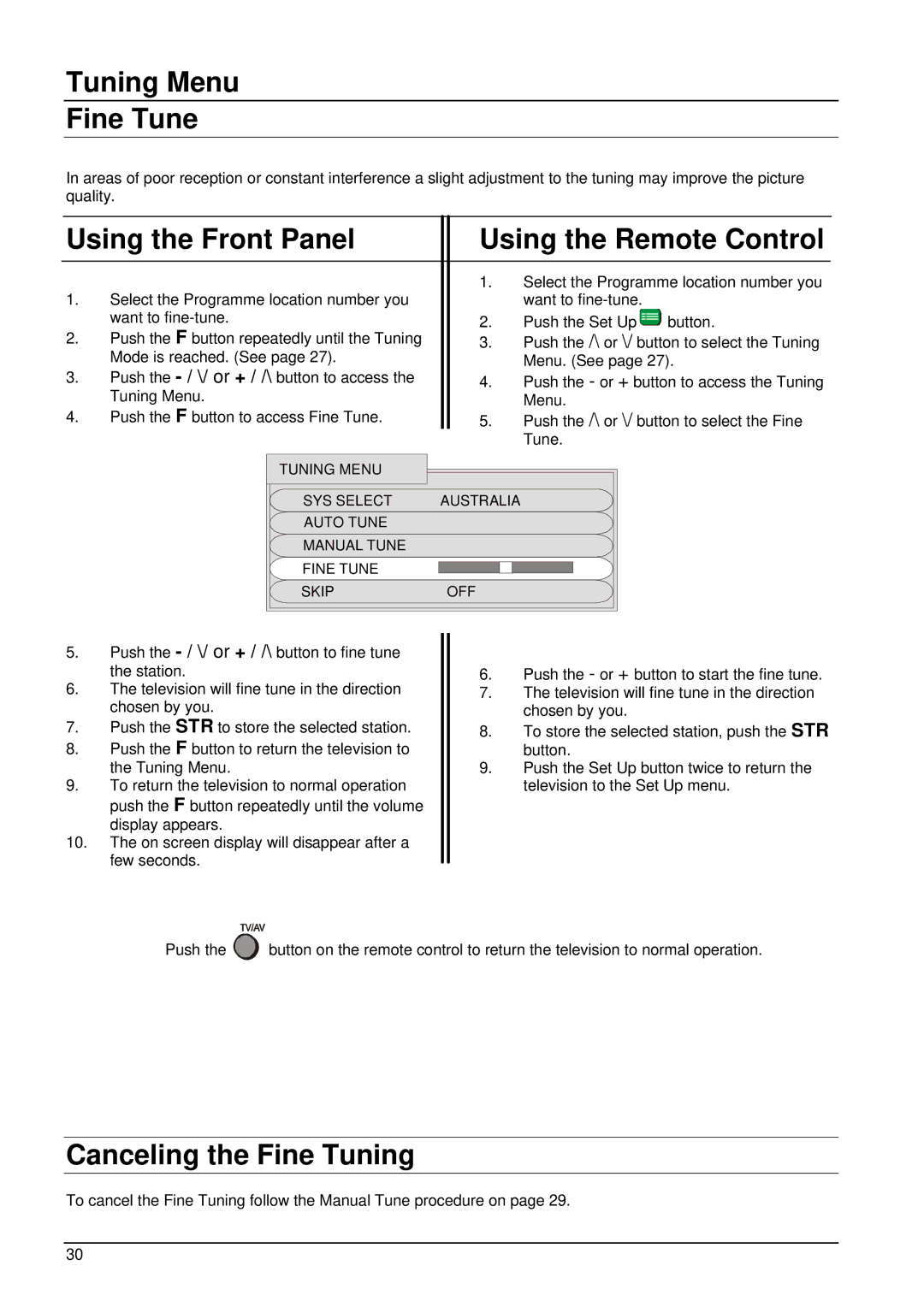Tuning Menu
Fine Tune
In areas of poor reception or constant interference a slight adjustment to the tuning may improve the picture quality.
Using the Front Panel |
| Using the Remote Control | |||
|
|
|
|
| |
|
|
| 1. | Select the Programme location number you | |
1. | Select the Programme location number you |
|
| want to |
|
| want to |
| 2. | Push the Set Up | button. |
2. | Push the F button repeatedly until the Tuning |
| 3. | Push the /\ or \/ button to select the Tuning | |
| Mode is reached. (See page 27). |
|
| Menu. (See page 27). | |
3. | Push the |
| 4. | Push the - or + button to access the Tuning | |
| Tuning Menu. |
|
| Menu. |
|
4. | Push the F button to access Fine Tune. |
| 5. | Push the /\ or \/ button to select the Fine | |
Tune.
TUNING MENU |
|
SYS SELECT | AUSTRALIA |
AUTO TUNE |
|
MANUAL TUNE |
|
FINE TUNE |
|
SKIP | OFF |
5.Push the
6.The television will fine tune in the direction chosen by you.
7.Push the STR to store the selected station.
8.Push the F button to return the television to the Tuning Menu.
9.To return the television to normal operation push the F button repeatedly until the volume display appears.
10.The on screen display will disappear after a few seconds.
6.Push the - or + button to start the fine tune.
7.The television will fine tune in the direction chosen by you.
8.To store the selected station, push the STR button.
9.Push the Set Up button twice to return the television to the Set Up menu.
Push the ![]() button on the remote control to return the television to normal operation.
button on the remote control to return the television to normal operation.
Canceling the Fine Tuning
To cancel the Fine Tuning follow the Manual Tune procedure on page 29.
30