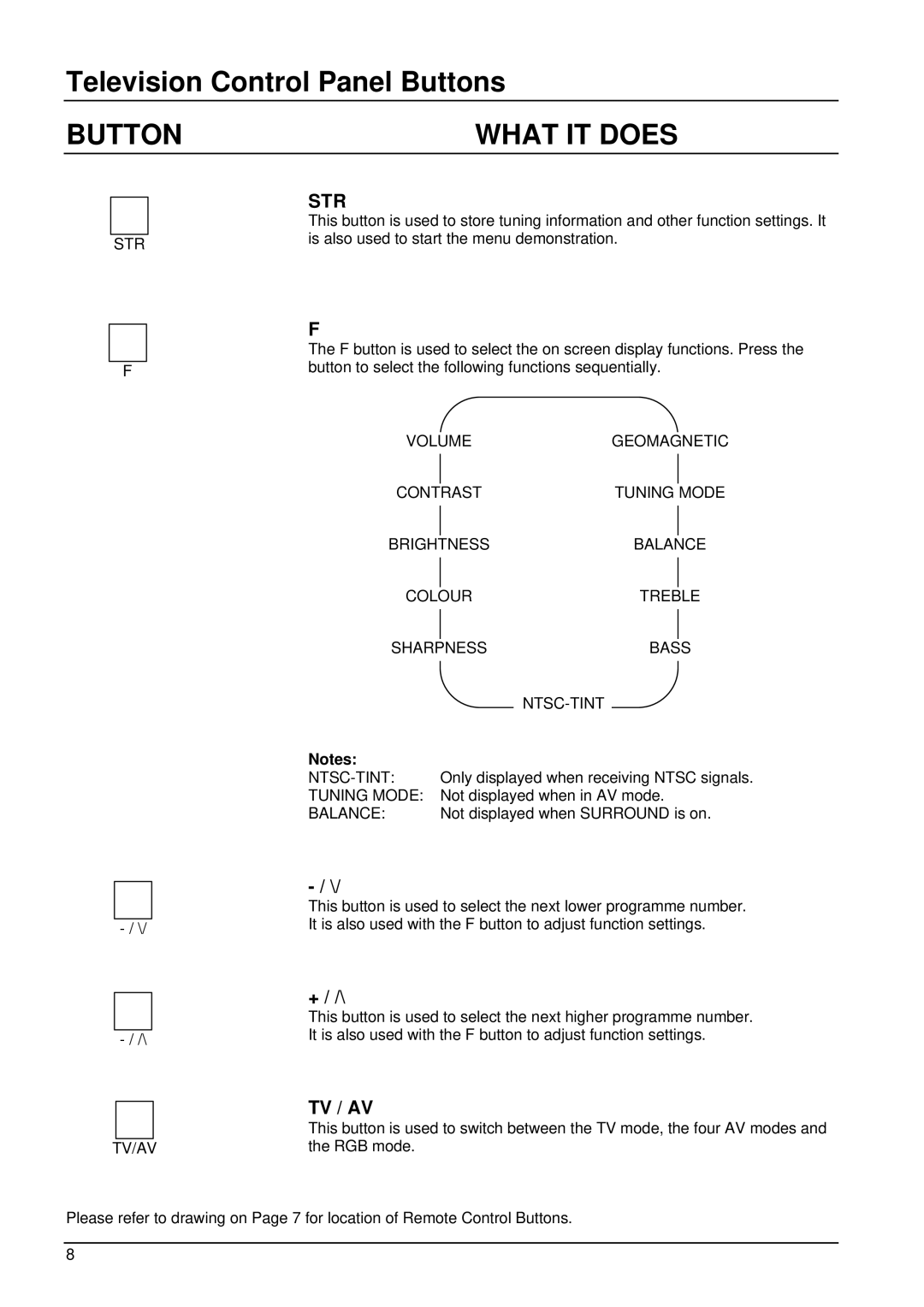Television Control Panel Buttons
BUTTON | WHAT IT DOES |
STR
F
STR
This button is used to store tuning information and other function settings. It is also used to start the menu demonstration.
F
The F button is used to select the on screen display functions. Press the button to select the following functions sequentially.
VOLUMEGEOMAGNETIC
-/ \/
-/ /\
TV/AV
| CONTRAST |
| TUNING MODE |
| |
|
|
|
|
| |
| BRIGHTNESS |
| BALANCE | ||
|
|
|
|
| |
|
|
|
|
| |
| COLOUR |
| TREBLE | ||
|
|
|
|
| |
|
|
|
|
|
|
| SHARPNESS |
| BASS | ||
|
|
|
|
|
|
|
|
|
|
| |
|
|
| |||
Notes: |
|
|
|
| |
|
|
|
| ||
Only displayed when receiving NTSC signals. | |||||
TUNING MODE: | Not displayed when in AV mode. | ||||
BALANCE: | Not displayed when SURROUND is on. | ||||
This button is used to select the next lower programme number. It is also used with the F button to adjust function settings.
+ / /\
This button is used to select the next higher programme number. It is also used with the F button to adjust function settings.
TV / AV
This button is used to switch between the TV mode, the four AV modes and the RGB mode.
Please refer to drawing on Page 7 for location of Remote Control Buttons.
8