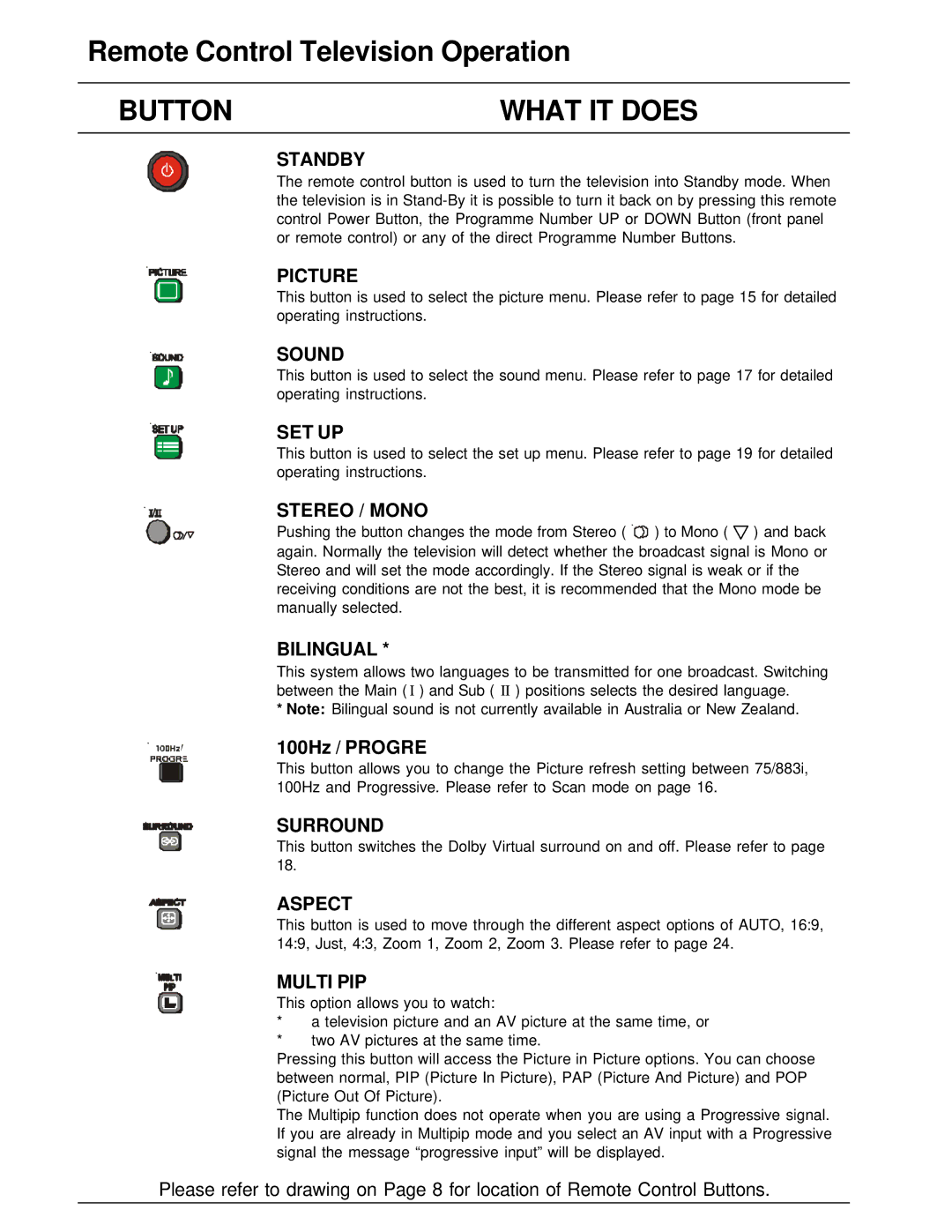Remote Control Television Operation
BUTTON | WHAT IT DOES |
STANDBY
The remote control button is used to turn the television into Standby mode. When the television is in
PICTURE
This button is used to select the picture menu. Please refer to page 15 for detailed operating instructions.
SOUND
This button is used to select the sound menu. Please refer to page 17 for detailed operating instructions.
SET UP
This button is used to select the set up menu. Please refer to page 19 for detailed operating instructions.
STEREO / MONO
Pushing the button changes the mode from Stereo ( ![]() ) to Mono (
) to Mono ( ![]() ) and back again. Normally the television will detect whether the broadcast signal is Mono or Stereo and will set the mode accordingly. If the Stereo signal is weak or if the receiving conditions are not the best, it is recommended that the Mono mode be manually selected.
) and back again. Normally the television will detect whether the broadcast signal is Mono or Stereo and will set the mode accordingly. If the Stereo signal is weak or if the receiving conditions are not the best, it is recommended that the Mono mode be manually selected.
BILINGUAL *
This system allows two languages to be transmitted for one broadcast. Switching between the Main ( I ) and Sub ( II ) positions selects the desired language.
*Note: Bilingual sound is not currently available in Australia or New Zealand.
100Hz / PROGRE
This button allows you to change the Picture refresh setting between 75/883i, 100Hz and Progressive. Please refer to Scan mode on page 16.
SURROUND
This button switches the Dolby Virtual surround on and off. Please refer to page 18.
ASPECT
This button is used to move through the different aspect options of AUTO, 16:9, 14:9, Just, 4:3, Zoom 1, Zoom 2, Zoom 3. Please refer to page 24.
MULTI PIP
This option allows you to watch:
*a television picture and an AV picture at the same time, or
*two AV pictures at the same time.
Pressing this button will access the Picture in Picture options. You can choose between normal, PIP (Picture In Picture), PAP (Picture And Picture) and POP (Picture Out Of Picture).
The Multipip function does not operate when you are using a Progressive signal. If you are already in Multipip mode and you select an AV input with a Progressive signal the message “progressive input” will be displayed.
Please refer to drawing on Page 8 for location of Remote Control Buttons.