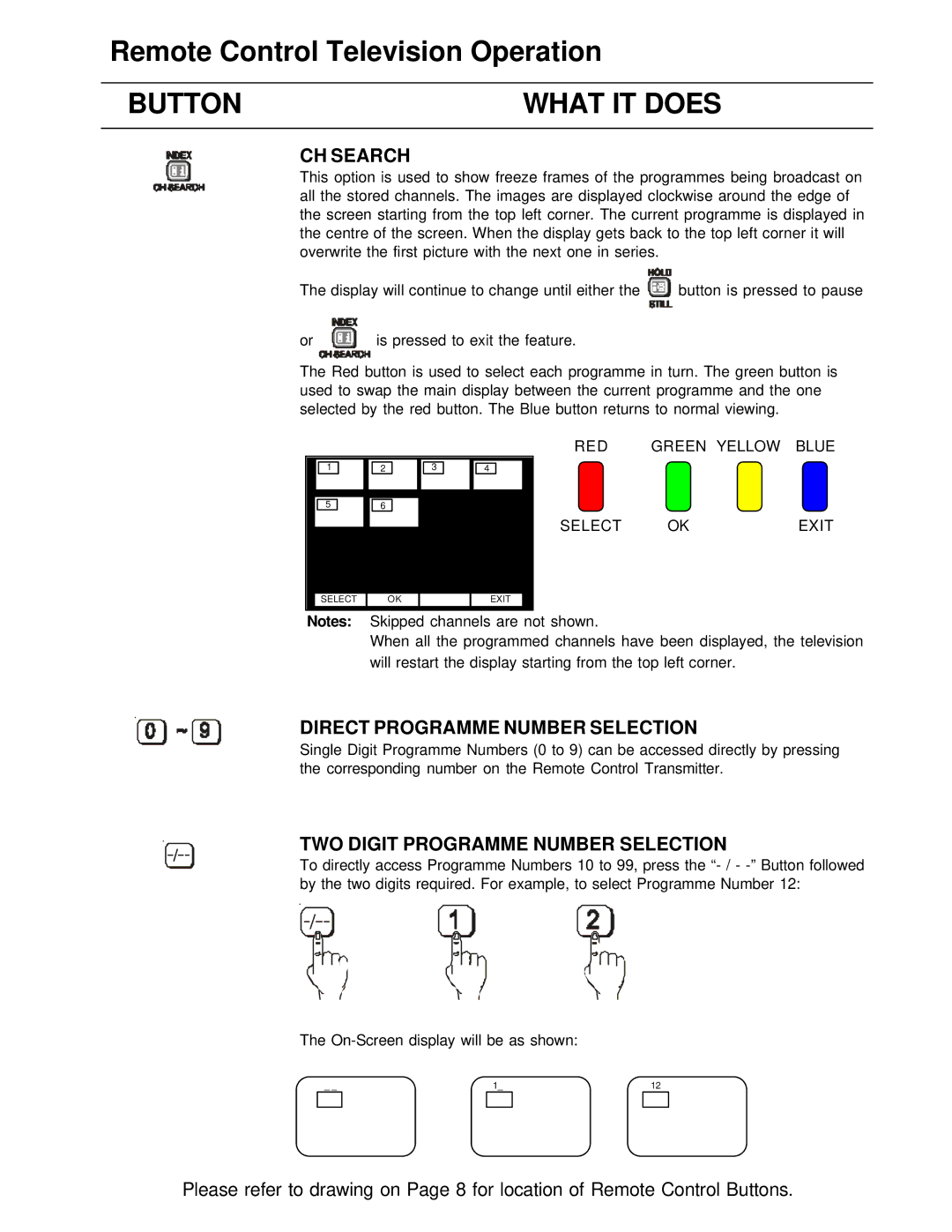Remote Control Television Operation
BUTTON | WHAT IT DOES |
CH SEARCH
This option is used to show freeze frames of the programmes being broadcast on all the stored channels. The images are displayed clockwise around the edge of the screen starting from the top left corner. The current programme is displayed in the centre of the screen. When the display gets back to the top left corner it will overwrite the first picture with the next one in series.
The display will continue to change until either the | button is pressed to pause |
or
is pressed to exit the feature.
The Red button is used to select each programme in turn. The green button is used to swap the main display between the current programme and the one selected by the red button. The Blue button returns to normal viewing.
|
|
|
|
|
|
|
|
|
|
|
|
| 1 |
| 2 |
|
| 3 |
|
| 4 |
|
|
|
|
|
|
|
|
|
|
|
|
|
|
|
|
|
|
|
|
|
|
|
|
|
|
| 5 |
| 6 |
|
|
|
|
|
|
|
|
|
|
|
|
|
|
|
|
|
|
|
|
|
|
|
|
|
|
|
|
|
|
|
|
| SELECT |
| O K |
|
|
| EXIT | ||||
RED | GREEN YELLOW BLUE |
SELECT | OK | EXIT |
Notes: Skipped channels are not shown.
When all the programmed channels have been displayed, the television will restart the display starting from the top left corner.
DIRECT PROGRAMME NUMBER SELECTION
Single Digit Programme Numbers (0 to 9) can be accessed directly by pressing the corresponding number on the Remote Control Transmitter.
TWO DIGIT PROGRAMME NUMBER SELECTION
To directly access Programme Numbers 10 to 99, press the
The
_ _ | 1_ | 12 | ||
|
|
|
|
|
Please refer to drawing on Page 8 for location of Remote Control Buttons.