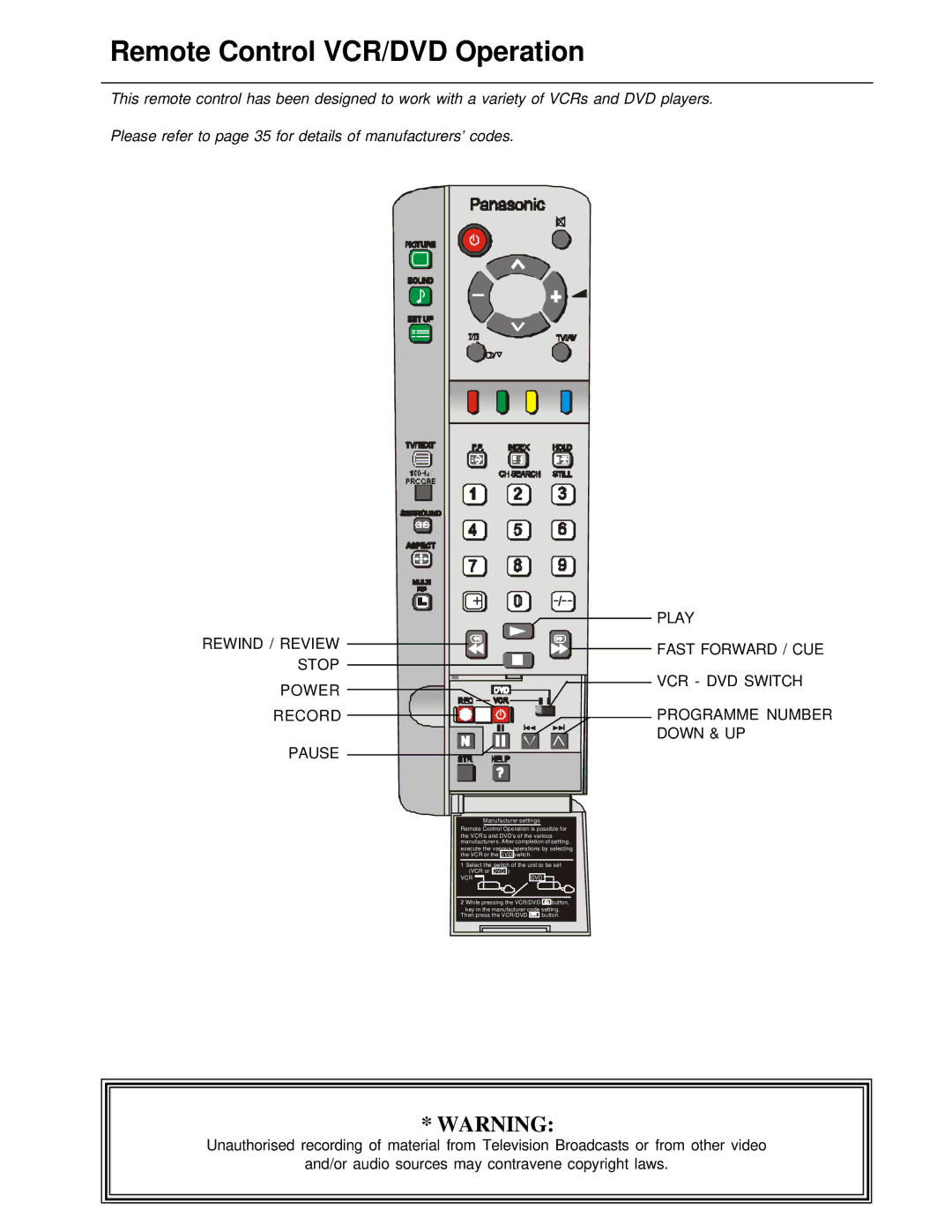Remote Control VCR/DVD Operation
This remote control has been designed to work with a variety of VCRs and DVD players.
Please refer to page 35 for details of manufacturers’ codes.
REWIND / REVIEW STOP
POWER
RECORD
PAUSE
PLAY
![]() FAST FORWARD / CUE
FAST FORWARD / CUE
![]() VCR - DVD SWITCH
VCR - DVD SWITCH
PROGRAMME NUMBER
DOWN & UP
Manufacturer settings
Remote Control Operation is possible for
the VCR’s and DVD’s of the various manufacturers. After completion of setting,
execute the various operations by selecting the VCR or the DVD switch.
1 Select the switch of the unit to be set (VCR or DVD )
VCR | DVD |
2 While pressing the VCR/DVD ![]()
![]()
![]() button,
button,
key in the manufacturer code setting.
Then press the VCR/DVD ![]()
![]() button.
button.
* WARNING:
Unauthorised recording of material from Television Broadcasts or from other video
and/or audio sources may contravene copyright laws.