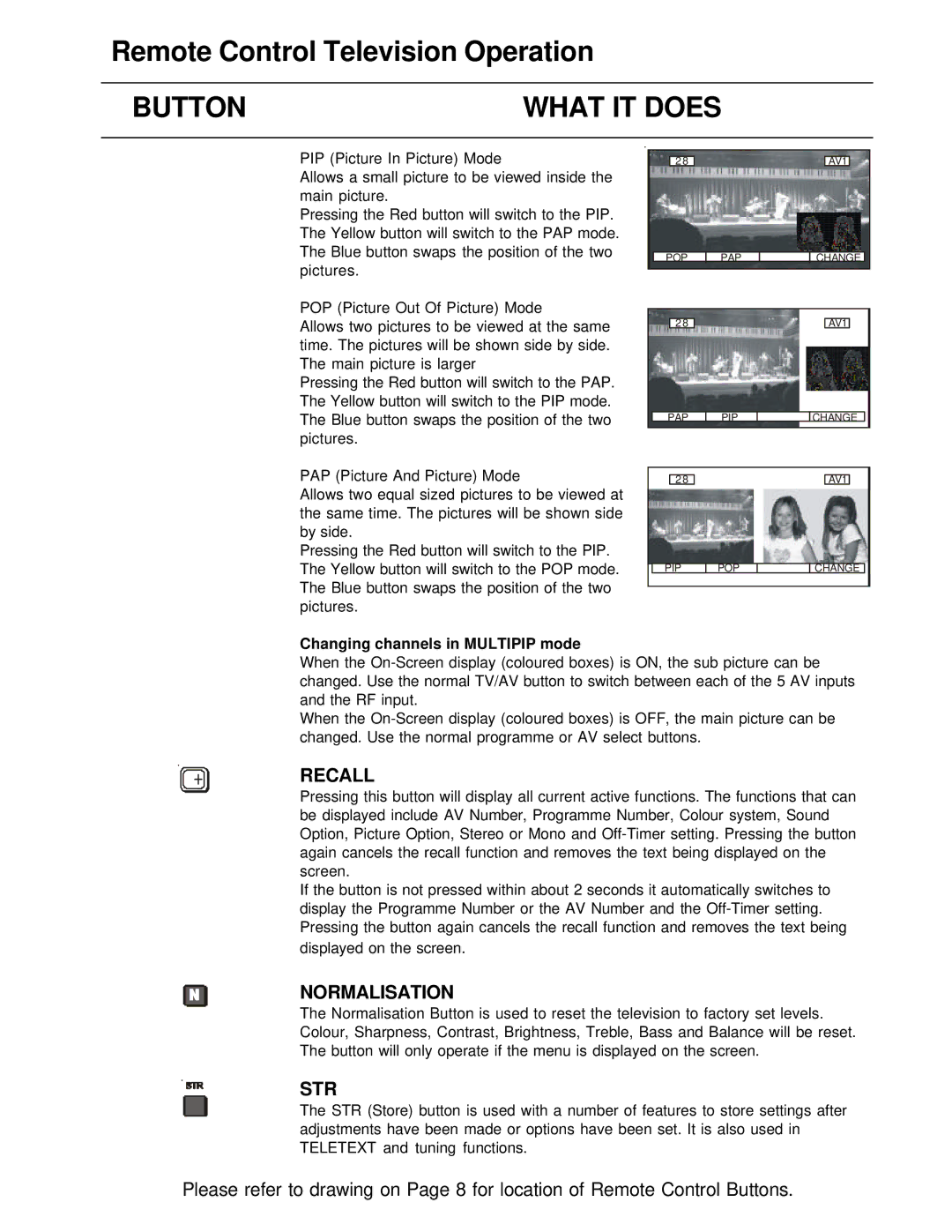Remote Control Television Operation
BUTTON | WHAT IT DOES |
PIP (Picture In Picture) Mode
Allows a small picture to be viewed inside the main picture.
Pressing the Red button will switch to the PIP. The Yellow button will switch to the PAP mode. The Blue button swaps the position of the two pictures.
POP (Picture Out Of Picture) Mode
Allows two pictures to be viewed at the same time. The pictures will be shown side by side. The main picture is larger
Pressing the Red button will switch to the PAP. The Yellow button will switch to the PIP mode. The Blue button swaps the position of the two pictures.
PAP (Picture And Picture) Mode
Allows two equal sized pictures to be viewed at the same time. The pictures will be shown side by side.
Pressing the Red button will switch to the PIP. The Yellow button will switch to the POP mode. The Blue button swaps the position of the two pictures.
28 | AV1 |
POP | PAP | CHANGE |
28 |
| AV1 |
PAP | PIP | CHANGE |
28 |
| AV1 |
PIP | POP | CHANGE |
Changing channels in MULTIPIP mode
When the
When the
RECALL
Pressing this button will display all current active functions. The functions that can be displayed include AV Number, Programme Number, Colour system, Sound Option, Picture Option, Stereo or Mono and
If the button is not pressed within about 2 seconds it automatically switches to display the Programme Number or the AV Number and the
NORMALISATION
The Normalisation Button is used to reset the television to factory set levels. Colour, Sharpness, Contrast, Brightness, Treble, Bass and Balance will be reset. The button will only operate if the menu is displayed on the screen.
STR
The STR (Store) button is used with a number of features to store settings after adjustments have been made or options have been set. It is also used in TELETEXT and tuning functions.
Please refer to drawing on Page 8 for location of Remote Control Buttons.