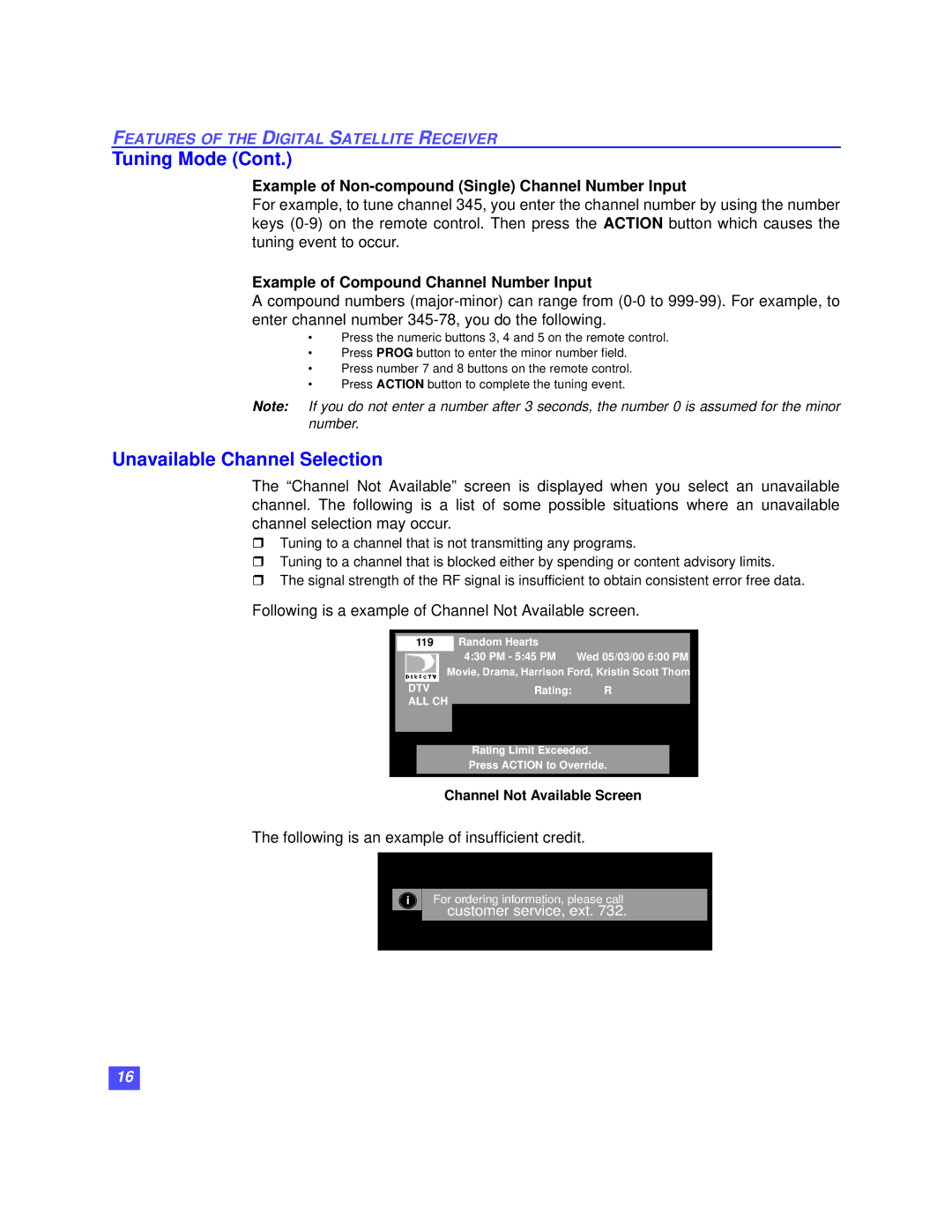FEATURES OF THE DIGITAL SATELLITE RECEIVER
Tuning Mode (Cont.)
Example of Non-compound (Single) Channel Number Input
For example, to tune channel 345, you enter the channel number by using the number keys
Example of Compound Channel Number Input
Acompound numbers
•Press the numeric buttons 3, 4 and 5 on the remote control.
•Press PROG button to enter the minor number field.
•Press number 7 and 8 buttons on the remote control.
•Press ACTION button to complete the tuning event.
Note: If you do not enter a number after 3 seconds, the number 0 is assumed for the minor number.
Unavailable Channel Selection
The “Channel Not Available” screen is displayed when you select an unavailable channel. The following is a list of some possible situations where an unavailable channel selection may occur.
ρTuning to a channel that is not transmitting any programs.
ρTuning to a channel that is blocked either by spending or content advisory limits.
ρThe signal strength of the RF signal is insufficient to obtain consistent error free data.
Following is a example of Channel Not Available screen.
119 | Random Hearts |
|
| 4:30 PM - 5:45 PM | Wed 05/03/00 6:00 PM |
| Movie, Drama, Harrison Ford, Kristin Scott Thom | |
DTV | Rating: | R |
ALL CH |
| |
Rating Limit Exceeded.
Press ACTION to Override.
Channel Not Available Screen
The following is an example of insufficient credit.
i | For ordering information, please call |
| customer service, ext. 732. |
16