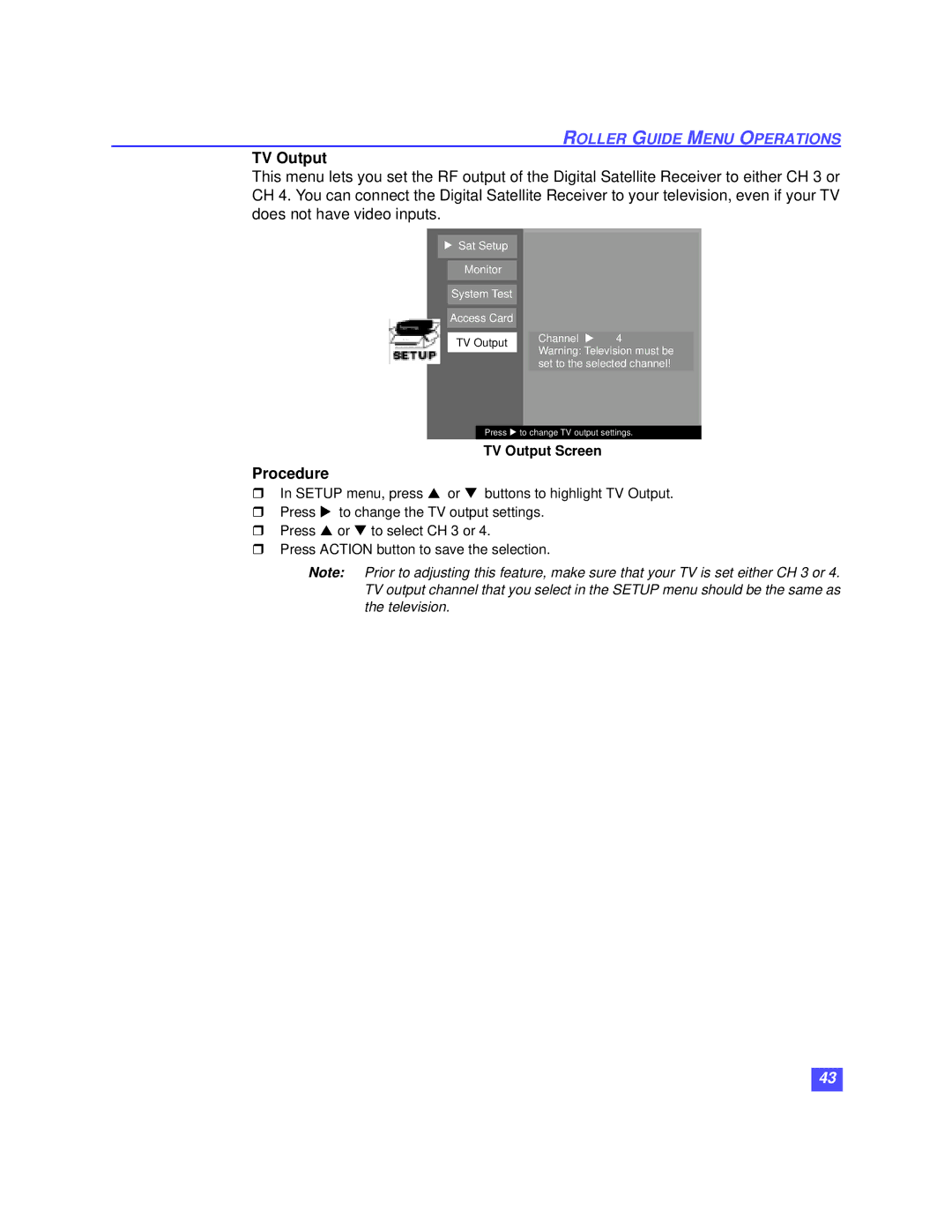ROLLER GUIDE MENU OPERATIONS
TV Output
This menu lets you set the RF output of the Digital Satellite Receiver to either CH 3 or CH 4. You can connect the Digital Satellite Receiver to your television, even if your TV does not have video inputs.
|
|
|
|
|
|
|
|
|
|
|
|
| Sat Setup |
|
|
|
|
| |
|
|
|
|
|
|
|
|
|
|
|
|
|
|
|
|
|
|
|
|
|
|
| Monitor |
|
|
|
|
| |
|
|
|
|
|
|
|
|
|
|
|
|
|
|
|
|
|
|
|
|
|
|
| System Test |
|
|
|
|
| |
|
|
|
|
|
|
|
|
|
|
|
|
| Access Card |
|
|
|
|
| |
|
|
|
|
|
| ||||
|
|
| TV Output |
| Channel u | 4 |
|
| |
|
|
|
|
|
| Warning: Television must be |
|
| |
|
|
|
|
|
|
| |||
|
|
|
|
|
| set to the selected channel! |
|
| |
|
|
|
|
|
|
| |||
|
|
|
|
|
|
|
|
|
|
|
|
|
| Press uto change TV output settings. | |||||
TV Output Screen
Procedure
ρIn SETUP menu, press π or θ buttons to highlight TV Output.
ρPress υ to change the TV output settings.
ρPress π or θ to select CH 3 or 4.
ρPress ACTION button to save the selection.
Note: Prior to adjusting this feature, make sure that your TV is set either CH 3 or 4. TV output channel that you select in the SETUP menu should be the same as the television.
43