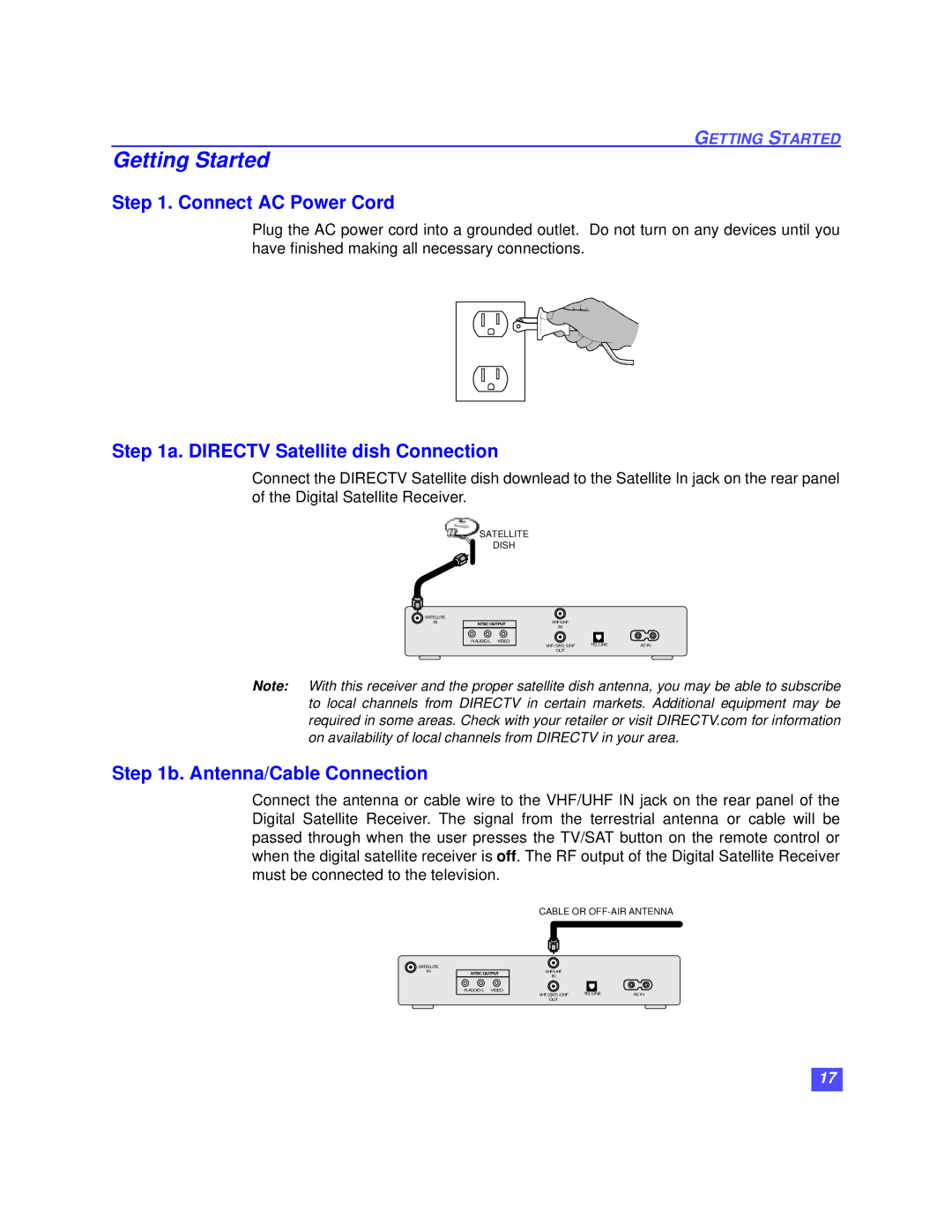GETTING STARTED
Getting Started
Step 1. Connect AC Power Cord
Plug the AC power cord into a grounded outlet. Do not turn on any devices until you have finished making all necessary connections.
Step 1a. DIRECTV Satellite dish Connection
Connect the DIRECTV Satellite dish downlead to the Satellite In jack on the rear panel of the Digital Satellite Receiver.
SATELLITE
DISH
SATELLITE |
|
IN | NTSC OUTPUT |
| |
|
VHF/UHF
IN
VHF (SAT) /UHF | TEL LINE | AC IN |
OUT |
|
|
Note: With this receiver and the proper satellite dish antenna, you may be able to subscribe to local channels from DIRECTV in certain markets. Additional equipment may be required in some areas. Check with your retailer or visit DIRECTV.com for information on availability of local channels from DIRECTV in your area.
Step 1b. Antenna/Cable Connection
Connect the antenna or cable wire to the VHF/UHF IN jack on the rear panel of the Digital Satellite Receiver. The signal from the terrestrial antenna or cable will be passed through when the user presses the TV/SAT button on the remote control or when the digital satellite receiver is off. The RF output of the Digital Satellite Receiver must be connected to the television.
CABLE OR
SATELLITE |
|
IN | NTSC OUTPUT |
| |
|
VHF/UHF
IN
VHF (SAT) /UHF | TEL LINE | AC IN |
OUT |
|
|
17