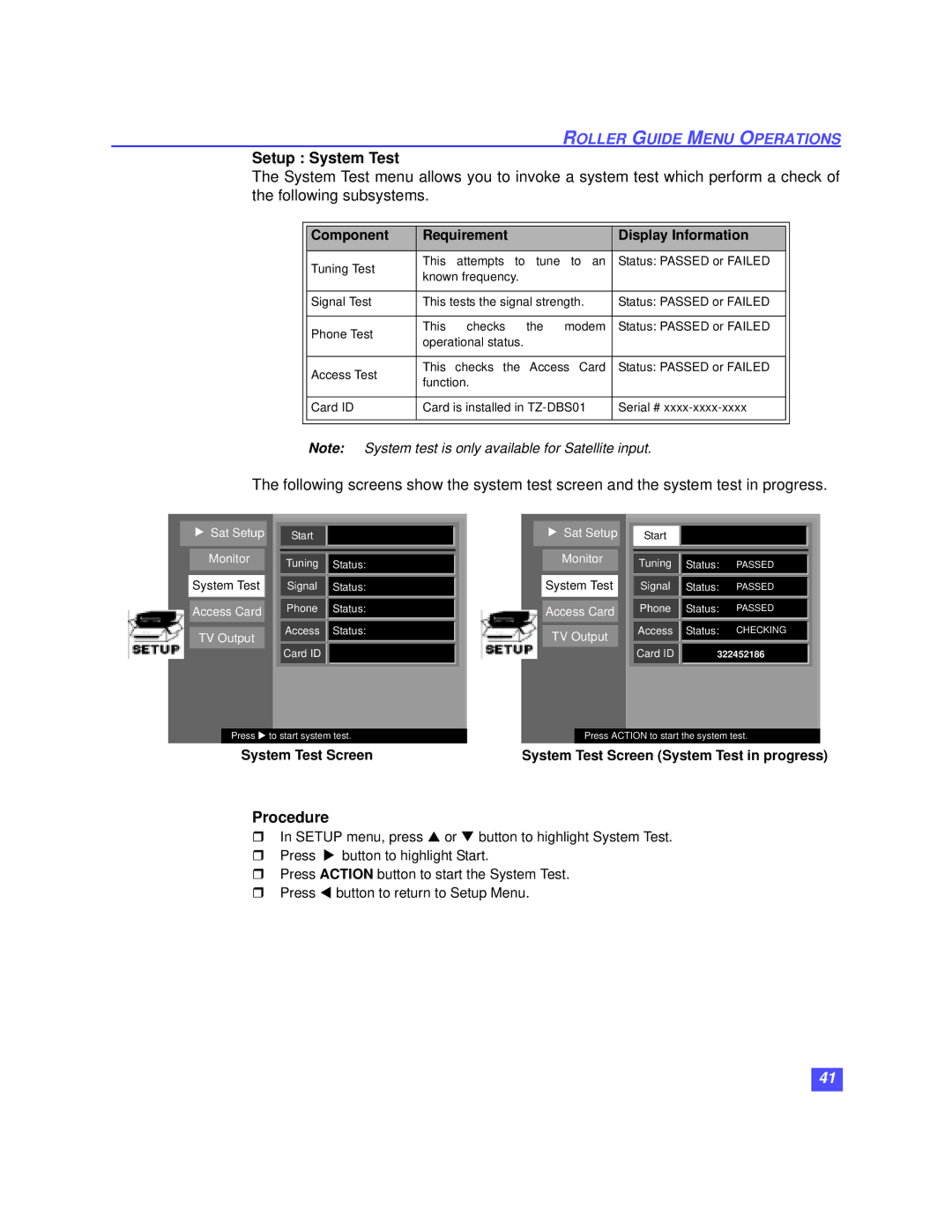ROLLER GUIDE MENU OPERATIONS
Setup : System Test
The System Test menu allows you to invoke a system test which perform a check of the following subsystems.
|
|
|
|
|
|
|
|
| Component | Requirement |
|
| Display Information |
| |
|
|
|
|
|
|
|
|
| Tuning Test | This | attempts to | tune | to an | Status: PASSED or FAILED |
|
| known frequency. |
|
|
|
| ||
|
|
|
|
|
| ||
|
|
|
|
| |||
| Signal Test | This tests the signal strength. | Status: PASSED or FAILED |
| |||
|
|
|
|
|
|
|
|
| Phone Test | This | checks | the | modem | Status: PASSED or FAILED |
|
| operational status. |
|
|
|
| ||
|
|
|
|
|
| ||
|
|
|
|
|
|
| |
| Access Test | This | checks the | Access Card | Status: PASSED or FAILED |
| |
| function. |
|
|
|
| ||
|
|
|
|
|
| ||
|
|
|
|
| |||
| Card ID | Card is installed in | Serial # |
| |||
|
|
|
|
|
|
|
|
|
|
|
|
|
|
|
|
Note: System test is only available for Satellite input.
The following screens show the system test screen and the system test in progress.
Sat Setup
Monitor
System Test
Access Card
TV Output
Start |
Tuning | Status: |
Signal | Status: |
Phone | Status: |
![]() Access
Access ![]()
![]()
![]() Status:
Status:![]()
![]()
![]() Card ID
Card ID ![]()
![]()
![]()
![]()
![]()
Sat Setup
Monitor
System Test
Access Card
TV Output
Start |
Tuning | Status: | PASSED |
Signal | Status: | PASSED |
Phone | Status: | PASSED |
Access | Status: | CHECKING |
Card ID | 322452186 | |
Press uto start system test.
System Test Screen
Press ACTION to start the system test.
System Test Screen (System Test in progress)
Procedure
ρIn SETUP menu, press π or θ button to highlight System Test.
ρPress υ button to highlight Start.
ρPress ACTION button to start the System Test.
ρPress τ button to return to Setup Menu.
41