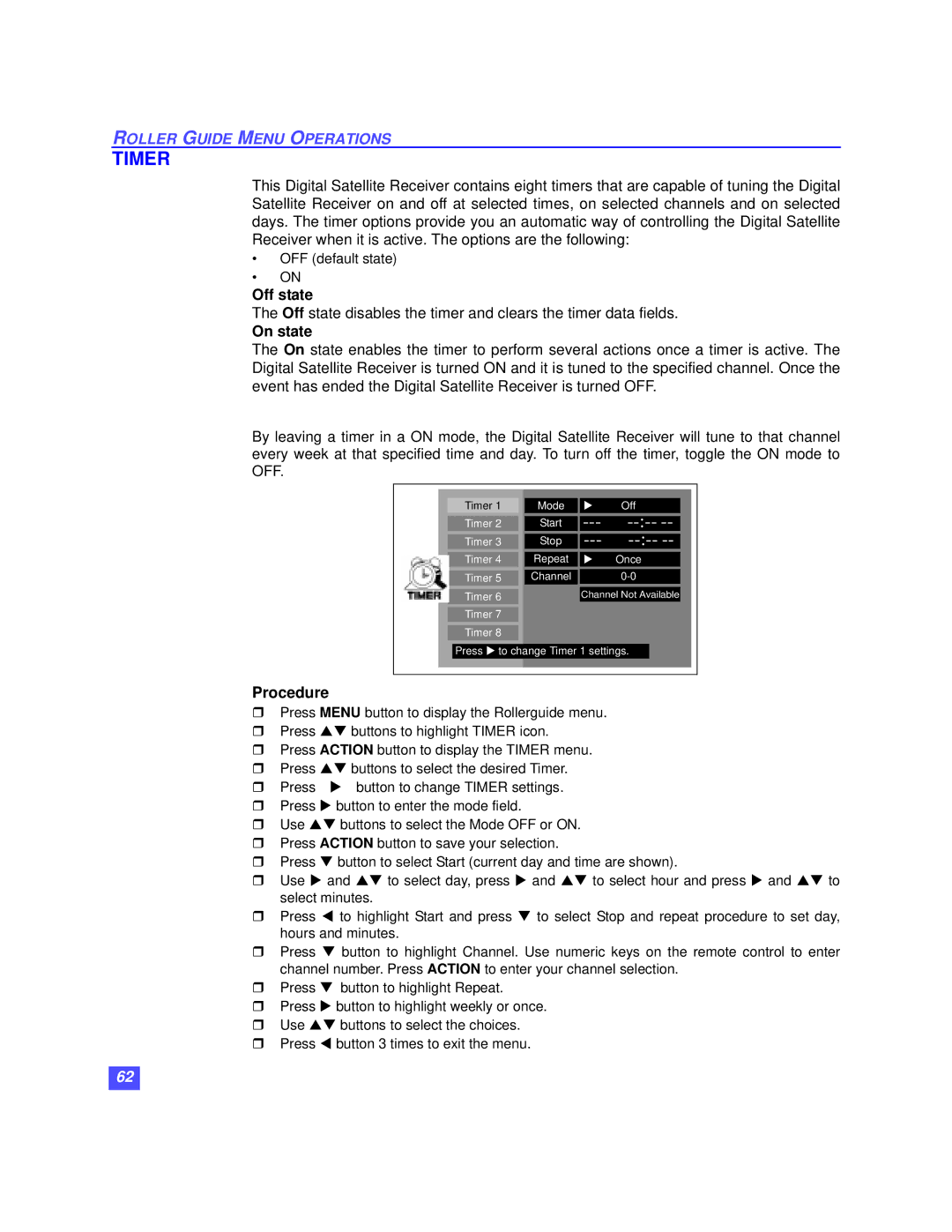ROLLER GUIDE MENU OPERATIONS
TIMER
This Digital Satellite Receiver contains eight timers that are capable of tuning the Digital Satellite Receiver on and off at selected times, on selected channels and on selected days. The timer options provide you an automatic way of controlling the Digital Satellite Receiver when it is active. The options are the following:
•OFF (default state)
•ON
Off state
The Off state disables the timer and clears the timer data fields.
On state
The On state enables the timer to perform several actions once a timer is active. The Digital Satellite Receiver is turned ON and it is tuned to the specified channel. Once the event has ended the Digital Satellite Receiver is t rned OFF.
By leaving a timer in a ON mode, the Digital Satellite Receiver will tune to that channel every week at that specified time and day. To turn off the timer, toggle the ON mode to OFF.
|
|
|
|
|
|
|
|
|
|
|
|
|
|
|
|
|
|
|
|
|
|
|
|
|
|
|
|
|
| Timer 1 |
| Mode |
|
| Off |
|
| |
|
|
|
|
|
|
|
|
|
|
|
|
|
|
|
|
| Timer 2 |
| Start |
| |||||
|
|
|
|
|
|
|
|
|
|
|
| |
|
|
|
| Timer 3 |
| Stop |
| |||||
|
|
|
|
|
|
|
|
|
|
|
| |
|
|
|
| Timer 4 |
| Repeat |
|
| Once |
|
| |
|
|
|
|
|
|
|
|
|
|
|
| |
|
|
|
| Timer 5 |
| Channel |
|
|
|
|
| |
|
|
|
|
|
|
|
|
|
| |||
|
|
|
|
|
|
|
| Channel Not Available |
|
| ||
|
|
|
| Timer 6 |
|
|
| |||||
|
|
|
| Timer 7 |
|
|
|
|
|
|
|
|
|
|
|
|
|
|
|
|
|
|
|
| |
|
|
|
| Timer 8 |
|
|
|
|
|
|
|
|
|
|
|
| Press uto change Timer 1 settings. |
|
|
| |||||
|
|
|
|
|
|
|
|
|
|
|
|
|
|
|
|
|
|
|
|
|
|
|
|
|
|
Procedure
ρPress MENU button to display the Rollerguide menu.
ρPress πθ buttons to highlight TIMER icon.
ρPress ACTION button to display the TIMER menu.
ρPress πθ buttons to select the desired Timer.
ρ Press υ button to change TIMER settings.
ρPress υ button to enter the mode field.
ρUse πθ buttons to select the Mode OFF or ON.
ρPress ACTION button to save your selection.
ρPress θ button to select Start (current day and time are shown).
ρUse υ and πθ to select day, press υ and πθ to select hour and press υ and πθ to select minutes.
ρPress τ to highlight Start and press θ to select Stop and repeat procedure to set day, hours and minutes.
ρPress θ button to highlight Channel. Use numeric keys on the remote control to enter channel number. Press ACTION to enter your channel selection.
ρPress θ button to highlight Repeat.
ρPress υ button to highlight weekly or once.
ρUse πθ buttons to select the choices.
ρPress τ button 3 times to exit the menu.
62