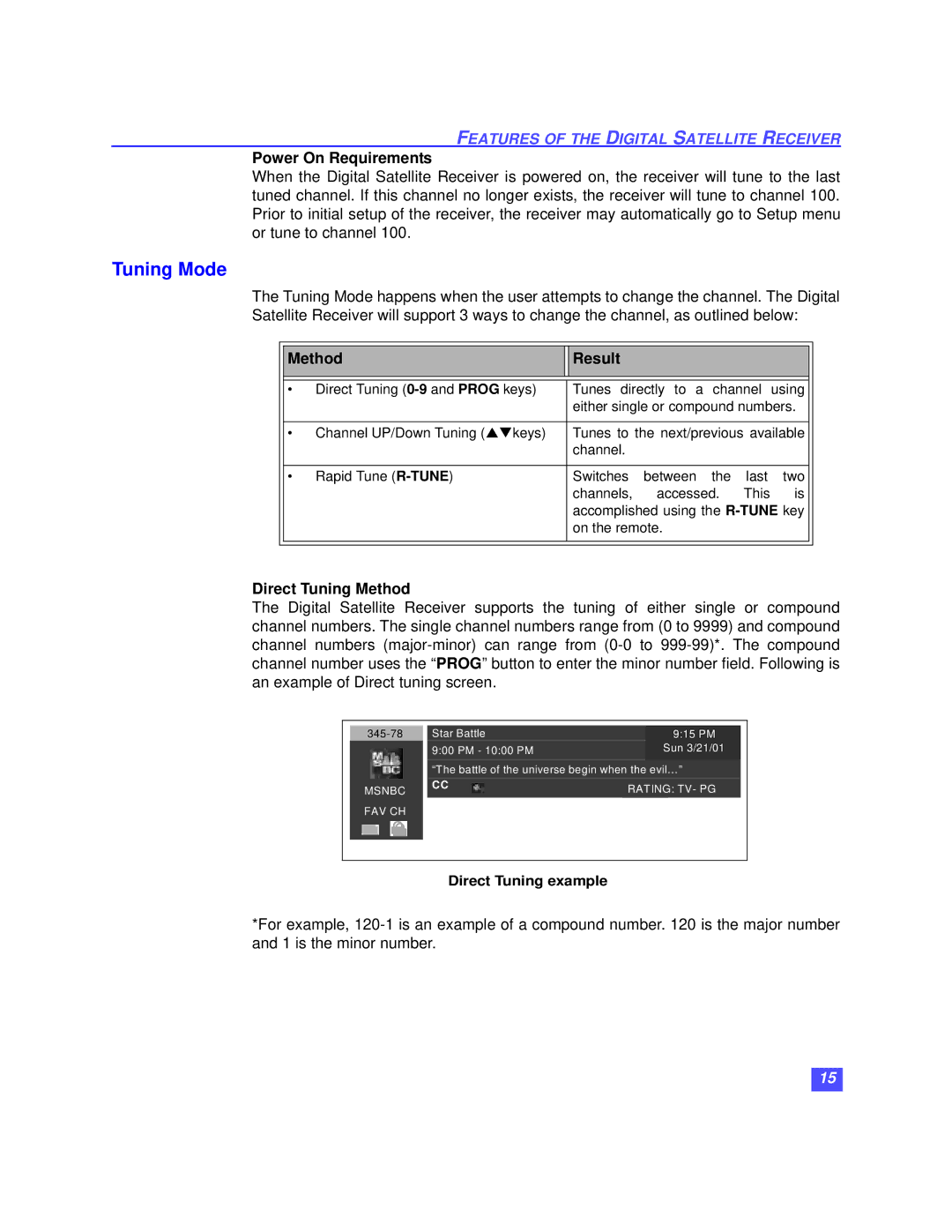FEATURES OF THE DIGITAL SATELLITE RECEIVER
Power On Requirements
When the Digital Satellite Receiver is powered on, the receiver will tune to the last tuned channel. If this channel no longer exists, the receiver will tune to channel 100. Prior to initial setup of the receiver, the receiver may automatically go to Setup menu or tune to channel 100.
Tuning Mode
The Tuning Mode happens when the user attempts to change the channel. The Digital Satellite Receiver will support 3 ways to change the channel, as outlined below:
|
|
|
|
|
|
| Method |
| Result |
| |
|
|
|
|
| |
|
|
|
|
|
|
| • Direct Tuning |
| Tunes directly to a channel using |
| |
|
|
|
| either single or compound numbers. |
|
|
|
|
|
|
|
| • | Channel UP/Down Tuning (πθkeys) |
| Tunes to the next/previous available |
|
|
|
|
| channel. |
|
|
|
|
|
|
|
| • | Rapid Tune |
| Switches between the last two |
|
|
|
|
| channels, accessed. This is |
|
|
|
|
| accomplished using the |
|
|
|
|
| on the remote. |
|
|
|
|
|
|
|
|
|
|
|
|
|
Direct Tuning Method
The Digital Satellite Receiver supports the tuning of either single or compound channel numbers. The single channel numbers range from (0 to 9999) and compound channel numbers
|
| Star Battle |
| 9:15 PM | ||
|
|
|
| 9:00 PM - 10:00 PM |
| Sun 3/21/01 |
|
|
|
|
|
| |
|
|
|
| “The battle of the universe begin when the | evil…” | |
|
|
|
|
|
|
|
| MSNBC |
|
| CC | RATING: TV- PG | |
|
|
| ||||
|
|
|
|
|
|
|
FAV CH
Direct Tuning example
*For example,
15