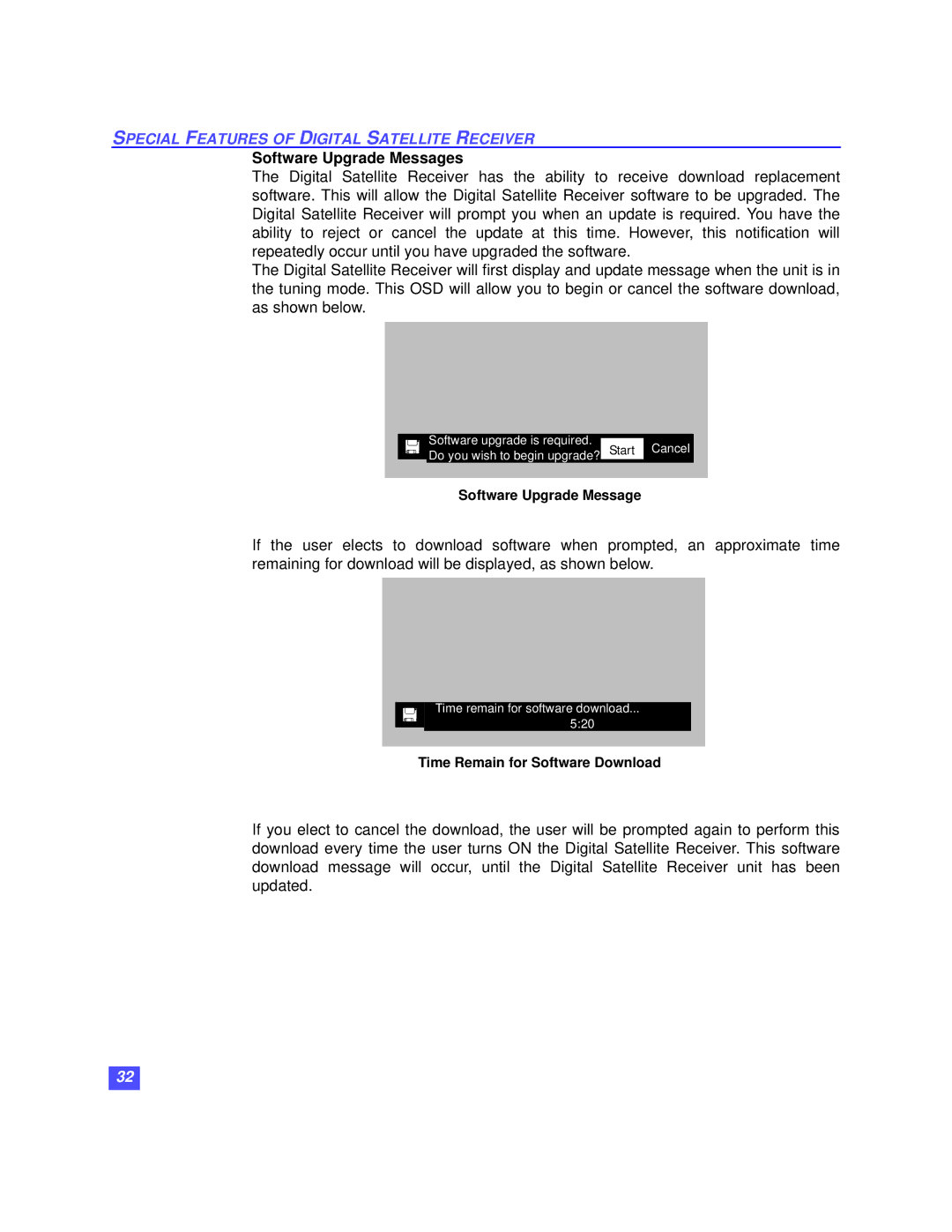SPECIAL FEATURES OF DIGITAL SATELLITE RECEIVER
Software Upgrade Messages
The Digital Satellite Receiver has the ability to receive download replacement software. This will allow the Digital Satellite Receiver software to be upgraded. The Digital Satellite Receiver will prompt you when an update is required. You have the ability to reject or cancel the update at this time. However, this notification will repeatedly occur until you have upgraded the software.
The Digital Satellite Receiver will first display and update message when the unit is in the tuning mode. This OSD will allow you to begin or cancel the software download, as shown below.
Software upgrade is required. | Cancel | |
Do you wish to begin upgrade? Start | ||
|
Software Upgrade Message
If the user elects to download software when prompted, an approximate time remaining for download will be displayed, as shown below.
Time remain for software download...
5:20
Time Remain for Software Download
If you elect to cancel the download, the user will be prompted again to perform this download every time the user turns ON the Digital Satellite Receiver. This software download message will occur, until the Digital Satellite Receiver unit has been updated.
32