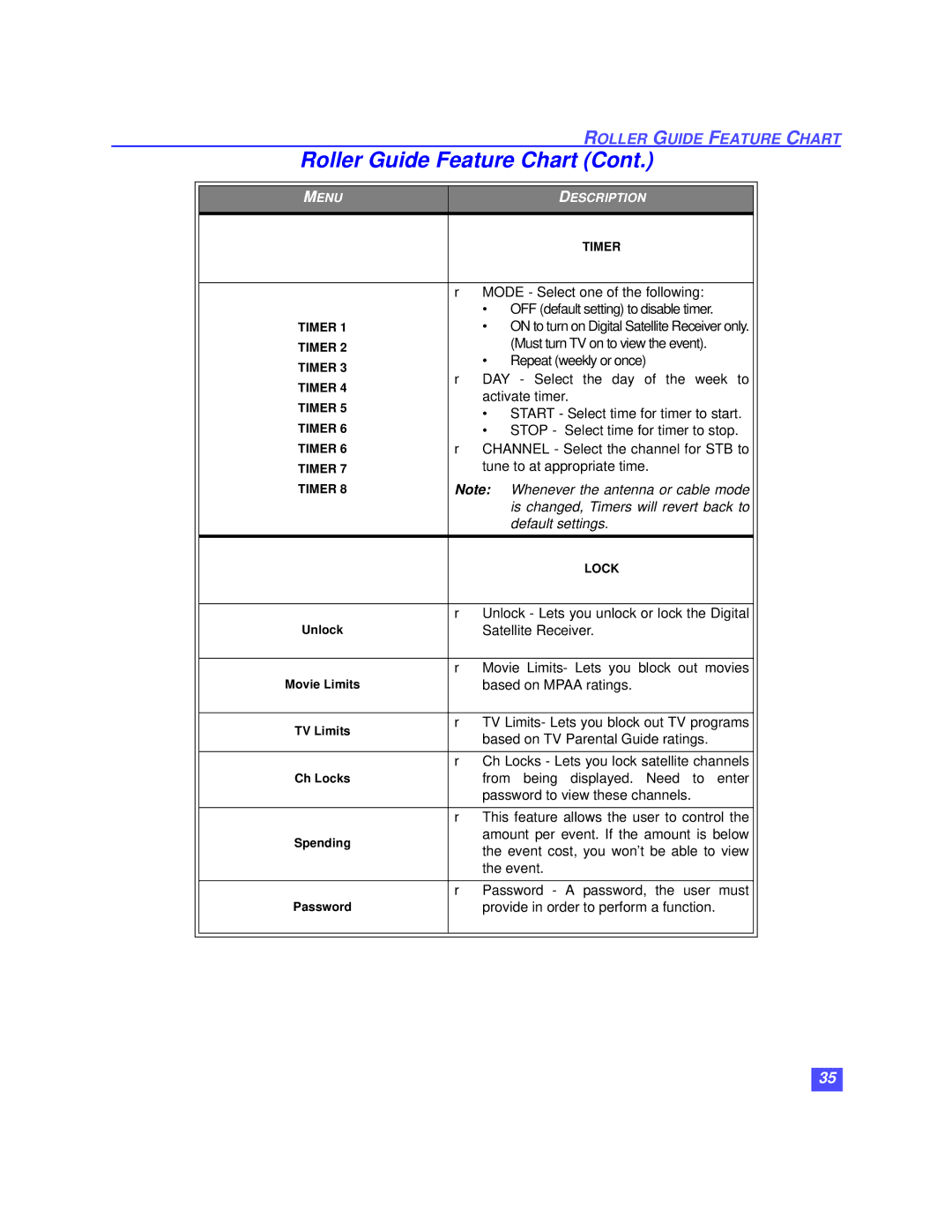|
|
|
|
| ROLLER GUIDE FEATURE CHART | ||
|
| Roller Guide Feature Chart (Cont.) | |||||
|
|
|
|
|
|
|
|
|
| MENU |
|
| DESCRIPTION |
|
|
|
|
|
|
|
|
|
|
|
|
|
|
| TIMER |
|
|
|
|
|
|
|
| ||
|
|
| ρ MODE - Select one of the following: |
|
| ||
|
|
|
| • OFF (default setting) to disable timer. |
|
| |
|
| TIMER 1 |
| • ON to turn on Digital Satellite Receiver only. |
|
| |
|
| TIMER 2 |
|
| (Must turn TV on to view the event). |
|
|
|
| TIMER 3 |
| • Repeat (weekly or once) |
|
| |
|
| ρ | DAY - Select the day of the week to |
|
| ||
|
| TIMER 4 |
|
| |||
|
|
| activate timer. |
|
| ||
|
| TIMER 5 |
|
|
| ||
|
|
| • START - Select time for timer to start. |
|
| ||
|
| TIMER 6 |
|
|
| ||
|
|
| • | STOP - Select time for timer to stop. |
|
| |
|
| TIMER 6 | ρ | CHANNEL - Select the channel for STB to |
|
| |
|
| TIMER 7 |
| tune to at appropriate time. |
|
| |
|
| TIMER 8 | Note: | Whenever the antenna or cable mode |
|
| |
|
|
|
|
| is changed, Timers will revert back to |
|
|
|
|
|
|
| default settings. |
|
|
|
|
|
|
|
|
|
|
|
|
|
|
| LOCK |
|
|
|
|
|
|
|
| ||
|
|
| ρ Unlock - Lets you unlock or lock the Digital |
|
| ||
|
| Unlock |
| Satellite Receiver. |
|
| |
|
|
|
|
|
| ||
|
|
| ρ Movie Limits- Lets you block out movies |
|
| ||
|
| Movie Limits |
| based on MPAA ratings. |
|
| |
|
|
|
|
|
| ||
|
| TV Limits | ρ TV Limits- Lets you block out TV programs |
|
| ||
|
|
| based on TV Parental Guide ratings. |
|
| ||
|
|
|
|
|
| ||
|
|
|
|
|
| ||
|
|
| ρ Ch Locks - Lets you lock satellite channels |
|
| ||
|
| Ch Locks |
| from being displayed. Need to enter |
|
| |
|
|
|
| password to view these channels. |
|
| |
|
|
|
|
|
| ||
|
|
| ρ This feature allows the user to control the |
|
| ||
|
| Spending |
| amount per event. If the amount is below |
|
| |
|
|
| the event cost, you won’t be able to view |
|
| ||
|
|
|
|
|
| ||
|
|
|
| the event. |
|
| |
|
|
|
|
|
|
| |
|
|
| ρ | Password - A password, the user must |
|
| |
|
| Password |
| provide in order to perform a function. |
|
| |
|
|
|
|
|
|
|
|
|
|
|
|
|
|
|
|
35