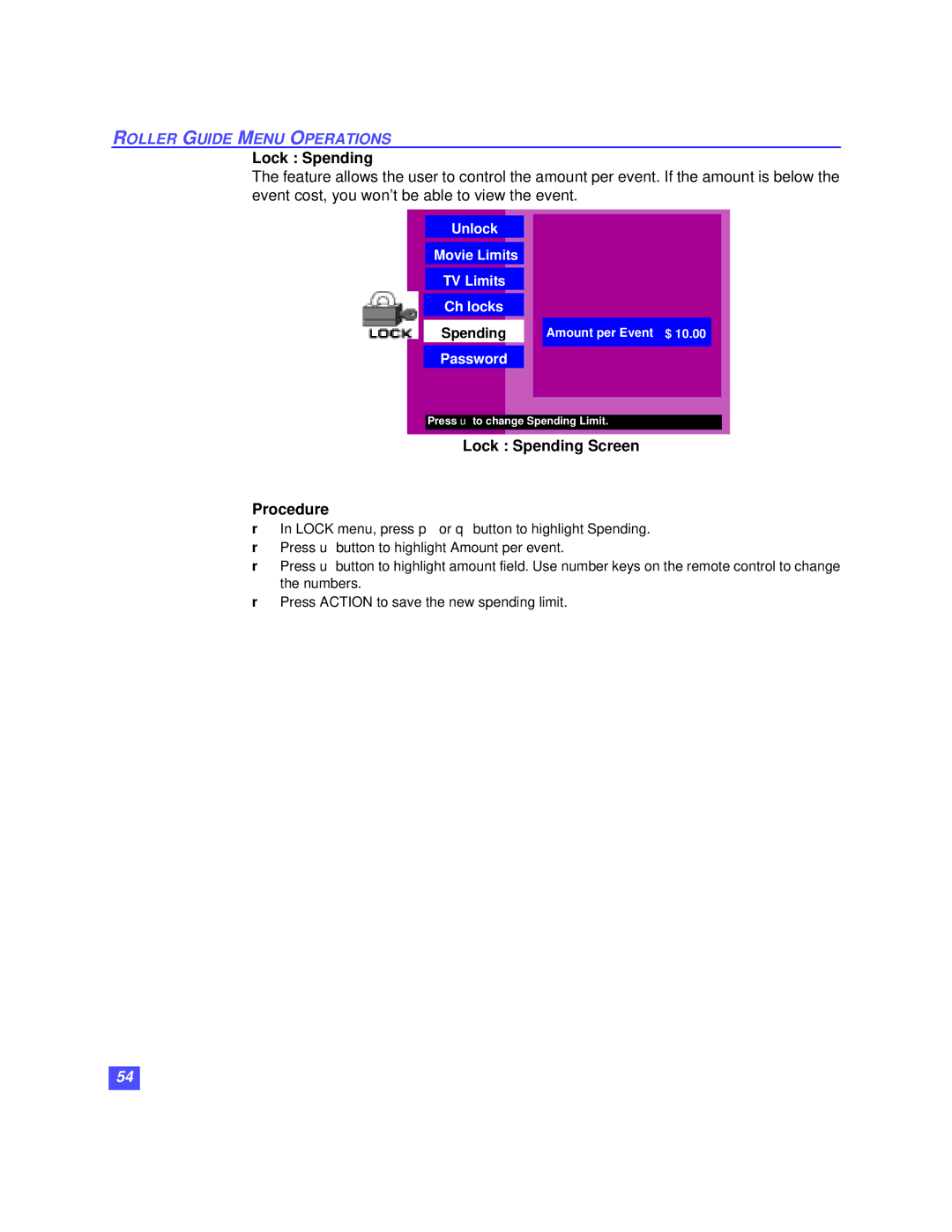ROLLER GUIDE MENU OPERATIONS
Lock : Spending
The feature allows the user to control the amount per event. If the amount is below the event cost, you won’t be able to view the event.
Unlock
Movie Limits
TV Limits
Ch locks
Spending
Password
Amount per Event $ 10.00
Press uto change Spending Limit.
Lock : Spending Screen
Procedure
ρIn LOCK menu, press π or θ button to highlight Spending.
ρPress υ button to highlight Amount per event.
ρPress υ button to highlight amount field. Use number keys on the remote control to change the numbers.
ρPress ACTION to save the new spending limit.
54