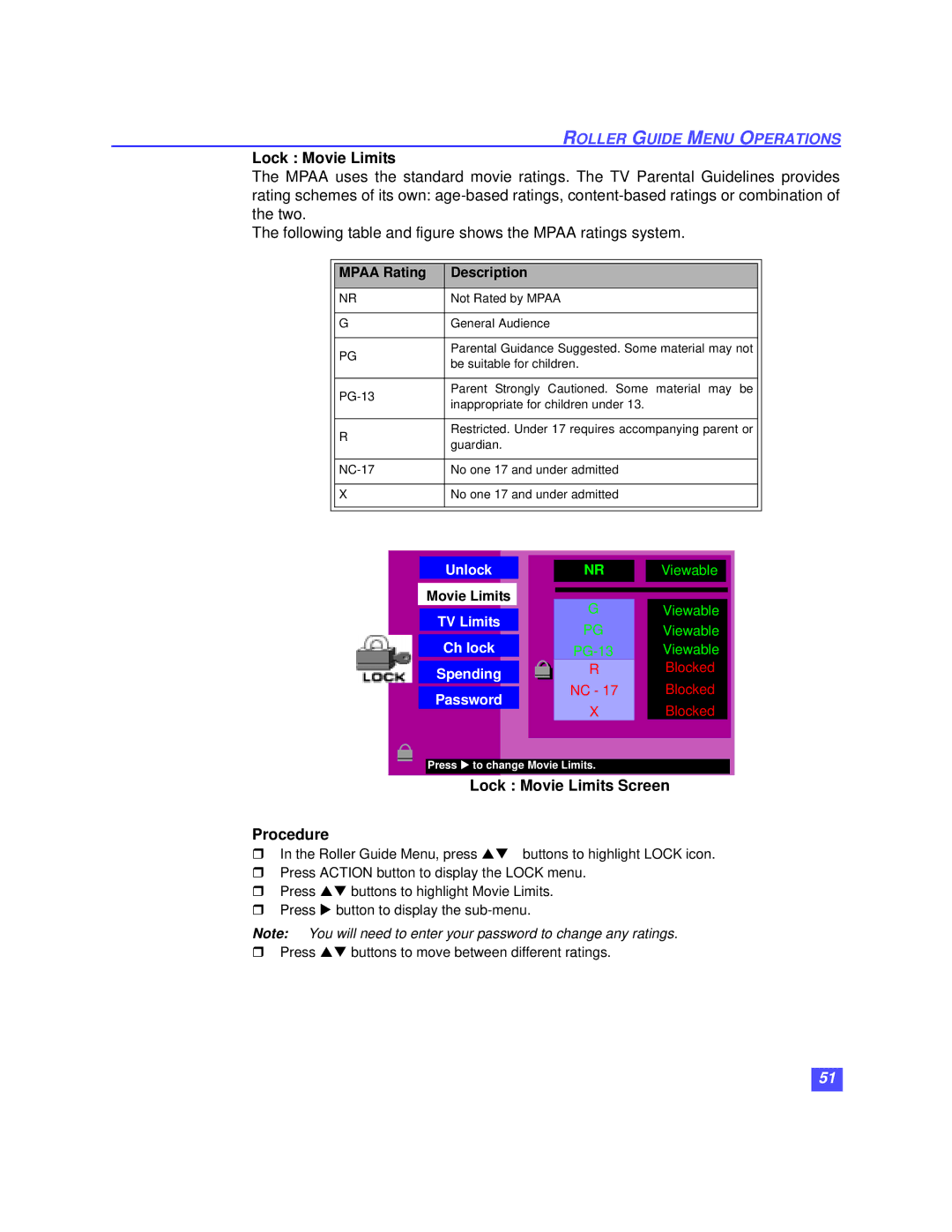ROLLER GUIDE MENU OPERATIONS
Lock : Movie Limits
The MPAA uses the standard movie ratings. The TV Parental Guidelines provides rating schemes of its own:
The following table and figure shows the MPAA ratings system.
|
|
|
|
| MPAA Rating | Description |
|
|
|
|
|
| NR | Not Rated by MPAA |
|
|
|
|
|
| G | General Audience |
|
|
|
|
|
| PG | Parental Guidance Suggested. Some material may not |
|
| be suitable for children. |
| |
|
|
| |
|
|
|
|
| Parent Strongly Cautioned. Some material may be |
| |
| inappropriate for children under 13. |
| |
|
|
| |
|
|
|
|
| R | Restricted. Under 17 requires accompanying parent or |
|
| guardian. |
| |
|
|
| |
|
|
|
|
| No one 17 and under admitted |
| |
|
|
|
|
| X | No one 17 and under admitted |
|
|
|
|
|
|
|
|
|
Unlock
Movie Limits
TV Limits
Ch lock
Spending
Password
NR | Viewable |
G | Viewable |
PG | Viewable |
Viewable | |
R | Blocked |
NC - 17 | Blocked |
X | Blocked |
Press uto change Movie Limits.
Lock : Movie Limits Screen
Procedure
ρ In the Roller Guide Menu, press πθ buttons to highlight LOCK icon.
ρPress ACTION button to display the LOCK menu.
ρPress πθ buttons to highlight Movie Limits.
ρPress υ button to display the
Note: You will need to enter your password to change any ratings.
ρPress πθ buttons to move between different ratings.
51