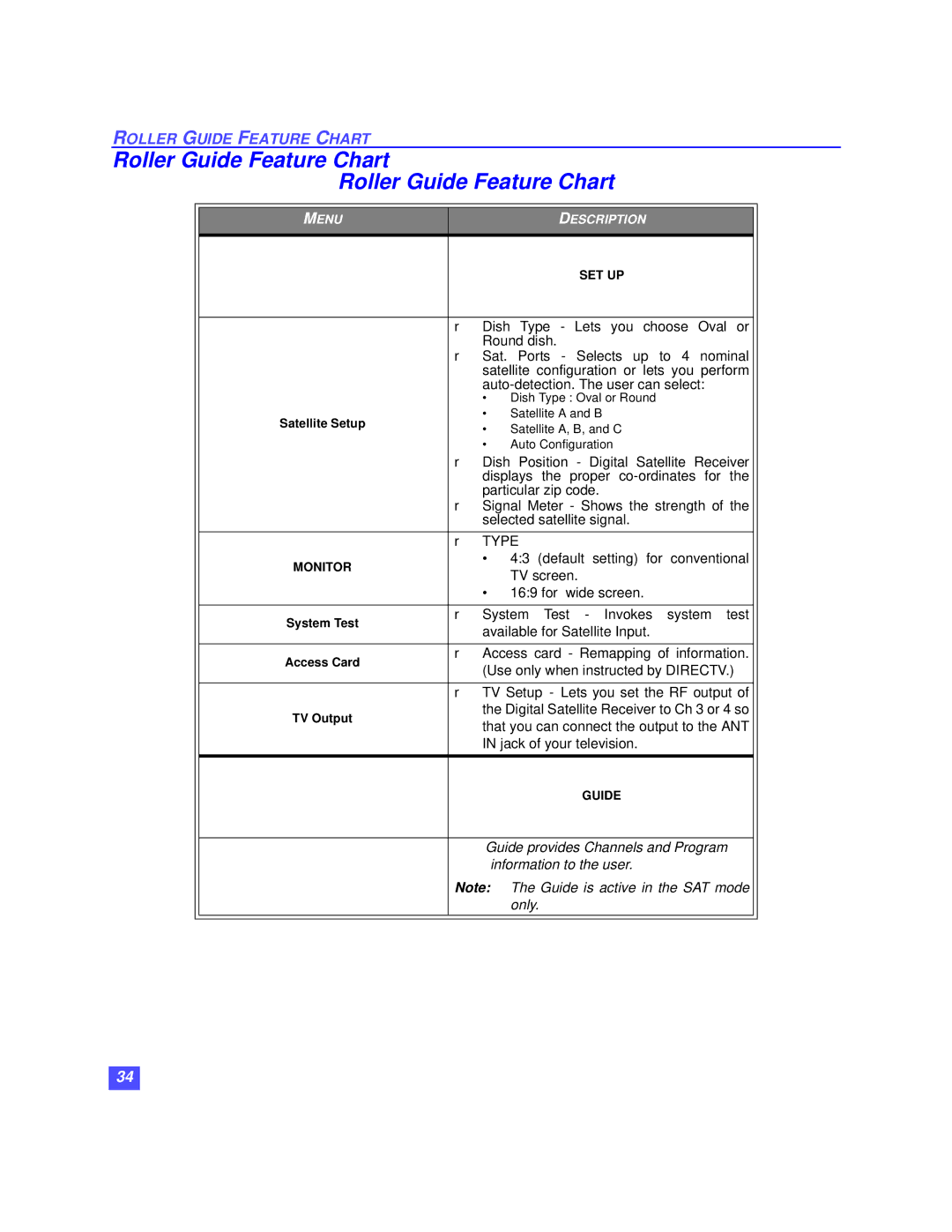ROLLER GUIDE FEATURE CHART
Roller Guide Feature Chart
Roller Guide Feature Chart
|
|
|
|
|
|
|
| MENU |
|
| DESCRIPTION |
|
|
|
|
|
|
|
|
|
|
|
|
| SET UP |
|
|
|
|
|
|
|
|
|
|
| ρ | Dish | Type - Lets you choose Oval | or |
|
|
|
| Round dish. |
|
| |
|
| ρ | Sat. | Ports - Selects up to 4 nominal |
| |
|
|
| satellite configuration or lets you perform |
| ||
|
|
|
|
| ||
|
|
| • | Dish Type : Oval or Round |
|
|
| Satellite Setup |
| • | Satellite A and B |
|
|
|
| • | Satellite A, B, and C |
|
| |
|
|
|
|
| ||
|
|
| • | Auto Configuration |
|
|
|
| ρ Dish Position - Digital Satellite Receiver |
| |||
|
|
| displays the proper |
| ||
|
|
| particular zip code. |
|
| |
|
| ρ Signal Meter - Shows the strength of the |
| |||
|
|
| selected satellite signal. |
|
| |
|
|
|
|
|
| |
|
| ρ | TYPE |
|
| |
| MONITOR |
| • 4:3 (default setting) for conventional |
| ||
|
|
| TV screen. |
|
| |
|
|
|
|
|
| |
|
|
| • | 16:9 for wide screen. |
|
|
|
|
|
|
| ||
| System Test | ρ System Test - Invokes system | test |
| ||
|
| available for Satellite Input. |
|
| ||
|
|
|
|
| ||
|
|
|
| |||
| Access Card | ρ Access card - Remapping of information. |
| |||
|
| (Use only when instructed by DIRECTV.) |
| |||
|
|
|
| |||
|
|
|
| |||
|
| ρ TV Setup - Lets you set the RF output of |
| |||
| TV Output |
| the Digital Satellite Receiver to Ch 3 or 4 so |
| ||
|
| that you can connect the output to the ANT |
| |||
|
|
|
| |||
|
|
| IN jack of your television. |
|
| |
|
|
|
|
|
|
|
|
|
|
| GUIDE |
|
|
|
|
|
|
| ||
|
|
| Guide provides Channels and Program |
| ||
|
|
| information to the user. |
|
| |
|
| Note: | The Guide is active in the SAT mode |
| ||
|
|
|
| only. |
|
|
|
|
|
|
|
|
|
|
|
|
|
|
|
|
34