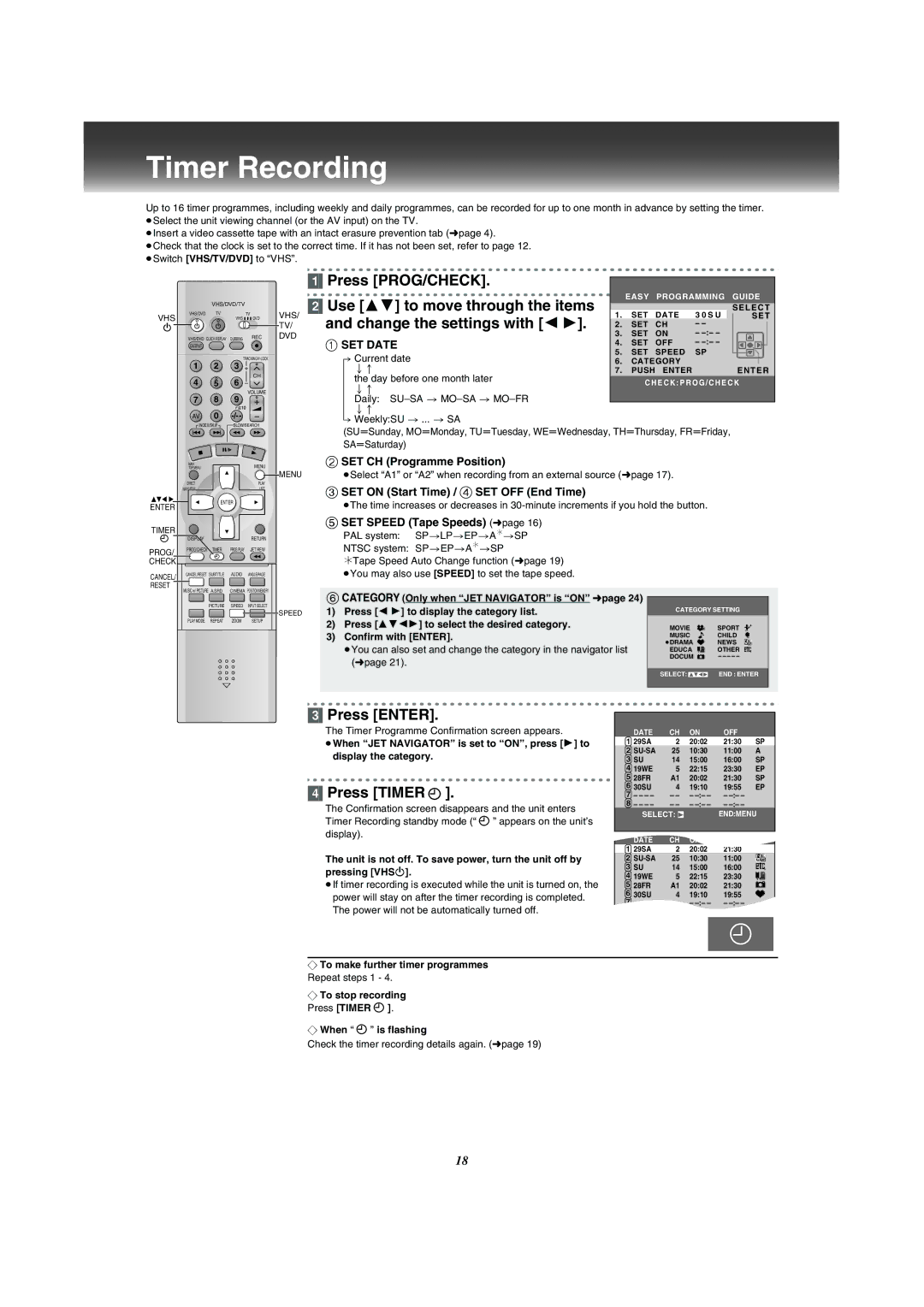Timer Recording
Up to 16 timer programmes, including weekly and daily programmes, can be recorded for up to one month in advance by setting the timer.
≥Select the unit viewing channel (or the AV input) on the TV.
≥Insert a video cassette tape with an intact erasure prevention tab (lpage 4).
≥Check that the clock is set to the correct time. If it has not been set, refer to page 12. ≥Switch [VHS/TV/DVD] to “VHS”.
| VHS/DVD/TV | ||
VHS/DVD | TV |
| TV |
VHS |
| VHS | DVD |
VHS/DVD | QUICK REPLAY | DUBBING | REC |
OUTPUT |
|
|
|
1 | 2 | 3 | |
| |||
4 | 5 | 6 | CH |
| |||
7 | 8 | 9 | VOLUME |
| |||
AV | 0 |
| |
INDEX/SKIP | SLOW/SEARCH | ||
NAVI |
|
| MENU |
TOP MENU |
|
| |
DIRECT |
|
| PLAY |
NAVIGATOR |
|
| LIST |
ENTER | ENTER |
| |
|
|
| |
[1]Press [PROG/CHECK].
| [2] Use [34] to move through the items |
| EASY | PROGRAMMING | GUIDE | ||
|
|
|
|
| SELECT | ||
VHS/ | and change the settings with [2 1]. | 1. | SET | DATE | 3 0 S U | SET | |
TV/ | 2. | SET | CH | – – |
| ||
DVD |
|
| 3. | SET | ON | – |
|
1 SET DATE | 4. | SET | OFF | – |
| ||
|
| ||||||
| A. Current date | 5. | SET | SPEED | SP |
| |
| 6. | CATEGORY |
|
| |||
| l ;: | 7. | PUSH | ENTER |
| ENTER | |
| l the day before one month later |
| CHECK:PROG/CHECK | ||||
| l ;: |
|
|
|
|
| |
| l Daily: |
|
|
|
|
|
|
l ;:
a.Weekly:SU > ... > SA
(SUuSunday, MOuMonday, TUuTuesday, WEuWednesday, THuThursday, FRuFriday, SAuSaturday)
2SET CH (Programme Position)
MENU | ≥Select “A1” or “A2” when recording from an external source (lpage 17). |
3 SET ON (Start Time) / 4 SET OFF (End Time)
≥The time increases or decreases in
TIMER |
|
|
|
|
| DISPLAY |
|
| RETURN |
PROG/ | PROG/CHECK | TIMER | PROG PLAY | JET REW |
|
|
|
| |
CHECK |
|
|
|
|
CANCEL/ | CANCEL/RESET | SUBTITLE | AUDIO | ANGLE/PAGE |
|
|
|
| |
RESET | MUSIC w/ PICTURE A.SRD | CINEMA POSITION MEMORY | ||
| ||||
|
| PICTURE | SPEED | INPUT SELECT |
| PLAY MODE | REPEAT | ZOOM | SETUP |
5 SET SPEED (Tape Speeds) (lpage 16)
|
| PAL system: SP>LP>EP>A¢>SP |
|
| NTSC system: SP>EP>A¢>SP |
|
| ¢Tape Speed Auto Change function (lpage 19) |
|
| ≥You may also use [SPEED] to set the tape speed. |
| 6 CATEGORY (Only when “JET NAVIGATOR” is “ON” lpage 24) | |
SPEED | 1) | Press [2 1] to display the category list. |
| 2) | Press [3421] to select the desired category. |
| 3) | Confirm with [ENTER]. |
|
| ≥You can also set and change the category in the navigator list |
|
| (lpage 21). |
CATEGORY SETTING
≥MOVIE ![]() ≥SPORT
≥SPORT
≥MUSIC ![]() ≥CHILD
≥CHILD
≥DRAMA ![]() ≥NEWS
≥NEWS
≥EDUCA ![]()
![]() ≥OTHER
≥OTHER
≥DOCUM ![]() – – – – –
– – – – –
SELECT: |
| END : ENTER |
[3]Press [ENTER].
The Timer Programme Confirmation screen appears. |
| DATE | CH | ON | OFF |
|
|
|
| ||||
≥When “JET NAVIGATOR” is set to “ON”, press [1] to | 1 | 29SA | 2 | 20:02 |
| 21:30 | SP |
| |||||
2 | 25 | 10:30 |
| 11:00 | A |
| |||||||
display the category. |
|
|
|
| |||||||||
|
| 3 | SU | 14 | 15:00 |
| 16:00 | SP |
| ||||
|
|
| 4 | 19WE | 5 | 22:15 |
| 23:30 | EP |
| |||
|
|
| 5 | 28FR | A1 | 20:02 |
| 21:30 | SP |
| |||
[4] Press [TIMER | ]. |
| 6 | 30SU | 4 | 19:10 |
| 19:55 | EP |
| |||
| 7 | – – – – | – – | – | – |
|
|
|
| ||||
The Confirmation screen disappears and the unit enters | 8 | – – – – | – – | – | – |
|
|
|
| ||||
| SELECT: |
|
|
| END:MENU |
| |||||||
|
|
|
|
| |||||||||
Timer Recording standby mode (“ ” appears on the unit’s |
|
|
|
|
| ||||||||
|
|
|
|
|
|
|
|
|
|
| |||
display). |
|
|
|
|
|
|
|
|
|
|
|
|
|
|
|
| DATE | CH | ON | OFF |
|
|
|
| |||
|
|
|
|
|
|
| |||||||
|
|
|
|
|
|
|
| ||||||
The unit is not off. To save power, turn the unit off by |
| 1 | 29SA | 2 | 20:02 |
| 21:30 |
|
|
|
| ||
| 2 | 25 | 10:30 |
| 11:00 |
|
|
|
| ||||
pressing [VHSÍ]. |
|
| 3 | SU | 14 | 15:00 |
| 16:00 |
|
|
|
| |
|
| 4 | 19WE | 5 | 22:15 |
| 23:30 |
|
|
|
| ||
≥If timer recording is executed while the unit is turned on, the |
| 5 | 28FR | A1 | 20:02 |
| 21:30 |
|
|
|
| ||
power will stay on after the timer recording is completed. |
| 6 | 30SU | 4 | 19:10 |
| 19:55 |
|
|
|
| ||
The power will not be automatically turned off. |
| 7 | – – – – | – – | – | – |
|
|
|
| |||
| 8 |
|
|
|
|
|
|
|
|
|
| ||
|
|
|
|
|
|
|
|
|
|
|
|
|
|
|
|
|
|
|
|
|
|
|
|
|
|
|
|
|
|
|
|
|
|
|
|
|
|
|
|
|
|
¬To make further timer programmes Repeat steps 1 - 4.
¬To stop recording
Press [TIMER ![]() ].
].
¬When “ ![]() ” is flashing
” is flashing
Check the timer recording details again. (lpage 19)
18