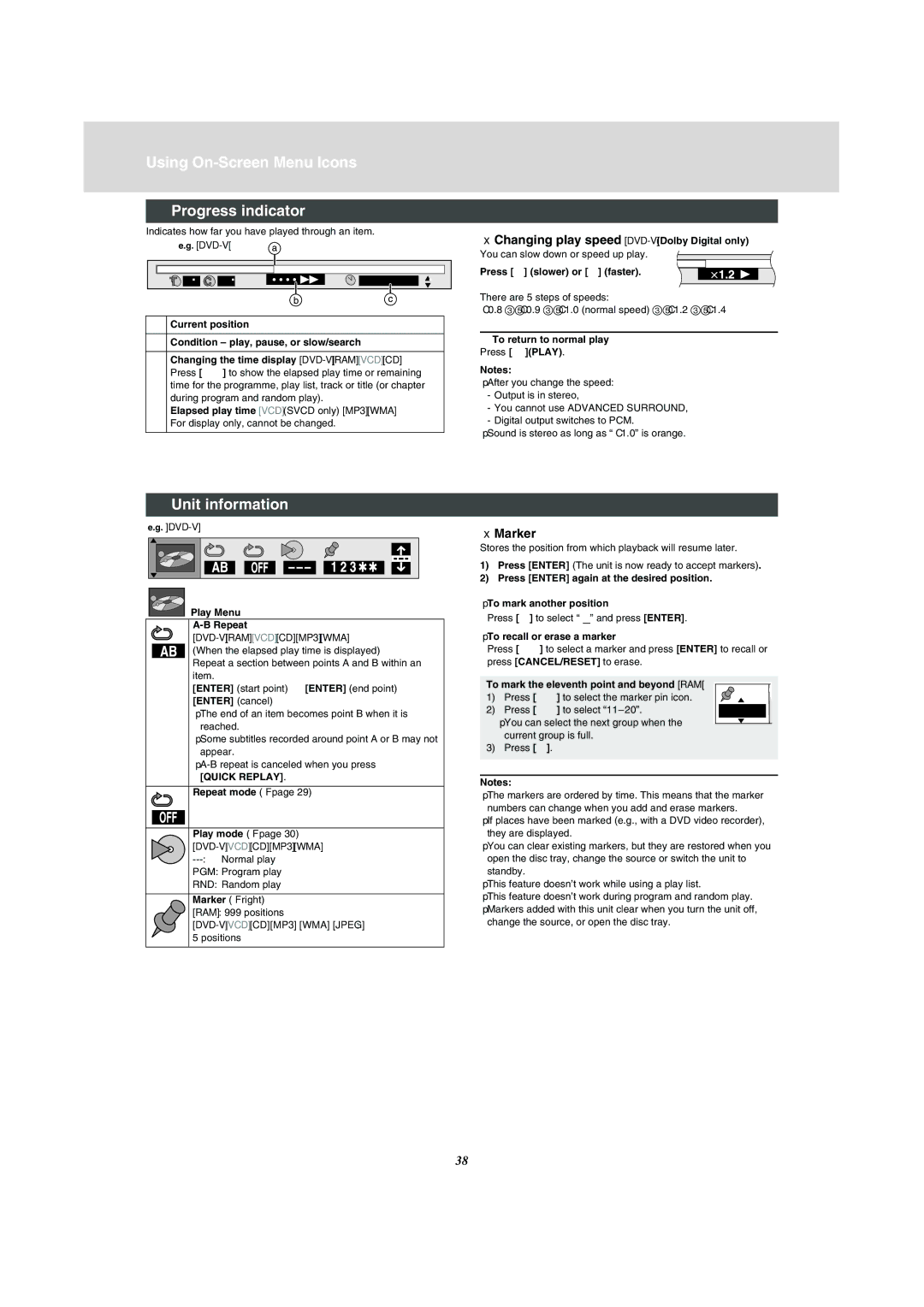Using On-Screen Menu Icons
Progress indicator
Indicates how far you have played through an item.
e.g.
2 | 2 | 1 : 46 : 50 |
aCurrent position
bCondition – play, pause, or slow/search
cChanging the time display [DVD-V] [RAM] [VCD] [CD]
Press [34] to show the elapsed play time or remaining time for the programme, play list, track or title (or chapter during program and random play).
Elapsed play time [VCD] (SVCD only) [MP3] [WMA]
For display only, cannot be changed.
ªChanging play speed
Press [2] (slower) or [1] (faster).
There are 5 steps of speeds:
a0.8 ,. a0.9 ,. a1.0 (normal speed) ,. a1.2 ,. a1.4
¬To return to normal play Press [ 1](PLAY).
Notes:
≥After you change the speed:
-Output is in stereo,
-You cannot use ADVANCED SURROUND,
-Digital output switches to PCM.
≥Sound is stereo as long as “a1.0” is orange.
Unit information
e.g.
Play Menu
A-B Repeat
(When the elapsed play time is displayed)
Repeat a section between points A and B within an item.
[ENTER] (start point) > [ENTER] (end point) >
[ENTER] (cancel)
≥The end of an item becomes point B when it is reached.
≥Some subtitles recorded around point A or B may not appear.
Repeat mode (lpage 29)
Play mode (lpage 30)
PGM: Program play
RND: Random play
Marker (lright) [RAM] : 999 positions
5 positions
ªMarker
Stores the position from which playback will resume later.
1)Press [ENTER] (The unit is now ready to accept markers).
2)Press [ENTER] again at the desired position.
≥To mark another position
Press [1] to select “¢” and press [ENTER].
≥To recall or erase a marker
Press [21] to select a marker and press [ENTER] to recall or press [CANCEL/RESET] to erase.
To mark the eleventh point and beyond [RAM[ |
| |
1) | Press [21] to select the marker pin icon. | |
2) | Press [34] to select | |
| ≥You can select the next group when the |
|
| current group is full. |
|
3) | Press [1]. |
|
Notes:
≥The markers are ordered by time. This means that the marker numbers can change when you add and erase markers.
≥If places have been marked (e.g., with a DVD video recorder),
they are displayed.
≥You can clear existing markers, but they are restored when you open the disc tray, change the source or switch the unit to standby.
≥This feature doesn’t work while using a play list.
≥This feature doesn’t work during program and random play. ≥Markers added with this unit clear when you turn the unit off,
change the source, or open the disc tray.
38