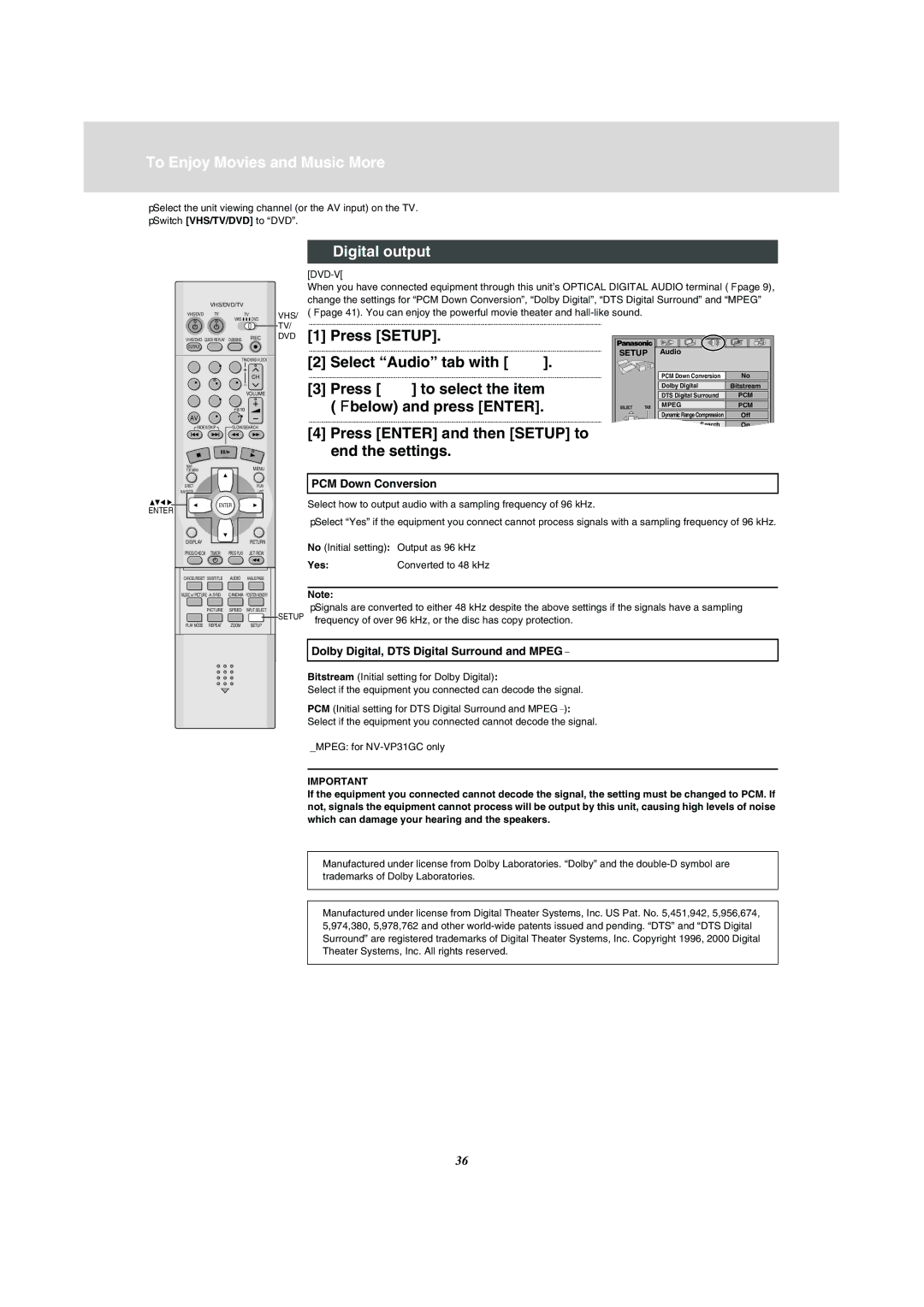To Enjoy Movies and Music More
≥Select the unit viewing channel (or the AV input) on the TV. ≥Switch [VHS/TV/DVD] to “DVD”.
Digital output
| VHS/DVD/TV |
| |
VHS/DVD | TV |
| TV |
|
| VHS | DVD |
VHS/DVD QUICK REPLAY | DUBBING | REC | |
OUTPUT |
|
|
|
|
| ||
1 | 2 | 3 |
|
4 | 5 | 6 | CH |
| |||
7 | 8 | 9 | VOLUME |
| |||
AV | 0 |
| |
INDEX/SKIP | SLOW/SEARCH | ||
NAVI |
|
| MENU |
TOP MENU |
|
| |
DIRECT |
|
| PLAY |
NAVIGATOR |
|
| LIST |
ENTER | ENTER |
| |
|
|
| |
DISPLAY |
|
| RETURN |
PROG/CHECK | TIMER | PROG PLAY | JET REW |
CANCEL/RESET | SUBTITLE | AUDIO | ANGLE/PAGE |
MUSIC w/ PICTURE A.SRD | CINEMA POSITION MEMORY | ||
| PICTURE | SPEED | INPUT SELECT |
PLAY MODE | REPEAT | ZOOM | SETUP |
|
|
|
|
| |
| When you have connected equipment through this unit’s OPTICAL DIGITAL AUDIO terminal (lpage 9), | ||||
| change the settings for “PCM Down Conversion”, “Dolby Digital”, “DTS Digital Surround” and “MPEG” | ||||
VHS/ | (lpage 41). You can enjoy the powerful movie theater and |
|
|
| |
TV/ | ................................................................................................................................................................................................................ |
|
|
|
|
[1] Press [SETUP]. |
|
|
|
| |
DVD |
|
|
|
| |
| ................................................................................................................................................................................................................ | SETUP | Audio |
| |
| [2] Select “Audio” tab with [2 1]. |
| |||
|
|
|
|
| |
| [3]................................................................................................................................................................................................................Press [34] to select the item |
|
| PCM Down Conversion | No |
|
|
| DTS Digital Surround | PCM | |
| (lbelow) and press [ENTER]. |
|
| Dolby Digital | Bitstream |
|
|
| Dynamic Range Compression | Off | |
|
| SELECT | TAB | MPEG | PCM |
| ................................................................................................................................................................................................................ |
|
| Audio during Search | On |
|
|
|
| ||
[4]Press [ENTER] and then [SETUP] to end the settings.
PCM Down Conversion
Select how to output audio with a sampling frequency of 96 kHz.
≥Select “Yes” if the equipment you connect cannot process signals with a sampling frequency of 96 kHz.
No (Initial setting): Output as 96 kHz
Yes:Converted to 48 kHz
Note:
≥Signals are converted to either 48 kHz despite the above settings if the signals have a sampling
SETUP | frequency of over 96 kHz, or the disc has copy protection. |
|
Dolby Digital, DTS Digital Surround and MPEG¢
Bitstream (Initial setting for Dolby Digital):
Select if the equipment you connected can decode the signal.
PCM (Initial setting for DTS Digital Surround and MPEG¢):
Select if the equipment you connected cannot decode the signal.
¢MPEG: for
IMPORTANT
If the equipment you connected cannot decode the signal, the setting must be changed to PCM. If not, signals the equipment cannot process will be output by this unit, causing high levels of noise which can damage your hearing and the speakers.
Manufactured under license from Dolby Laboratories. “Dolby” and the
Manufactured under license from Digital Theater Systems, Inc. US Pat. No. 5,451,942, 5,956,674, 5,974,380, 5,978,762 and other
36