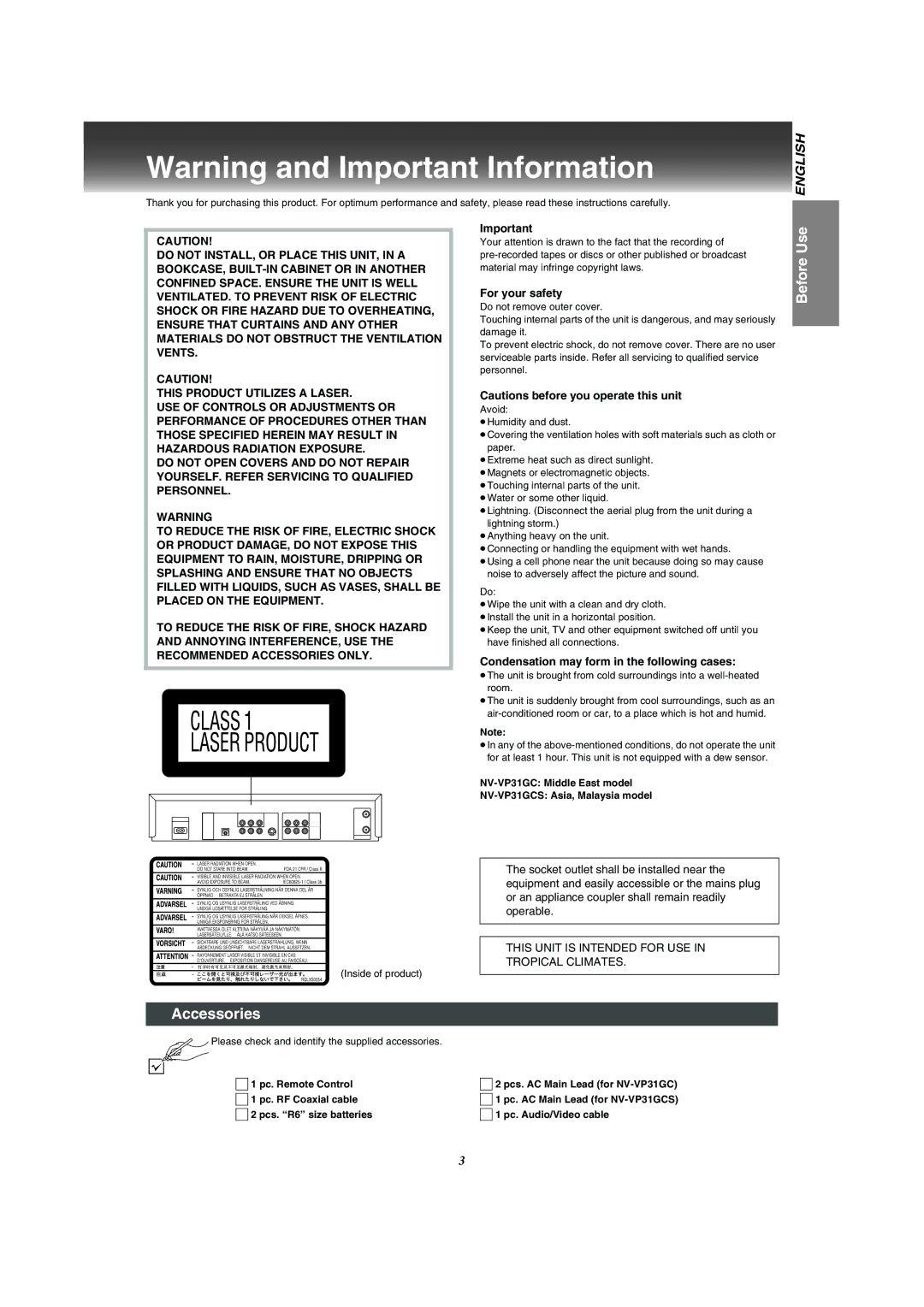Warning and Important Information
Thank you for purchasing this product. For optimum performance and safety, please read these instructions carefully.
ENGLISH
CAUTION!
DO NOT INSTALL, OR PLACE THIS UNIT, IN A BOOKCASE,
CAUTION!
THIS PRODUCT UTILIZES A LASER.
USE OF CONTROLS OR ADJUSTMENTS OR PERFORMANCE OF PROCEDURES OTHER THAN THOSE SPECIFIED HEREIN MAY RESULT IN HAZARDOUS RADIATION EXPOSURE.
DO NOT OPEN COVERS AND DO NOT REPAIR YOURSELF. REFER SERVICING TO QUALIFIED PERSONNEL.
WARNING
TO REDUCE THE RISK OF FIRE, ELECTRIC SHOCK OR PRODUCT DAMAGE, DO NOT EXPOSE THIS EQUIPMENT TO RAIN, MOISTURE, DRIPPING OR SPLASHING AND ENSURE THAT NO OBJECTS FILLED WITH LIQUIDS, SUCH AS VASES, SHALL BE PLACED ON THE EQUIPMENT.
TO REDUCE THE RISK OF FIRE, SHOCK HAZARD AND ANNOYING INTERFERENCE, USE THE RECOMMENDED ACCESSORIES ONLY.
Important
Your attention is drawn to the fact that the recording of
For your safety
Do not remove outer cover.
Touching internal parts of the unit is dangerous, and may seriously damage it.
To prevent electric shock, do not remove cover. There are no user serviceable parts inside. Refer all servicing to qualified service personnel.
Cautions before you operate this unit
Avoid:
≥Humidity and dust.
≥Covering the ventilation holes with soft materials such as cloth or paper.
≥Extreme heat such as direct sunlight. ≥Magnets or electromagnetic objects. ≥Touching internal parts of the unit.
≥Water or some other liquid.
≥Lightning. (Disconnect the aerial plug from the unit during a
lightning storm.) ≥Anything heavy on the unit.
≥Connecting or handling the equipment with wet hands.
≥Using a cell phone near the unit because doing so may cause noise to adversely affect the picture and sound.
Do:
≥Wipe the unit with a clean and dry cloth.
≥Install the unit in a horizontal position.
≥Keep the unit, TV and other equipment switched off until you have finished all connections.
Condensation may form in the following cases:
≥The unit is brought from cold surroundings into a
≥The unit is suddenly brought from cool surroundings, such as an
Note:
≥In any of the
NV-VP31GC: Middle East model
NV-VP31GCS: Asia, Malaysia model
Before Use
(Inside of product)
The socket outlet shall be installed near the equipment and easily accessible or the mains plug or an appliance coupler shall remain readily operable.
THIS UNIT IS INTENDED FOR USE IN TROPICAL CLIMATES.
Accessories
Please check and identify the supplied accessories. |
∏1 pc. Remote Control
∏1 pc. RF Coaxial cable
∏2 pcs. “R6” size batteries
∏2 pcs. AC Main Lead (for
∏1 pc. AC Main Lead (for
∏1 pc. Audio/Video cable
3