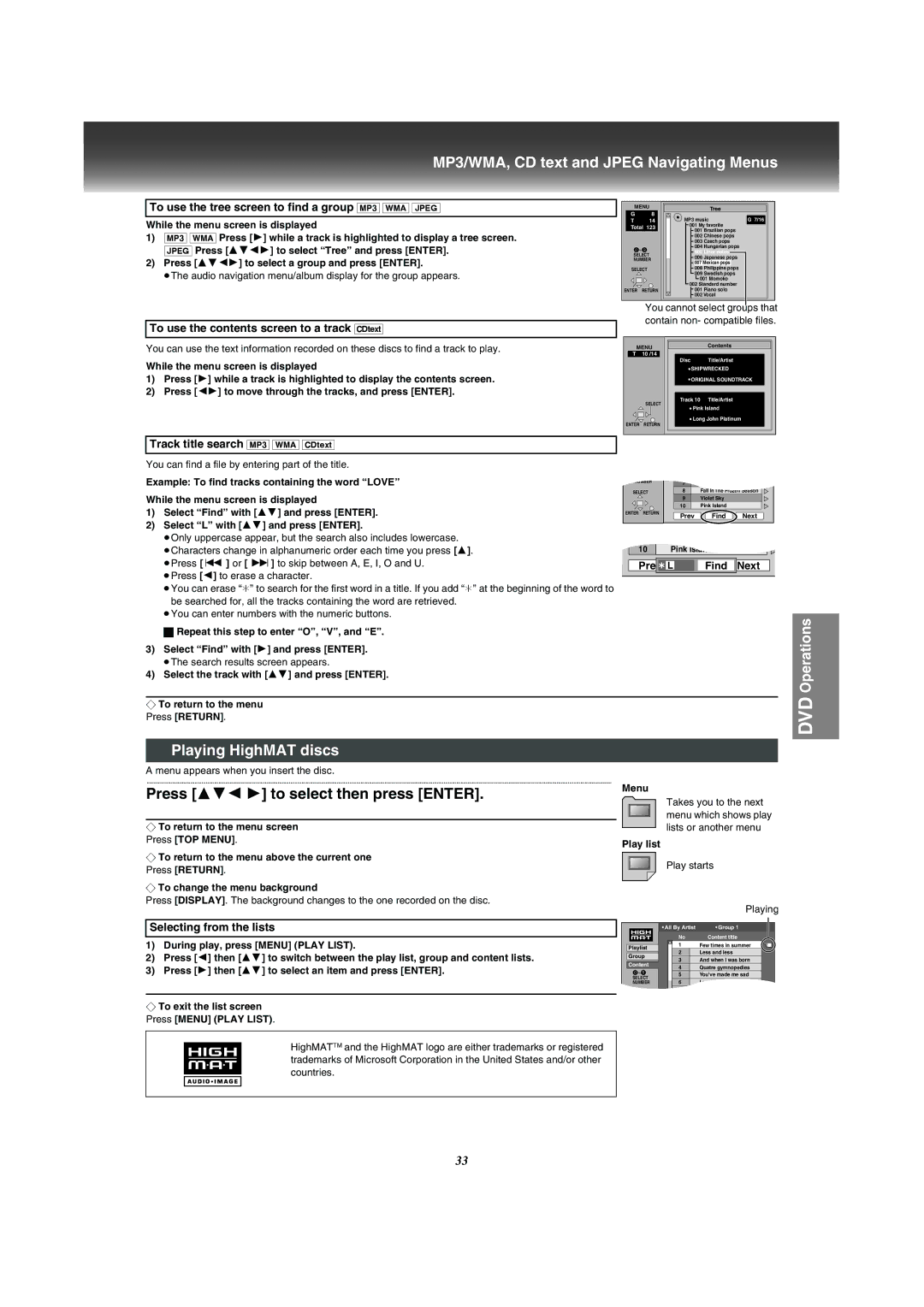MP3/WMA, CD text and JPEG Navigating Menus
To use the tree screen to find a group [MP3] [WMA] [JPEG]
While the menu screen is displayed
1)[MP3] [WMA] Press [1] while a track is highlighted to display a tree screen. [JPEG] Press [3421] to select “Tree” and press [ENTER].
2)Press [3421] to select a group and press [ENTER].
≥The audio navigation menu/album display for the group appears.
To use the contents screen to a track [CDtext]
You can use the text information recorded on these discs to find a track to play.
While the menu screen is displayed
1)Press [1] while a track is highlighted to display the contents screen.
2)Press [21] to move through the tracks, and press [ENTER].
MENU | Tree |
| |
G | 8 | MP3 music | G 7/16 |
T | 14 | ||
Total 123 | 001 My favorite |
| |
001 Brazilian pops |
| ||
|
|
| |
|
| 002 Chinese pops |
|
|
| 003 Czech pops |
|
0 | 9 | 004 Hungarian pops |
|
005 Liner notes |
| ||
SELECT |
| ||
006 Japanese pops |
| ||
NUMBER |
| ||
007 Mexican pops |
| ||
|
|
| |
SELECT | 008 Philippine pops |
| |
|
| 009 Swedish pops |
|
|
| 001 Momoko |
|
|
| 002 Standard number |
|
ENTER | RETURN | 001 Piano solo |
|
|
| 002 Vocal |
|
You cannot select groups that contain non- compatible files.
MENU | Contents | |
T | 10 /14 |
|
| Disc | Title/Artist |
| SHIPWRECKED | |
| ORIGINAL SOUNDTRACK | |
| Track 10 | Title/Artist |
| SELECT |
|
| Pink Island | |
| Long John Platinum | |
ENTER | RETURN |
|
Track title search [MP3] [WMA] [CDtext]
You can find a file by entering part of the title.
Example: To find tracks containing the word “LOVE”
While the menu screen is displayed
1)Select “Find” with [34] and press [ENTER].
2)Select “L” with [34] and press [ENTER].
≥Only uppercase appear, but the search also includes lowercase. ≥Characters change in alphanumeric order each time you press [3]. ≥Press [: ] or [ 9] to skip between A, E, I, O and U.
≥Press [2] to erase a character.
≥You can erase “¢” to search for the first word in a title. If you add “¢” at the beginning of the word to be searched for, all the tracks containing the word are retrieved.
≥You can enter numbers with the numeric buttons.
NUMBER | 7 |
| Board The Golden Ship | |||||
SELECT | 8 |
| Fall In The Frozen Season | |||||
|
|
| 9 |
| Violet Sky |
| ||
|
|
| 10 |
| Pink Island |
| ||
ENTER RETURN |
|
| ||||||
|
|
|
|
|
| |||
|
|
| Prev |
| Find |
| Next | |
10 | Pink Island |
| |
Prev L | Find | Next | |
ª Repeat this step to enter “O”, “V”, and “E”.
3)Select “Find” with [1] and press [ENTER].
≥The search results screen appears.
4)Select the track with [34] and press [ENTER].
¬To return to the menu Press [RETURN].
DVD Operations
Playing HighMAT discs
A menu appears when you insert the disc.
..........................................................................................................................................................................................................................................................................................................................................
Press [342 1] to select then press [ENTER].
¬To return to the menu screen Press [TOP MENU].
¬To return to the menu above the current one Press [RETURN].
¬To change the menu background
Press [DISPLAY]. The background changes to the one recorded on the disc.
Selecting from the lists
1)During play, press [MENU] (PLAY LIST).
2)Press [2] then [34] to switch between the play list, group and content lists.
3)Press [1] then [34] to select an item and press [ENTER].
¬To exit the list screen Press [MENU] (PLAY LIST).
HighMATTM and the HighMAT logo are either trademarks or registered trademarks of Microsoft Corporation in the United States and/or other countries.
Menu
Takes you to the next menu which shows play lists or another menu
Play list
Play starts
Playing
|
|
|
|
| All By Artist | Group 1 | |||
|
|
|
|
|
| No | Content title | ||
|
|
|
|
|
| 1 |
| Few times in summer |
|
| Playlist |
| 2 |
| Less and less |
| |||
|
|
|
|
|
|
|
| ||
| Group |
| 3 |
| And when I was born |
| |||
|
|
|
|
|
|
|
| ||
| Content |
| 4 |
| Quatre gymnopedies |
| |||
0 | 9 |
|
| 5 |
| You've made me sad |
| ||
|
| SELECT |
|
|
|
|
| ||
|
| NUMBER |
| 6 |
| I can't quit him |
| ||
|
|
|
|
|
| 7 |
| Evening glory |
|
|
|
|
|
|
|
|
|
|
|
33