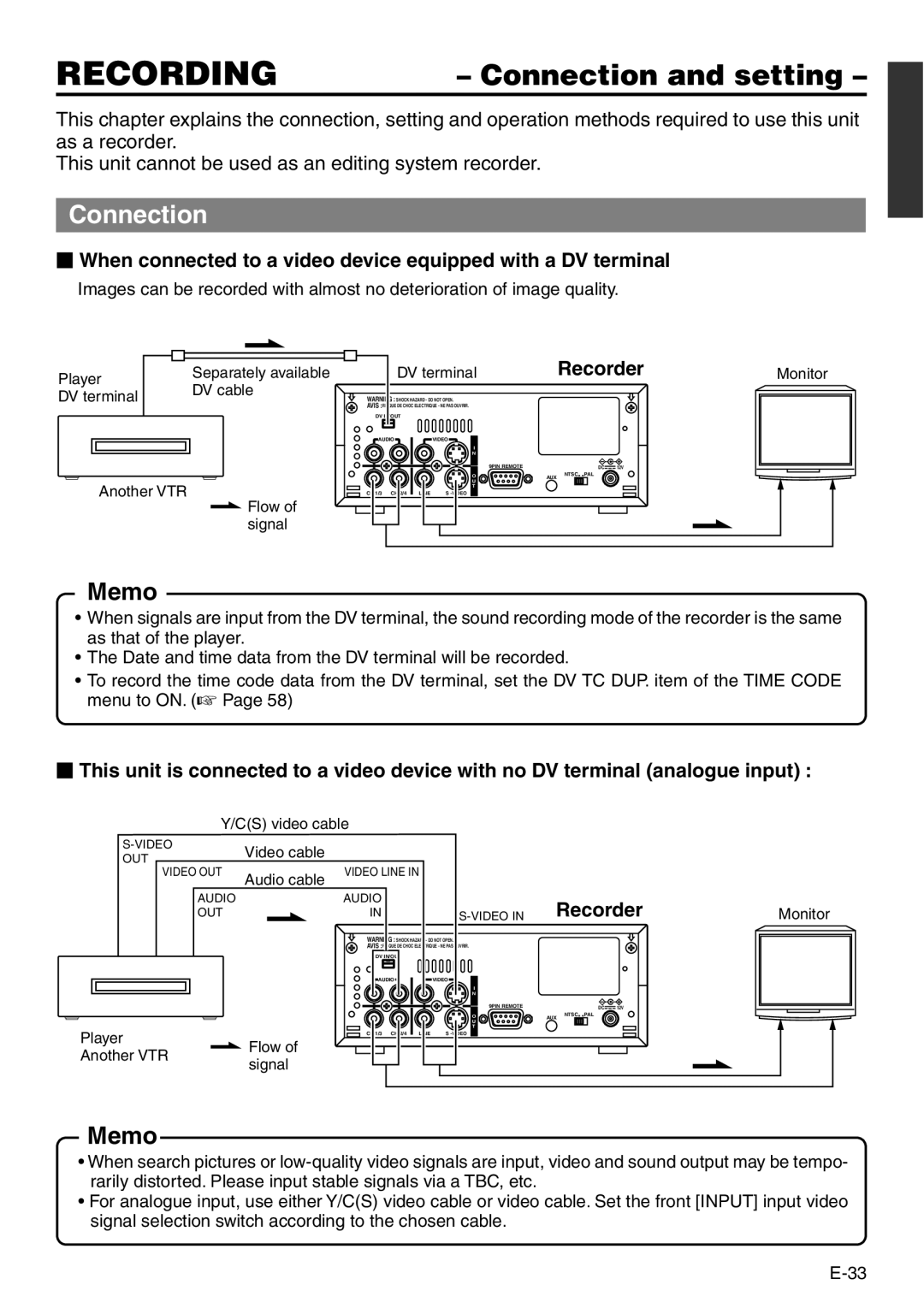RECORDING | – Connection and setting – |
This chapter explains the connection, setting and operation methods required to use this unit as a recorder.
This unit cannot be used as an editing system recorder.
Connection
⬛When connected to a video device equipped with a DV terminal
Images can be recorded with almost no deterioration of image quality.
Player |
|
|
|
| Separately available | |||
|
| DV cable | ||||||
DV terminal |
|
|
|
| ||||
|
|
| ||||||
|
|
|
|
|
|
|
|
|
|
|
|
|
|
|
|
|
|
Another VTR
![]() Flow of signal
Flow of signal
DV terminal |
| Recorder | Monitor | ||||
WARNING : SHOCK HAZARD - DO NOT OPEN. |
|
|
|
|
| ||
AVIS : RISQUE DE CHOC ELECTRIQUE - NE PAS OUVRIR. |
|
|
|
|
| ||
DV IN/OUT |
|
|
|
|
|
|
|
AUDIO |
| VIDEO |
|
|
|
|
|
|
| I |
|
|
|
|
|
|
| N |
|
|
|
|
|
|
| 9PIN REMOTE |
|
| DC | 12V |
|
|
| O | AUX | NTSC | PAL |
|
|
|
| U |
|
|
|
|
|
|
| T |
|
|
|
|
|
CH 1/3 CH 2/4 | LINE | S |
|
|
|
|
|
Memo
•When signals are input from the DV terminal, the sound recording mode of the recorder is the same as that of the player.
•The Date and time data from the DV terminal will be recorded.
•To record the time code data from the DV terminal, set the DV TC DUP. item of the TIME CODE menu to ON. (☞ Page 58)
⬛This unit is connected to a video device with no DV terminal (analogue input) :
Y/C(S) video cable
Video cable |
|
|
|
|
|
|
|
| |
OUT |
|
|
|
|
|
|
|
| |
|
|
|
|
|
|
|
|
| |
VIDEO OUT | Audio cable | VIDEO LINE IN |
|
|
|
|
|
| |
|
|
|
|
|
|
|
|
| |
AUDIO |
| AUDIO |
|
| Recorder | Monitor | |||
OUT |
| IN |
|
| |||||
|
| WARNING : SHOCK HAZARD - DO NOT OPEN. |
|
|
|
|
| ||
|
| AVIS : RISQUE DE CHOC ELECTRIQUE - NE PAS OUVRIR. |
|
|
|
|
| ||
|
| DV IN/OUT |
|
|
|
|
|
|
|
|
| AUDIO |
| VIDEO |
|
|
|
|
|
|
|
|
| I |
|
|
|
|
|
|
|
|
| N |
|
|
|
|
|
|
|
|
| 9PIN REMOTE |
|
| DC | 12V |
|
|
|
|
| O | AUX | NTSC | PAL |
|
|
|
|
|
| U |
|
|
|
|
|
|
|
|
| T |
|
|
|
|
|
Player |
| CH 1/3 CH 2/4 | LINE | S |
|
|
|
|
|
Flow of |
|
|
|
|
|
|
|
| |
Another VTR |
|
|
|
|
|
|
|
| |
signal |
|
|
|
|
|
|
|
| |
|
|
|
|
|
|
|
|
| |
Memo |
|
|
|
|
|
|
|
|
|
•When search pictures or
•For analogue input, use either Y/C(S) video cable or video cable. Set the front [INPUT] input video signal selection switch according to the chosen cable.