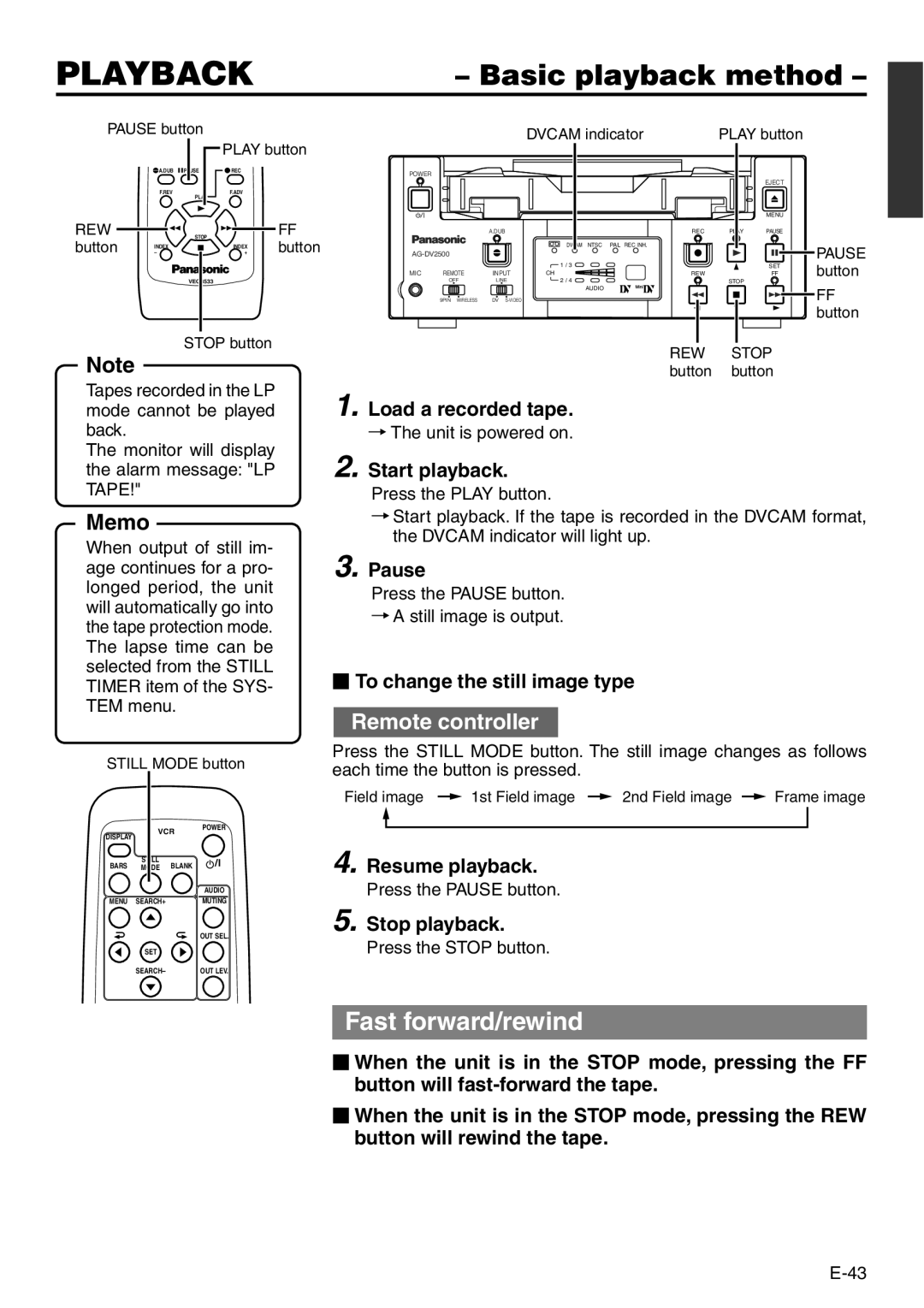PLAYBACK | – Basic playback method – |
PAUSE button
|
| PLAY button | |
| A.DUB PAUSE | REC |
|
| F.REV | F.ADV |
|
| PLAY |
|
|
REW | STOP | FF | FF |
button | REW | button | |
– | + | ||
| INDEX | INDEX |
|
| VEQ3533 |
|
|
STOP button
Note
Tapes recorded in the LP mode cannot be played back.
The monitor will display the alarm message: "LP TAPE!"
Memo
When output of still im- age continues for a pro- longed period, the unit will automatically go into the tape protection mode. The lapse time can be selected from the STILL TIMER item of the SYS- TEM menu.
|
|
| DVCAM indicator |
| PLAY button |
| |
POWER |
|
|
|
|
|
|
|
|
|
|
|
|
| EJECT |
|
|
|
|
|
|
| MENU |
|
|
| A.DUB |
| REC | PLAY | PAUSE |
|
|
|
| DVCAM NTSC PAL REC INH. |
|
|
| PAUSE |
| 1 / 3 |
|
|
| |||
|
|
|
|
| SET | button | |
MIC | REMOTE | INPUT | CH | REW |
| FF | |
| OFF | LINE | 2 / 4 |
| STOP |
|
|
|
|
| AUDIO |
|
|
| FF |
| 9PIN WIRELESS | DV |
|
|
|
| |
|
|
|
|
|
|
| button |
REW STOP button button
1. Load a recorded tape.
¥ The unit is powered on.
2.Start playback.
Press the PLAY button.
¥Start playback. If the tape is recorded in the DVCAM format, the DVCAM indicator will light up.
3.Pause
Press the PAUSE button.
¥A still image is output.
⬛To change the still image type
Remote controller
STILL MODE button
| VCR | POWER | ||
DISPLAY |
| |||
|
|
| ||
BARS | STILL | BLANK | /I | |
MODE | ||||
| ||||
|
|
| AUDIO | |
MENU | SEARCH+ |
| MUTING | |
|
|
| OUT SEL. | |
| SET |
|
| |
| SEARCH– |
| OUT LEV. | |
Press the STILL MODE button. The still image changes as follows each time the button is pressed.
Field image ![]() 1st Field image
1st Field image ![]() 2nd Field image
2nd Field image ![]() Frame image
Frame image
4. Resume playback.
Press the PAUSE button.
5. Stop playback.
Press the STOP button.
Fast forward/rewind
⬛When the unit is in the STOP mode, pressing the FF button will
⬛When the unit is in the STOP mode, pressing the REW button will rewind the tape.