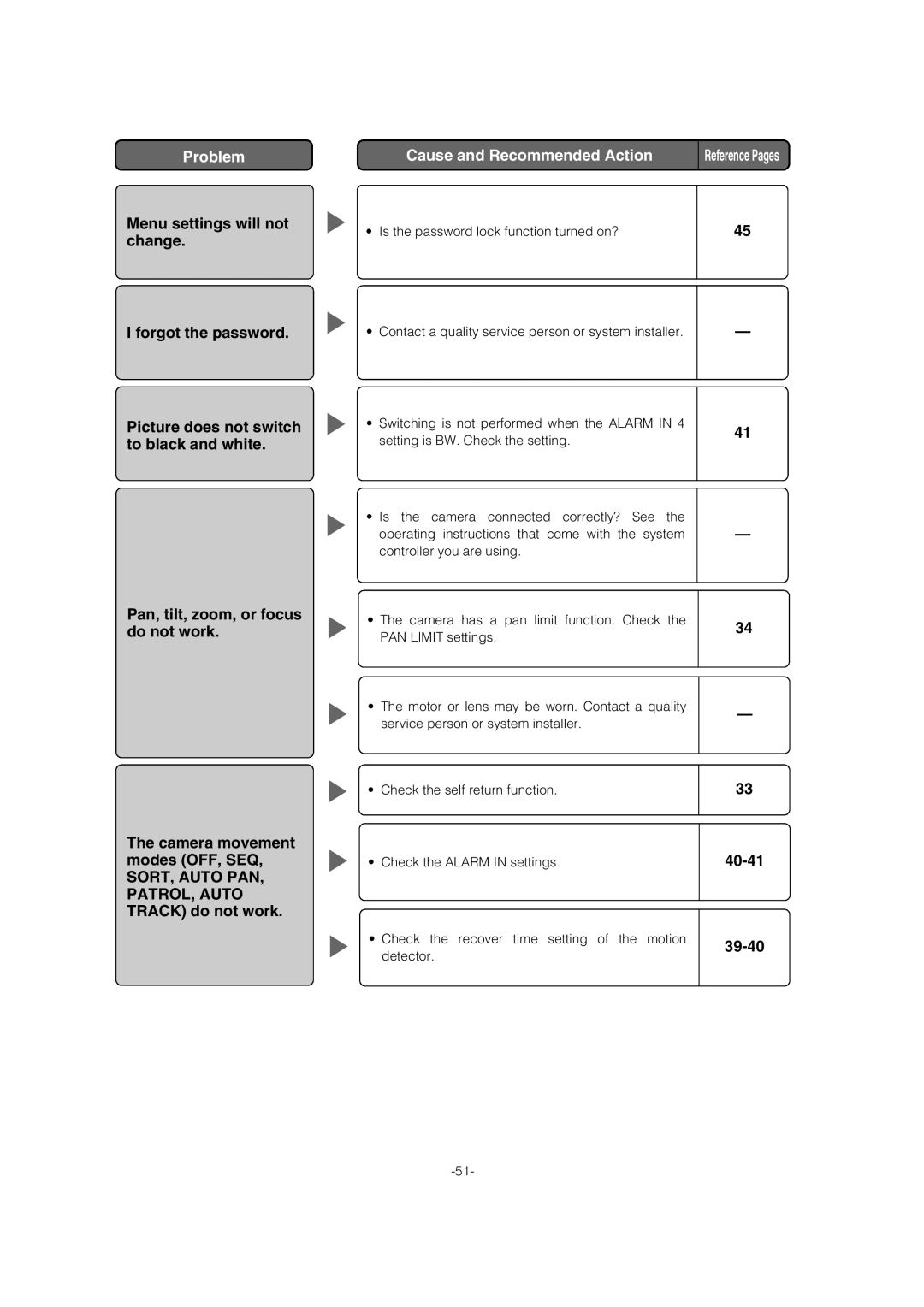Problem
Menu settings will not change.
I forgot the password.
Picture does not switch to black and white.
Pan, tilt, zoom, or focus do not work.
The camera movement modes (OFF, SEQ,
SORT, AUTO PAN, PATROL, AUTO TRACK) do not work.
Cause and Recommended Action
•Is the password lock function turned on?
•Contact a quality service person or system installer.
•Switching is not performed when the ALARM IN 4 setting is BW. Check the setting.
•Is the camera connected correctly? See the operating instructions that come with the system controller you are using.
•The camera has a pan limit function. Check the PAN LIMIT settings.
•The motor or lens may be worn. Contact a quality service person or system installer.
•Check the self return function.
•Check the ALARM IN settings.
•Check the recover time setting of the motion detector.
Reference Pages
45
—
41
—
34
—
33