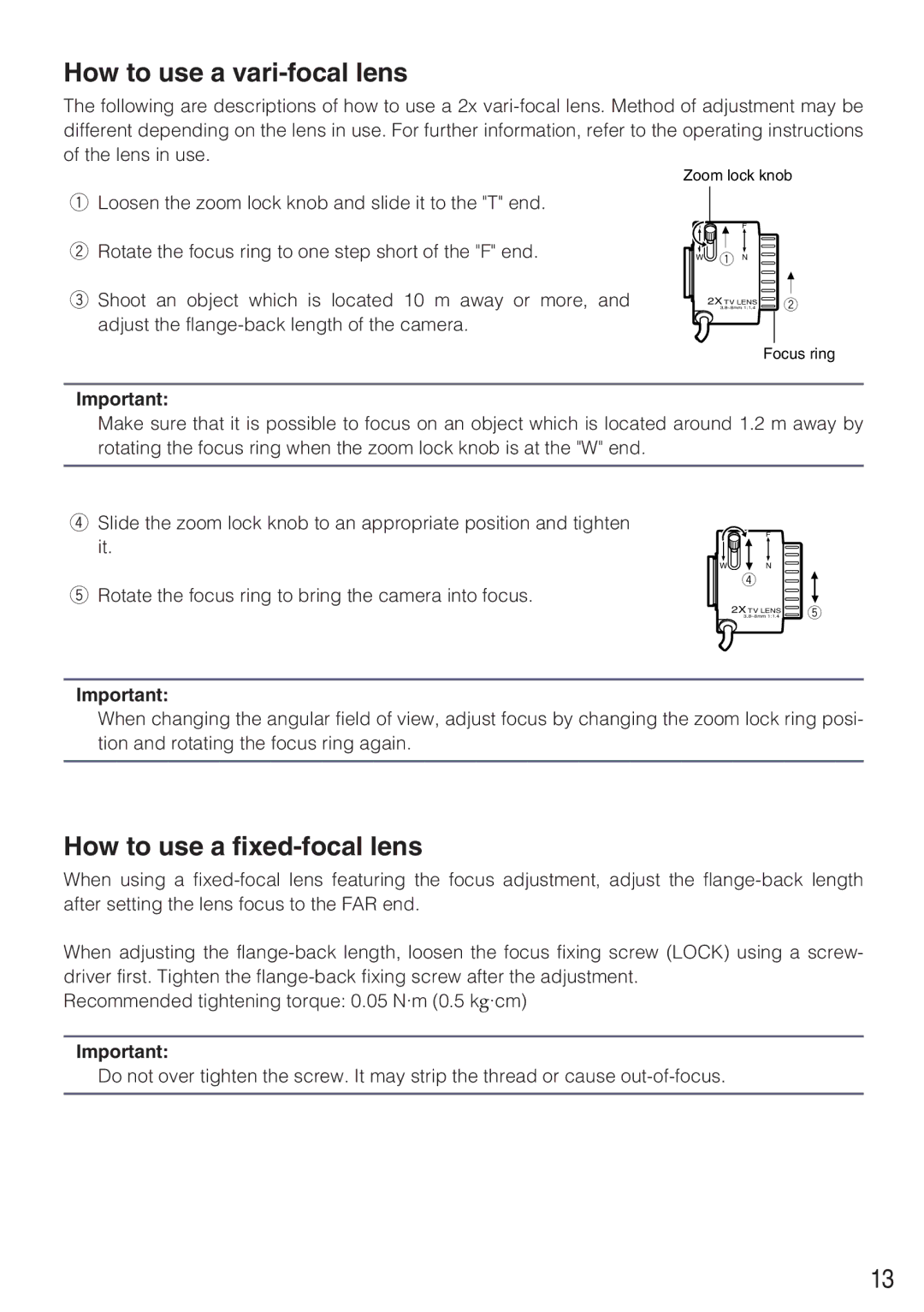How to use a vari-focal lens
The following are descriptions of how to use a 2x
Zoom lock knob
qLoosen the zoom lock knob and slide it to the "T" end.
T ![]()
![]() F
F
wRotate the focus ring to one step short of the "F" end.
eShoot an object which is located 10 m away or more, and adjust the
W ![]() q N
q N
2X TV LENS | w |
3.8~8mm 1:1.4 |
Focus ring
Important:
Make sure that it is possible to focus on an object which is located around 1.2 m away by rotating the focus ring when the zoom lock knob is at the "W" end.
rSlide the zoom lock knob to an appropriate position and tighten it.
tRotate the focus ring to bring the camera into focus.
T ![]() F
F
W | N |
|
| r |
|
| 2X TV LENS | t |
| 3.8~8mm 1:1.4 |
Important:
When changing the angular field of view, adjust focus by changing the zoom lock ring posi- tion and rotating the focus ring again.
How to use a fixed-focal lens
When using a
When adjusting the
Recommended tightening torque: 0.05 N·m (0.5 kg·cm)
Important:
Do not over tighten the screw. It may strip the thread or cause
13