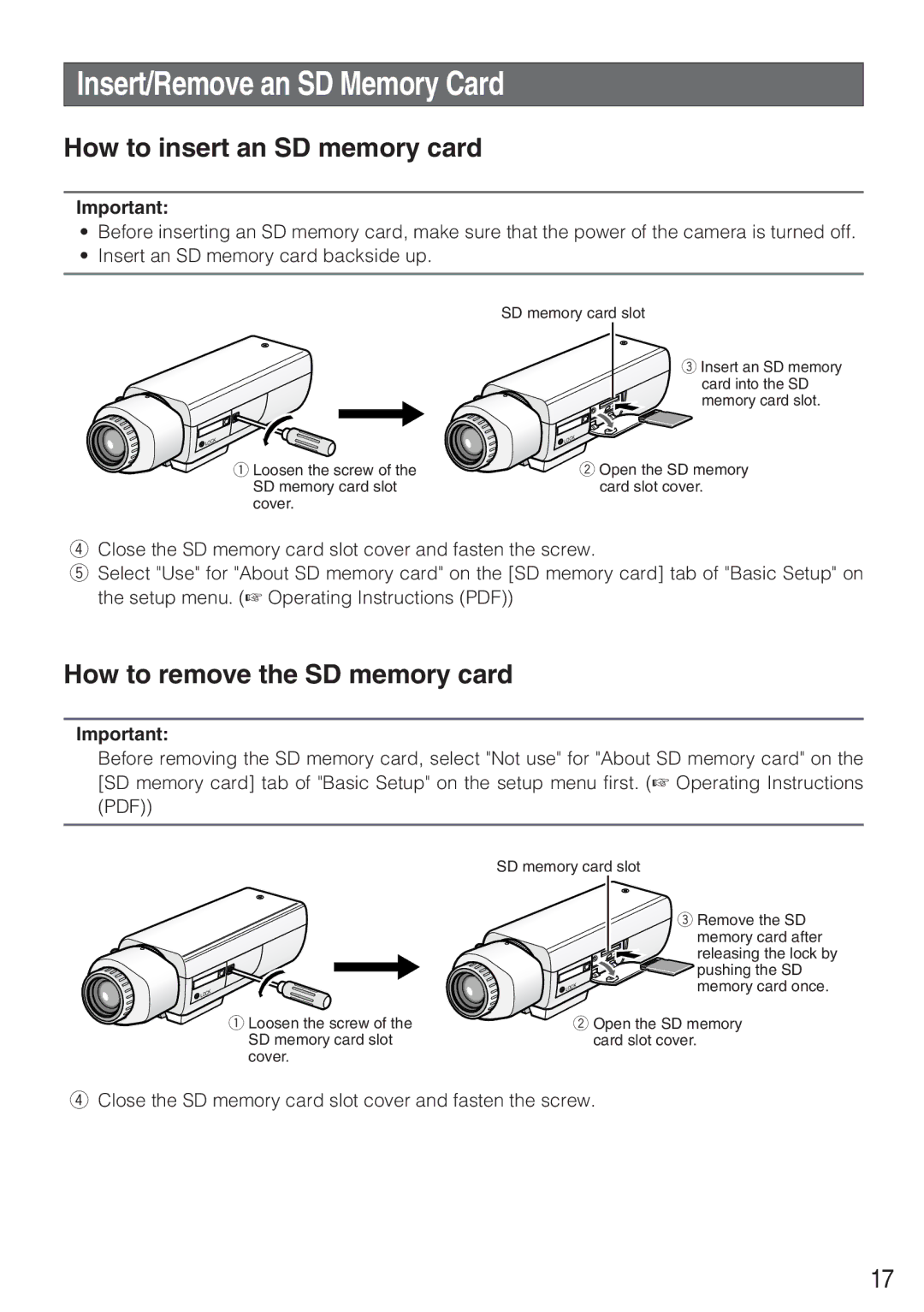Insert/Remove an SD Memory Card
How to insert an SD memory card
Important:
•Before inserting an SD memory card, make sure that the power of the camera is turned off.
•Insert an SD memory card backside up.
LO | CK |
|
qLoosen the screw of the SD memory card slot cover.
SD memory card slot
e Insert an SD memory card into the SD memory card slot.
LO | CK |
wOpen the SD memory card slot cover.
rClose the SD memory card slot cover and fasten the screw.
tSelect "Use" for "About SD memory card" on the [SD memory card] tab of "Basic Setup" on the setup menu. (☞ Operating Instructions (PDF))
How to remove the SD memory card
Important:
Before removing the SD memory card, select "Not use" for "About SD memory card" on the [SD memory card] tab of "Basic Setup" on the setup menu first. (☞ Operating Instructions (PDF))
LO | CK |
|
qLoosen the screw of the SD memory card slot cover.
SD memory card slot |
| |
|
| e Remove the SD |
|
| memory card after |
|
| releasing the lock by |
|
| pushing the SD |
LO | CK | memory card once. |
wOpen the SD memory
card slot cover.
rClose the SD memory card slot cover and fasten the screw.
17