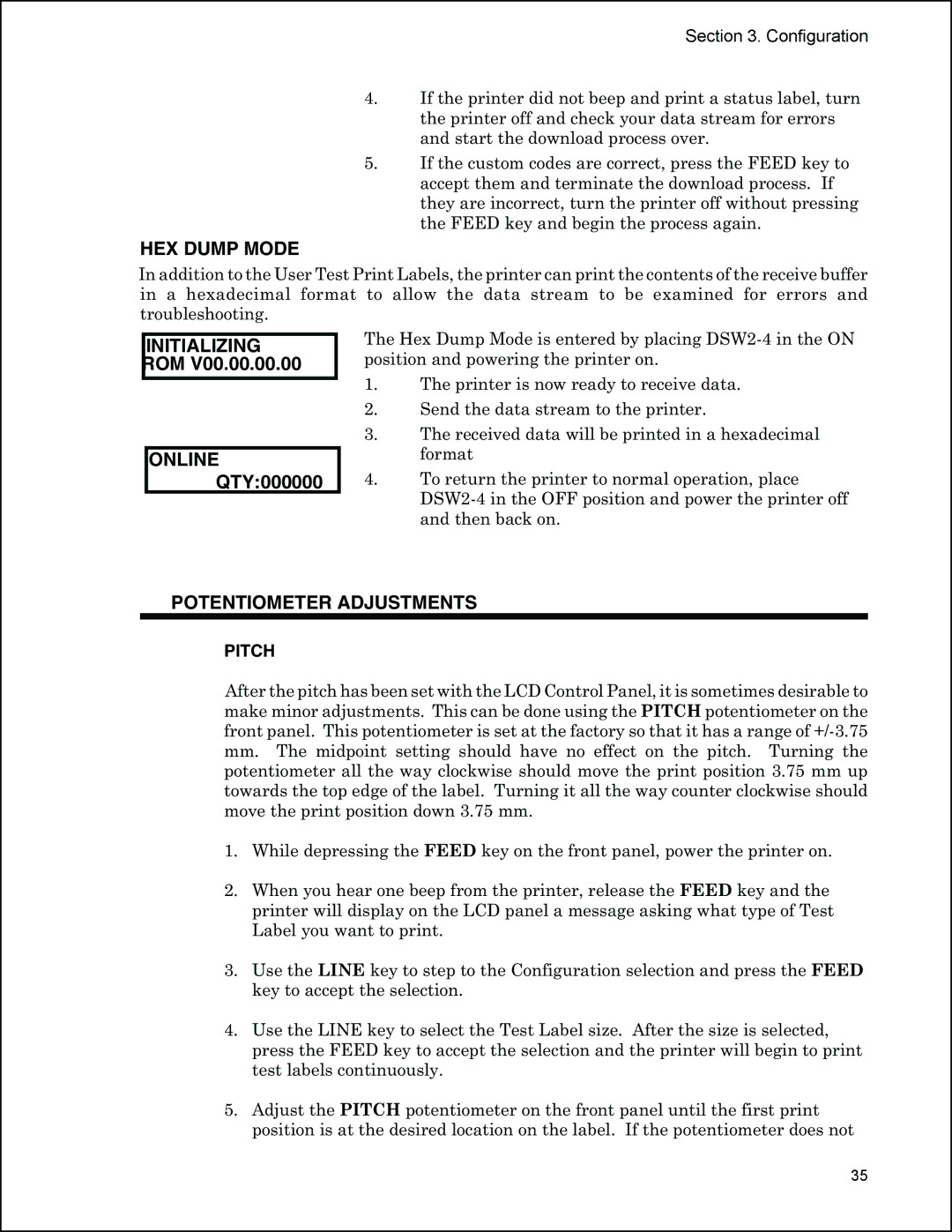PTR3E specifications
The Panduit PTR3E is a key player in the realm of cable management and network infrastructure solutions, designed to meet the evolving demands of modern telecommunications and data center environments. This innovative product is part of Panduit's extensive lineup, which is known for robustness, efficiency, and versatility.One of the standout features of the PTR3E is its exceptional modular design. This modularity allows for straightforward installation and easy reconfiguration as network demands change. The PTR3E supports a wide array of mounting options, making it suitable for various installations, from wall-mounted system configurations to versatile rack setups. This flexibility ensures that it can fit seamlessly into existing infrastructures while providing the capability to scale efficiently.
Another significant characteristic of the PTR3E is its use of advanced materials. Constructed from high-quality, durable plastics, it offers excellent resistance to environmental factors including temperature variations and humidity, which are common challenges in data centers and network closets. This resilience not only increases the lifespan of the product but also minimizes maintenance costs and downtime.
In terms of technology, the PTR3E is engineered to support high-density fiber and copper cabling solutions. It can accommodate a variety of cable types, ensuring compatibility with different systems and reducing the clutter that often hampers network efficiency. The intelligent design features integrated strain relief and cable management capabilities that help in organizing cables without imposing undue stress on connectors and ports.
Moreover, the PTR3E is designed with user operation in mind. Its intuitive design facilitates easy access to cables and ports, allowing for quicker troubleshooting and upgrades. This accessibility is critical in fast-paced environments where time is of the essence, making it a preferred choice for IT professionals.
Furthermore, the PTR3E adheres to the latest industry standards, ensuring compliance with regulatory requirements. This reliability is crucial for organizations that prioritize system integrity and performance. With the integration of Panduit's technology, the PTR3E not only enhances operational efficiency but also aligns with sustainability goals, reducing environmental impact in systems design.
In conclusion, the Panduit PTR3E is a versatile, durable, and technologically advanced solution for cable management in today’s fast-paced networking environments. Its modularity, high-quality materials, and thoughtful design make it an essential component for any organization looking to optimize its network infrastructure.