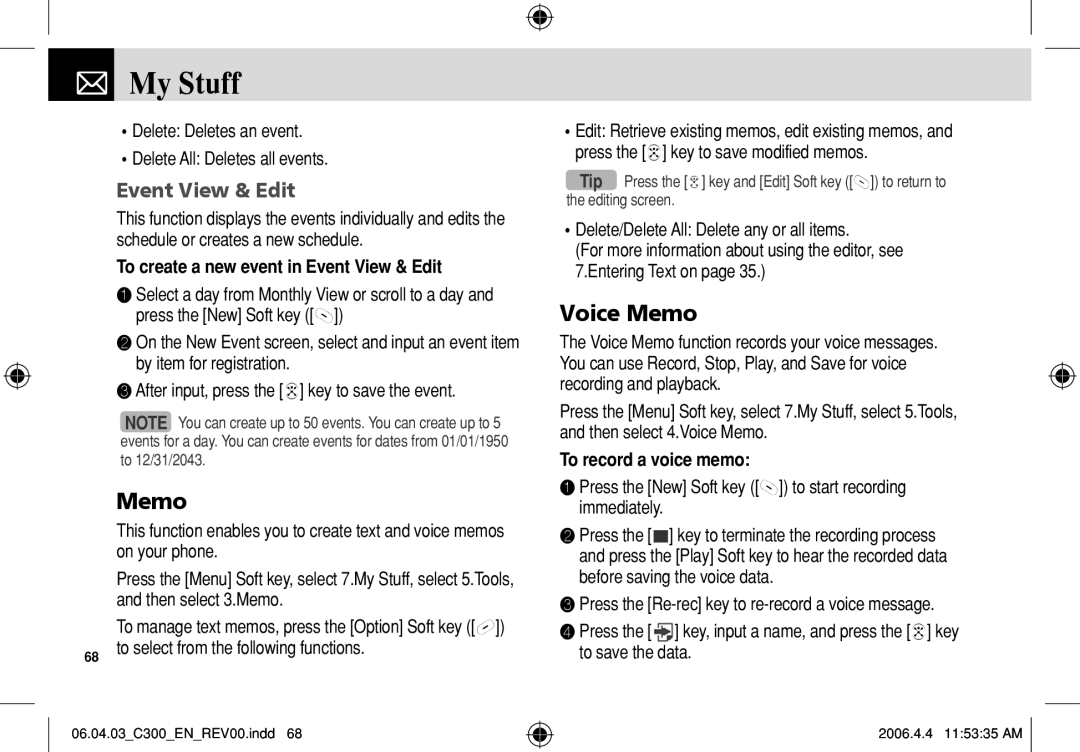My Stuff
My Stuff
•Delete: Deletes an event.
•Delete All: Deletes all events.
Event View & Edit
This function displays the events individually and edits the schedule or creates a new schedule.
To create a new event in Event View & Edit
❶Select a day from Monthly View or scroll to a day and press the [New] Soft key ([]])
❷On the New Event screen, select and input an event item by item for registration.
❸After input, press the [o] key to save the event.
NOTE You can create up to 50 events. You can create up to 5 events for a day. You can create events for dates from 01/01/1950 to 12/31/2043.
Memo
This function enables you to create text and voice memos on your phone.
Press the [Menu] Soft key, select 7.My Stuff, select 5.Tools, and then select 3.Memo.
To manage text memos, press the [Option] Soft key ([[])
68to select from the following functions.
06.04.03_C300_EN_REV00.indd 68
•Edit: Retrieve existing memos, edit existing memos, and press the [o] key to save modified memos.
Tip Press the [o] key and [Edit] Soft key ([]]) to return to the editing screen.
•Delete/Delete All: Delete any or all items.
(For more information about using the editor, see 7.Entering Text on page 35.)
Voice Memo
The Voice Memo function records your voice messages. You can use Record, Stop, Play, and Save for voice recording and playback.
Press the [Menu] Soft key, select 7.My Stuff, select 5.Tools, and then select 4.Voice Memo.
To record a voice memo:
❶Press the [New] Soft key ([]]) to start recording immediately.
❷Press the [![]() ] key to terminate the recording process and press the [Play] Soft key to hear the recorded data before saving the voice data.
] key to terminate the recording process and press the [Play] Soft key to hear the recorded data before saving the voice data.
❸Press the
❹Press the [ ] key, input a name, and press the [o] key to save the data.
2006.4.4 11:53:35 AM ![]()