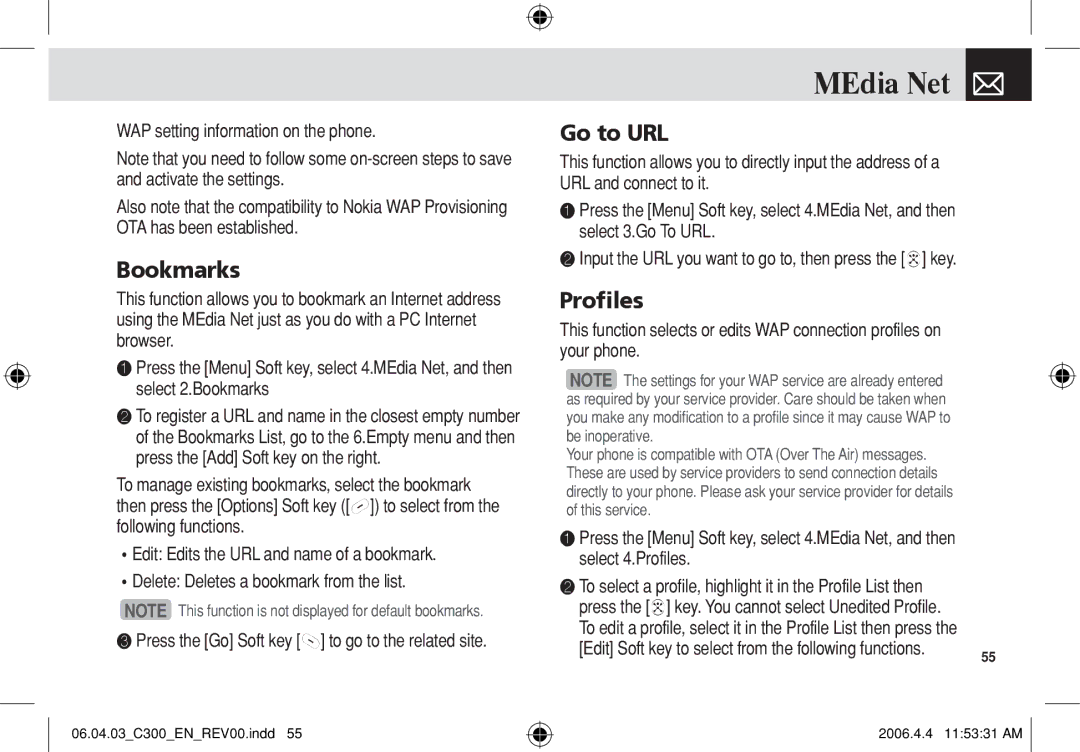WAP setting information on the phone.
Note that you need to follow some
Also note that the compatibility to Nokia WAP Provisioning OTA has been established.
Bookmarks
This function allows you to bookmark an Internet address using the MEdia Net just as you do with a PC Internet browser.
❶Press the [Menu] Soft key, select 4.MEdia Net, and then select 2.Bookmarks
❷To register a URL and name in the closest empty number of the Bookmarks List, go to the 6.Empty menu and then press the [Add] Soft key on the right.
To manage existing bookmarks, select the bookmark then press the [Options] Soft key ([[]) to select from the following functions.
•Edit: Edits the URL and name of a bookmark.
•Delete: Deletes a bookmark from the list.
NOTE This function is not displayed for default bookmarks.
❸Press the [Go] Soft key []] to go to the related site.
06.04.03_C300_EN_REV00.indd 55
MEdia Net 
Go to URL
This function allows you to directly input the address of a
URL and connect to it.
❶Press the [Menu] Soft key, select 4.MEdia Net, and then select 3.Go To URL.
❷Input the URL you want to go to, then press the [o] key.
Profiles
This function selects or edits WAP connection profiles on your phone.
NOTE The settings for your WAP service are already entered as required by your service provider. Care should be taken when you make any modification to a profile since it may cause WAP to be inoperative.
Your phone is compatible with OTA (Over The Air) messages. These are used by service providers to send connection details directly to your phone. Please ask your service provider for details of this service.
❶Press the [Menu] Soft key, select 4.MEdia Net, and then select 4.Profiles.
❷To select a profile, highlight it in the Profile List then press the [o] key. You cannot select Unedited Profile. To edit a profile, select it in the Profile List then press the
[Edit] Soft key to select from the following functions. | 55 |
|
2006.4.4 11:53:31 AM ![]()