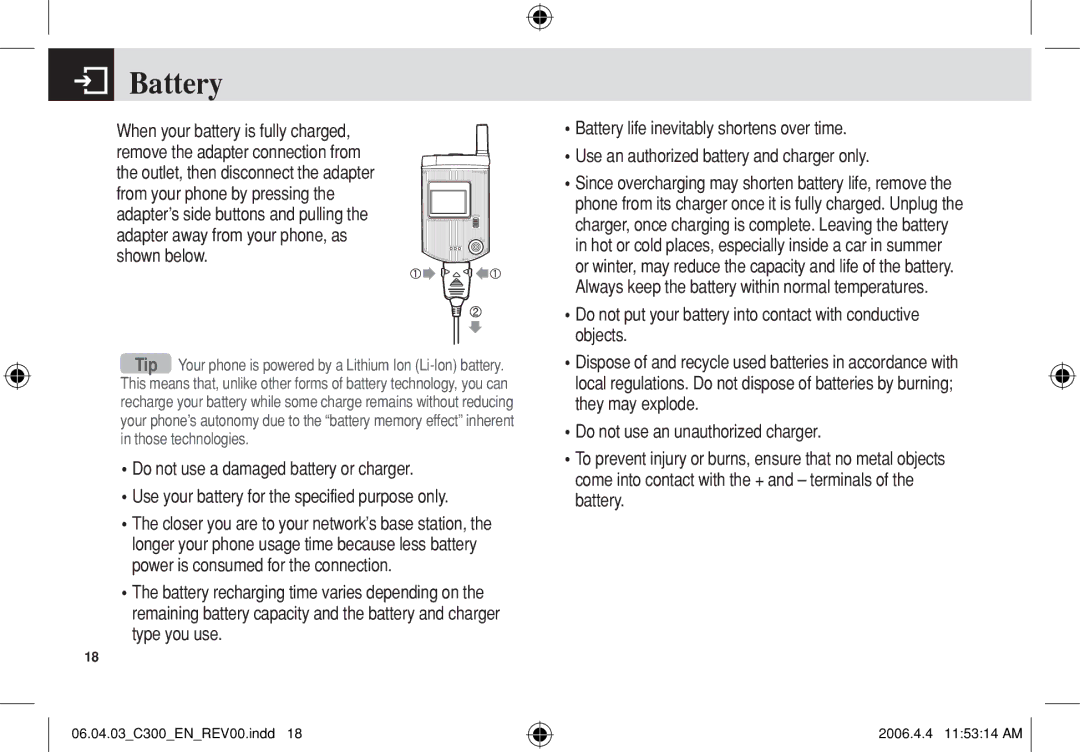Battery
Battery
When your battery is fully charged, remove the adapter connection from the outlet, then disconnect the adapter from your phone by pressing the adapter’s side buttons and pulling the adapter away from your phone, as shown below.
Tip Your phone is powered by a Lithium Ion
•Do not use a damaged battery or charger.
•Use your battery for the specified purpose only.
•The closer you are to your network’s base station, the longer your phone usage time because less battery power is consumed for the connection.
•The battery recharging time varies depending on the remaining battery capacity and the battery and charger type you use.
18
•Battery life inevitably shortens over time.
•Use an authorized battery and charger only.
•Since overcharging may shorten battery life, remove the phone from its charger once it is fully charged. Unplug the charger, once charging is complete. Leaving the battery in hot or cold places, especially inside a car in summer or winter, may reduce the capacity and life of the battery. Always keep the battery within normal temperatures.
•Do not put your battery into contact with conductive objects.
•Dispose of and recycle used batteries in accordance with local regulations. Do not dispose of batteries by burning; they may explode.
•Do not use an unauthorized charger.
•To prevent injury or burns, ensure that no metal objects come into contact with the + and – terminals of the battery.
06.04.03_C300_EN_REV00.indd 18
2006.4.4 11:53:14 AM ![]()