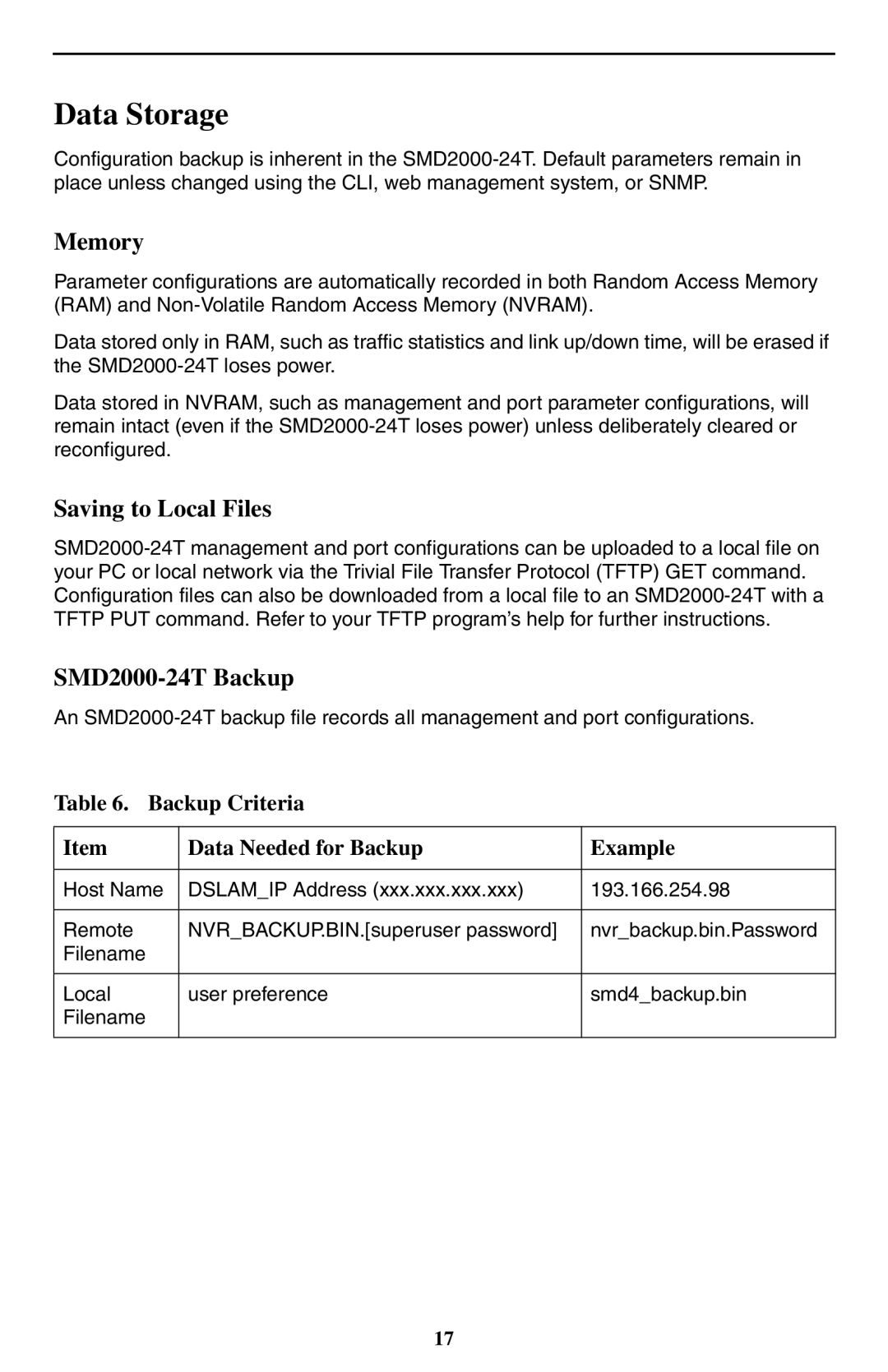Data Storage
Configuration backup is inherent in the
Memory
Parameter configurations are automatically recorded in both Random Access Memory (RAM) and
Data stored only in RAM, such as traffic statistics and link up/down time, will be erased if the
Data stored in NVRAM, such as management and port parameter configurations, will remain intact (even if the
Saving to Local Files
SMD2000-24T Backup
An
Table 6. Backup Criteria
Item | Data Needed for Backup | Example |
|
|
|
Host Name | DSLAM_IP Address (xxx.xxx.xxx.xxx) | 193.166.254.98 |
|
|
|
Remote | NVR_BACKUP.BIN.[superuser password] | nvr_backup.bin.Password |
Filename |
|
|
|
|
|
Local | user preference | smd4_backup.bin |
Filename |
|
|
|
|
|
17