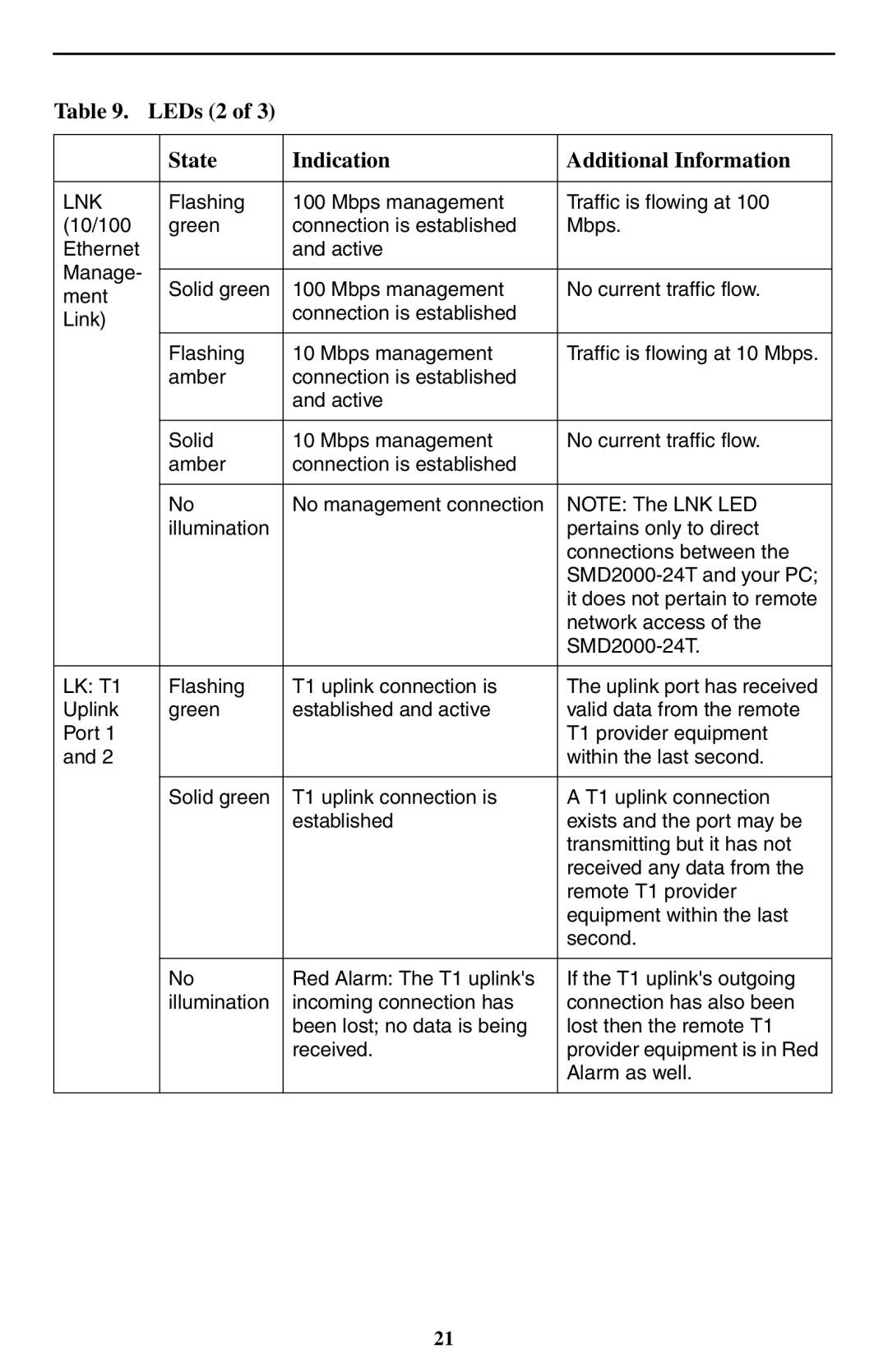Table 9. LEDs (2 of 3)
| State | Indication | Additional Information | |
|
|
|
| |
LNK | Flashing | 100 Mbps management | Traffic is flowing at 100 | |
(10/100 | green | connection is established | Mbps. | |
Ethernet |
| and active |
| |
Manage- |
|
|
| |
Solid green | 100 Mbps management | No current traffic flow. | ||
ment | ||||
| connection is established |
| ||
Link) |
|
| ||
|
|
| ||
| Flashing | 10 Mbps management | Traffic is flowing at 10 Mbps. | |
| amber | connection is established |
| |
|
| and active |
| |
|
|
|
| |
| Solid | 10 Mbps management | No current traffic flow. | |
| amber | connection is established |
| |
|
|
|
| |
| No | No management connection | NOTE: The LNK LED | |
| illumination |
| pertains only to direct | |
|
|
| connections between the | |
|
|
| ||
|
|
| it does not pertain to remote | |
|
|
| network access of the | |
|
|
| ||
|
|
|
| |
LK: T1 | Flashing | T1 uplink connection is | The uplink port has received | |
Uplink | green | established and active | valid data from the remote | |
Port 1 |
|
| T1 provider equipment | |
and 2 |
|
| within the last second. | |
|
|
|
| |
| Solid green | T1 uplink connection is | A T1 uplink connection | |
|
| established | exists and the port may be | |
|
|
| transmitting but it has not | |
|
|
| received any data from the | |
|
|
| remote T1 provider | |
|
|
| equipment within the last | |
|
|
| second. | |
|
|
|
| |
| No | Red Alarm: The T1 uplink's | If the T1 uplink's outgoing | |
| illumination | incoming connection has | connection has also been | |
|
| been lost; no data is being | lost then the remote T1 | |
|
| received. | provider equipment is in Red | |
|
|
| Alarm as well. | |
|
|
|
|
21