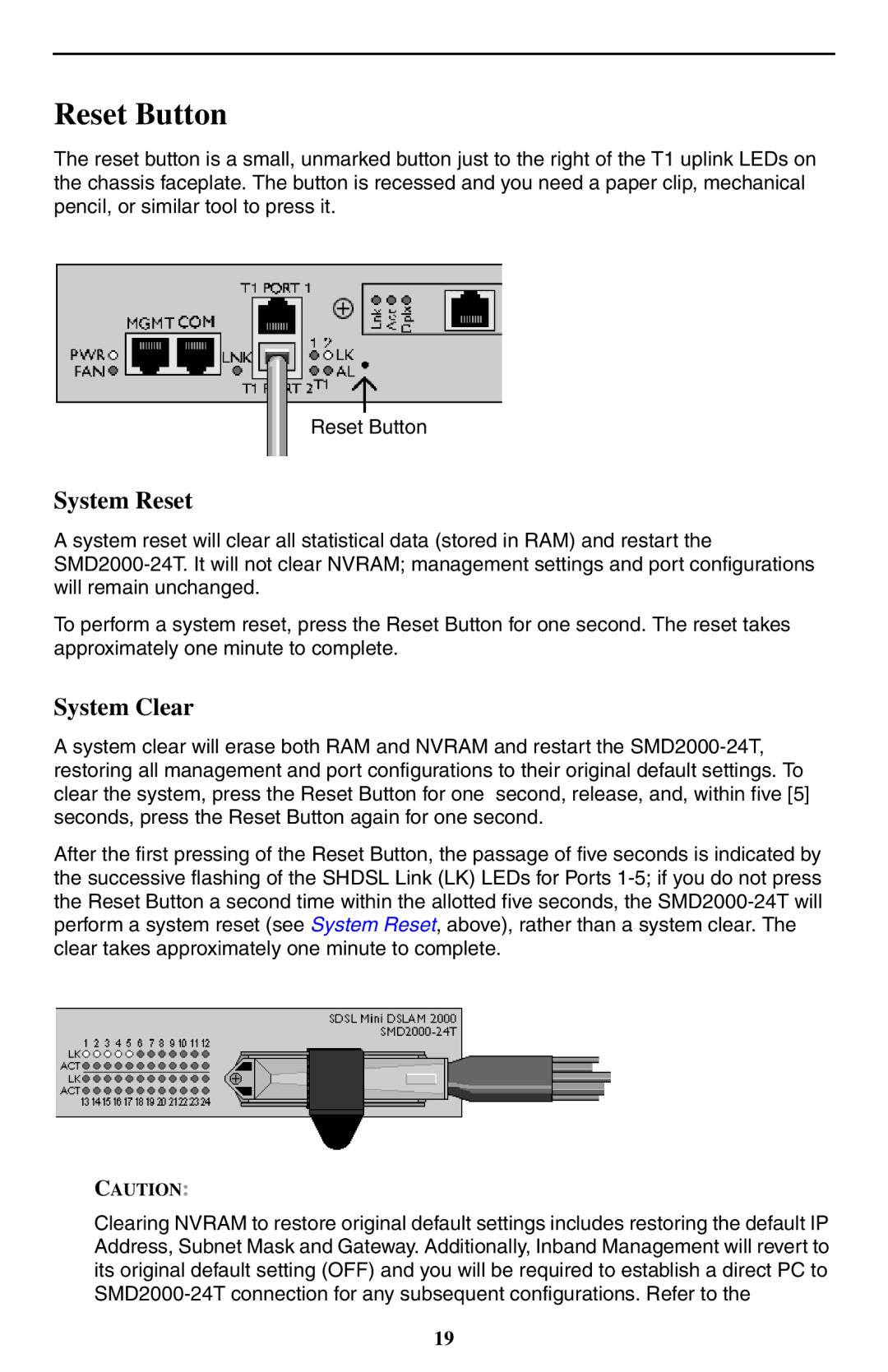Reset Button
The reset button is a small, unmarked button just to the right of the T1 uplink LEDs on the chassis faceplate. The button is recessed and you need a paper clip, mechanical pencil, or similar tool to press it.
Reset Button
System Reset
A system reset will clear all statistical data (stored in RAM) and restart the
To perform a system reset, press the Reset Button for one second. The reset takes approximately one minute to complete.
System Clear
A system clear will erase both RAM and NVRAM and restart the
After the first pressing of the Reset Button, the passage of five seconds is indicated by the successive flashing of the SHDSL Link (LK) LEDs for Ports
CAUTION:
Clearing NVRAM to restore original default settings includes restoring the default IP Address, Subnet Mask and Gateway. Additionally, Inband Management will revert to its original default setting (OFF) and you will be required to establish a direct PC to
19