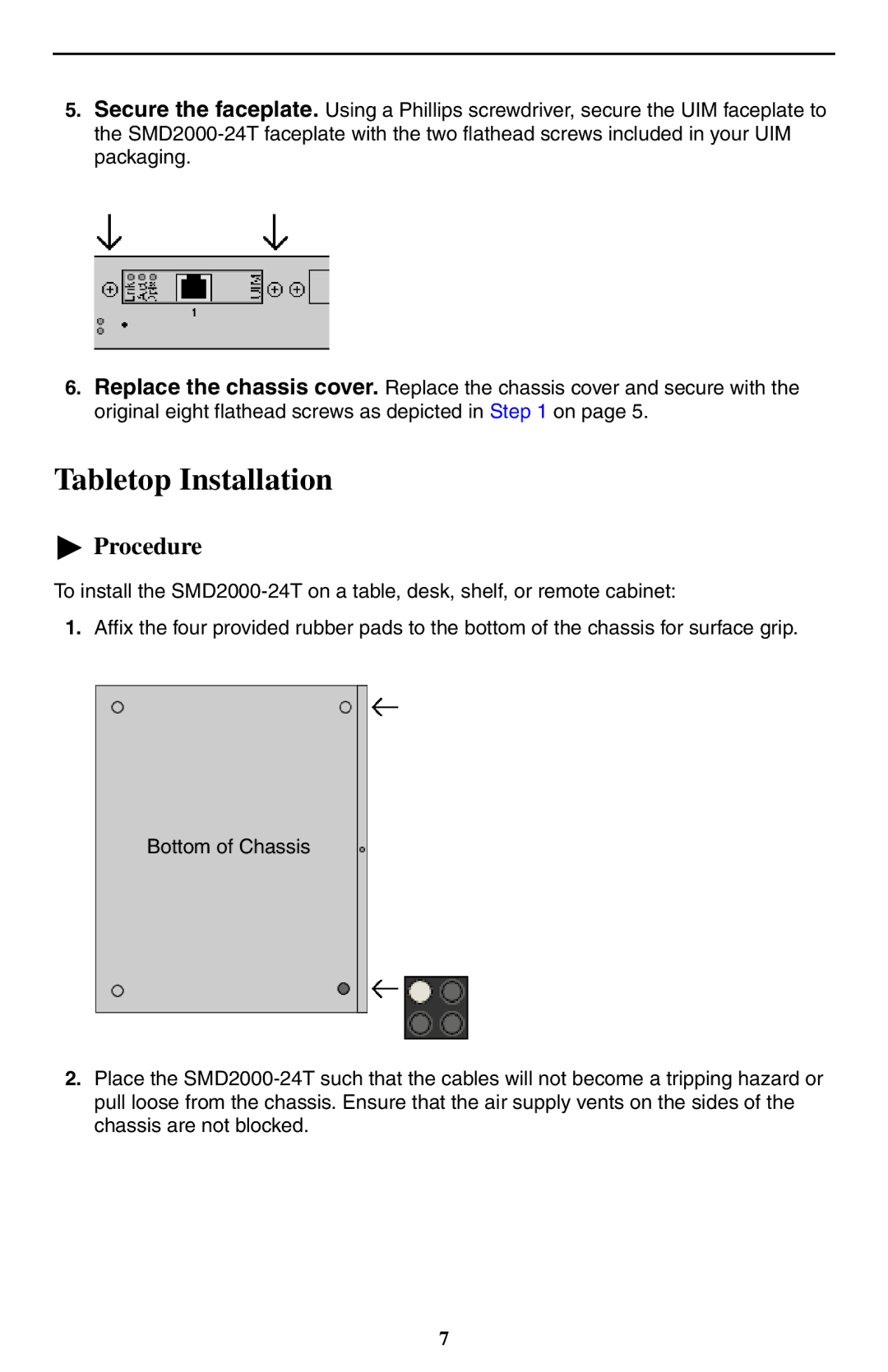5.Secure the faceplate. Using a Phillips screwdriver, secure the UIM faceplate to the
6.Replace the chassis cover. Replace the chassis cover and secure with the original eight flathead screws as depicted in Step 1 on page 5.
Tabletop Installation
 Procedure
Procedure
To install the
1.Affix the four provided rubber pads to the bottom of the chassis for surface grip.
Bottom of Chassis
2.Place the
7