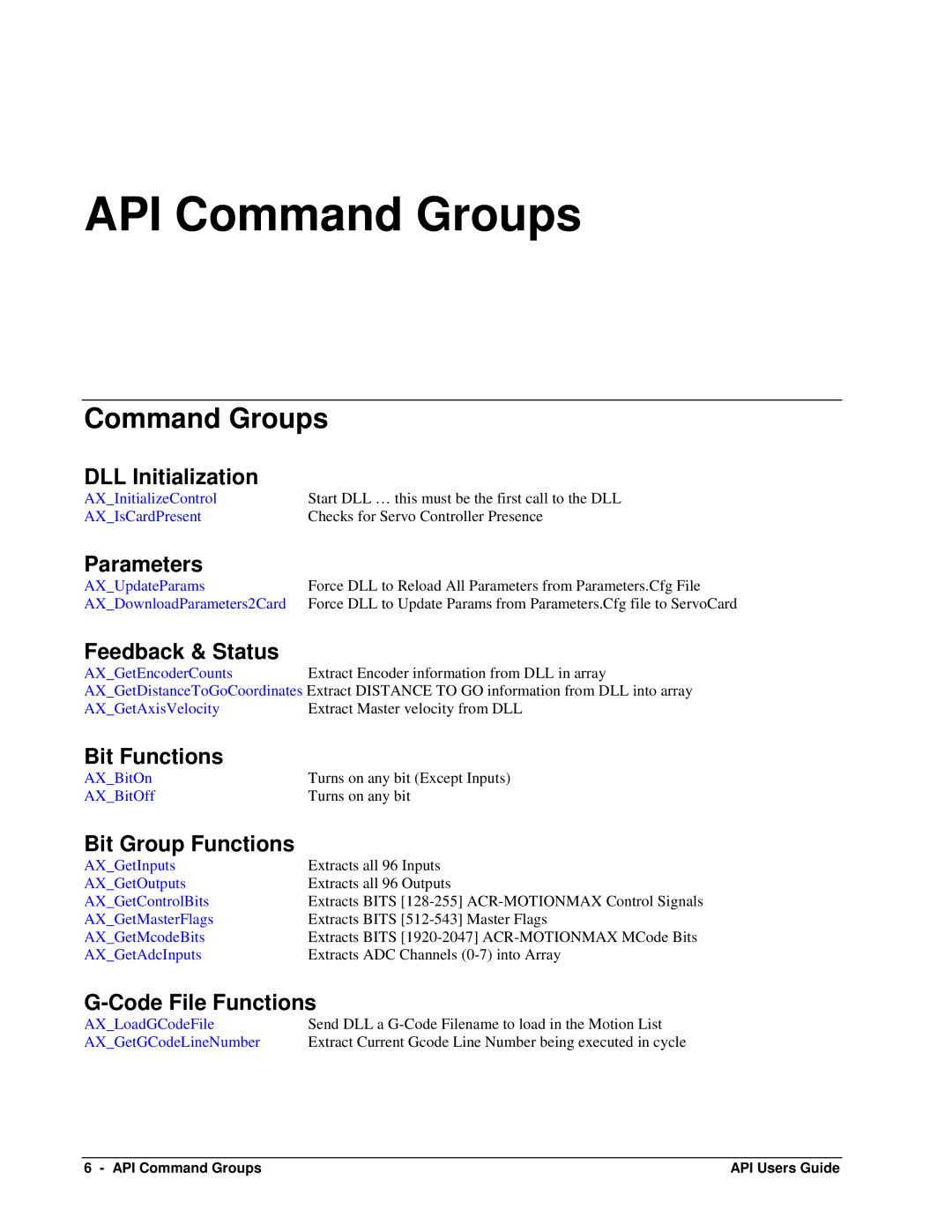API Command Groups
Command Groups
DLL Initialization
AX_InitializeControl | Start DLL … this must be the first call to the DLL |
AX_IsCardPresent | Checks for Servo Controller Presence |
Parameters
AX_UpdateParams | Force DLL to Reload All Parameters from Parameters.Cfg File |
AX_DownloadParameters2Card | Force DLL to Update Params from Parameters.Cfg file to ServoCard |
Feedback & Status
AX_GetEncoderCounts | Extract Encoder information from DLL in array |
AX_GetDistanceToGoCoordinates Extract DISTANCE TO GO information from DLL into array
AX_GetAxisVelocityExtract Master velocity from DLL
Bit Functions
AX_BitOn | Turns on any bit (Except Inputs) |
AX_BitOff | Turns on any bit |
Bit Group Functions
AX_GetInputs | Extracts all 96 Inputs |
AX_GetOutputs | Extracts all 96 Outputs |
AX_GetControlBits | Extracts BITS |
AX_GetMasterFlags | Extracts BITS |
AX_GetMcodeBits | Extracts BITS |
AX_GetAdcInputs | Extracts ADC Channels |
G-Code File Functions
AX_LoadGCodeFile | Send DLL a |
AX_GetGCodeLineNumber | Extract Current Gcode Line Number being executed in cycle |
6 - API Command Groups | API Users Guide |