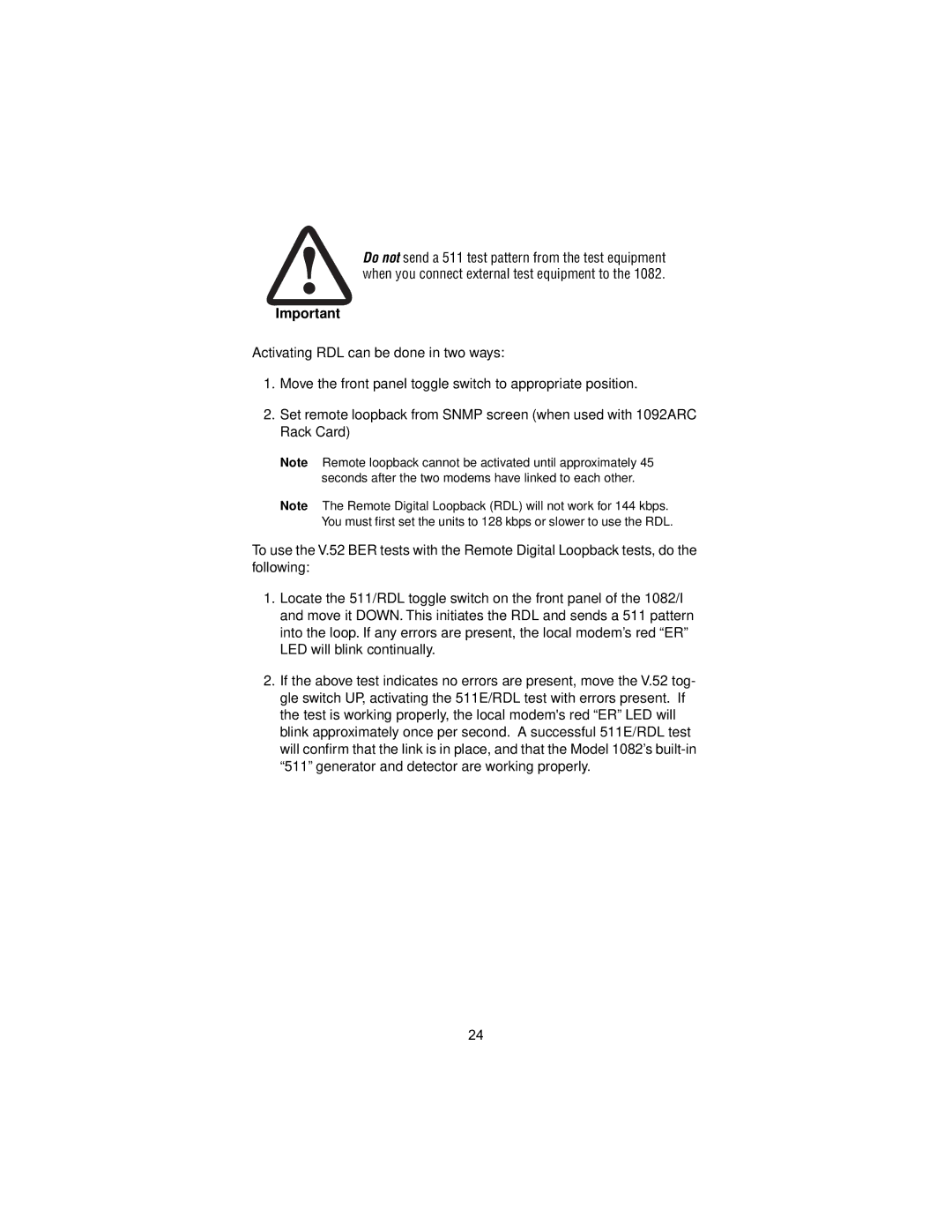Do not send a 511 test pattern from the test equipment when you connect external test equipment to the 1082.
Important
Activating RDL can be done in two ways:
1.Move the front panel toggle switch to appropriate position.
2.Set remote loopback from SNMP screen (when used with 1092ARC Rack Card)
Note Remote loopback cannot be activated until approximately 45 seconds after the two modems have linked to each other.
Note The Remote Digital Loopback (RDL) will not work for 144 kbps. You must first set the units to 128 kbps or slower to use the RDL.
To use the V.52 BER tests with the Remote Digital Loopback tests, do the following:
1.Locate the 511/RDL toggle switch on the front panel of the 1082/I and move it DOWN. This initiates the RDL and sends a 511 pattern into the loop. If any errors are present, the local modem’s red “ER” LED will blink continually.
2.If the above test indicates no errors are present, move the V.52 tog- gle switch UP, activating the 511E/RDL test with errors present. If the test is working properly, the local modem's red “ER” LED will blink approximately once per second. A successful 511E/RDL test will confirm that the link is in place, and that the Model 1082’s
24