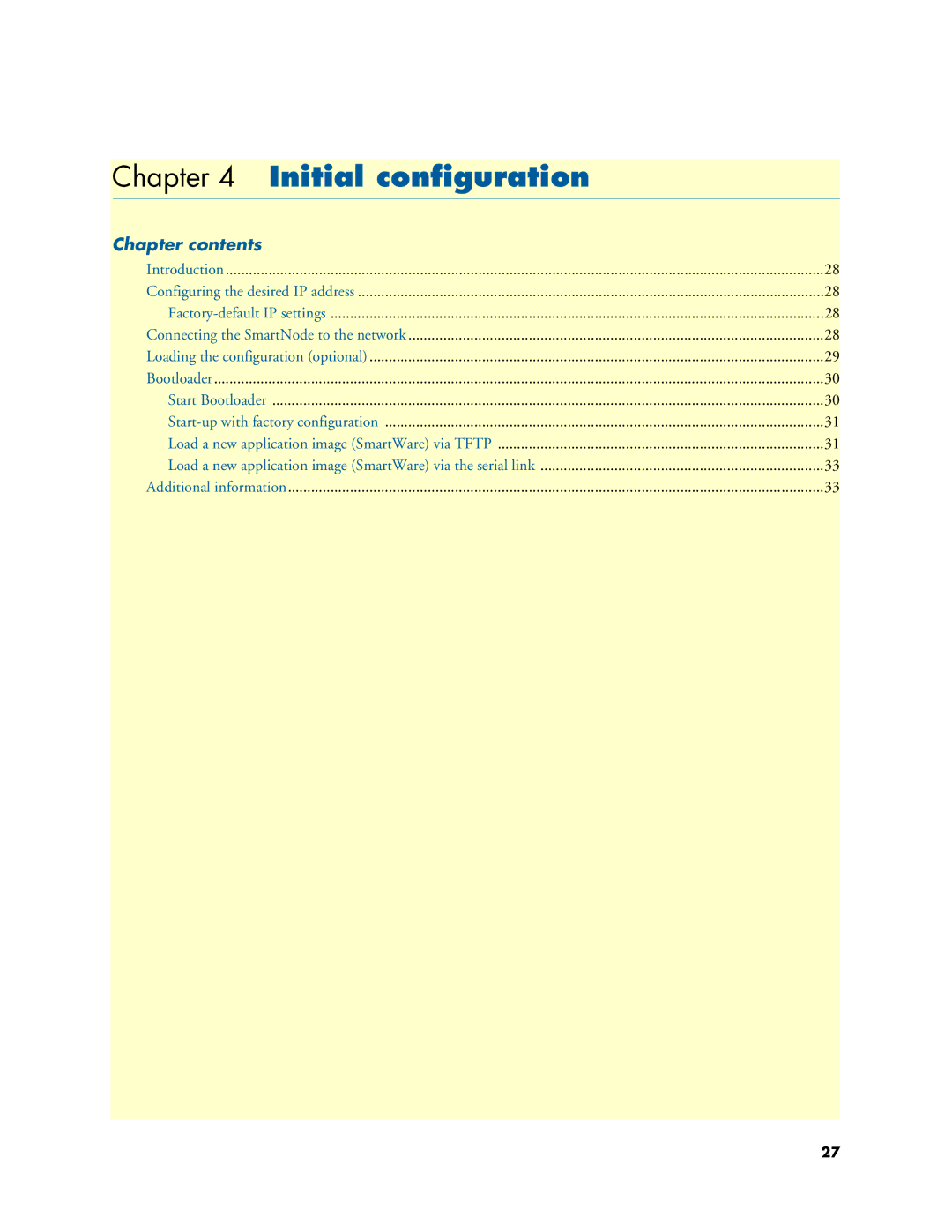Chapter 4 | Initial configuration |
|
Chapter contents |
|
|
Introduction | 28 | |
Configuring the desired IP address | 28 | |
28 | ||
Connecting the SmartNode to the network | 28 | |
Loading the configuration (optional) | 29 | |
Bootloader | 30 | |
Start Bootloader | .............................................................................................................................................. | 30 |
31 | ||
Load a new application image (SmartWare) via TFTP | 31 | |
Load a new application image (SmartWare) via the serial link | 33 | |
Additional information | 33 | |
27