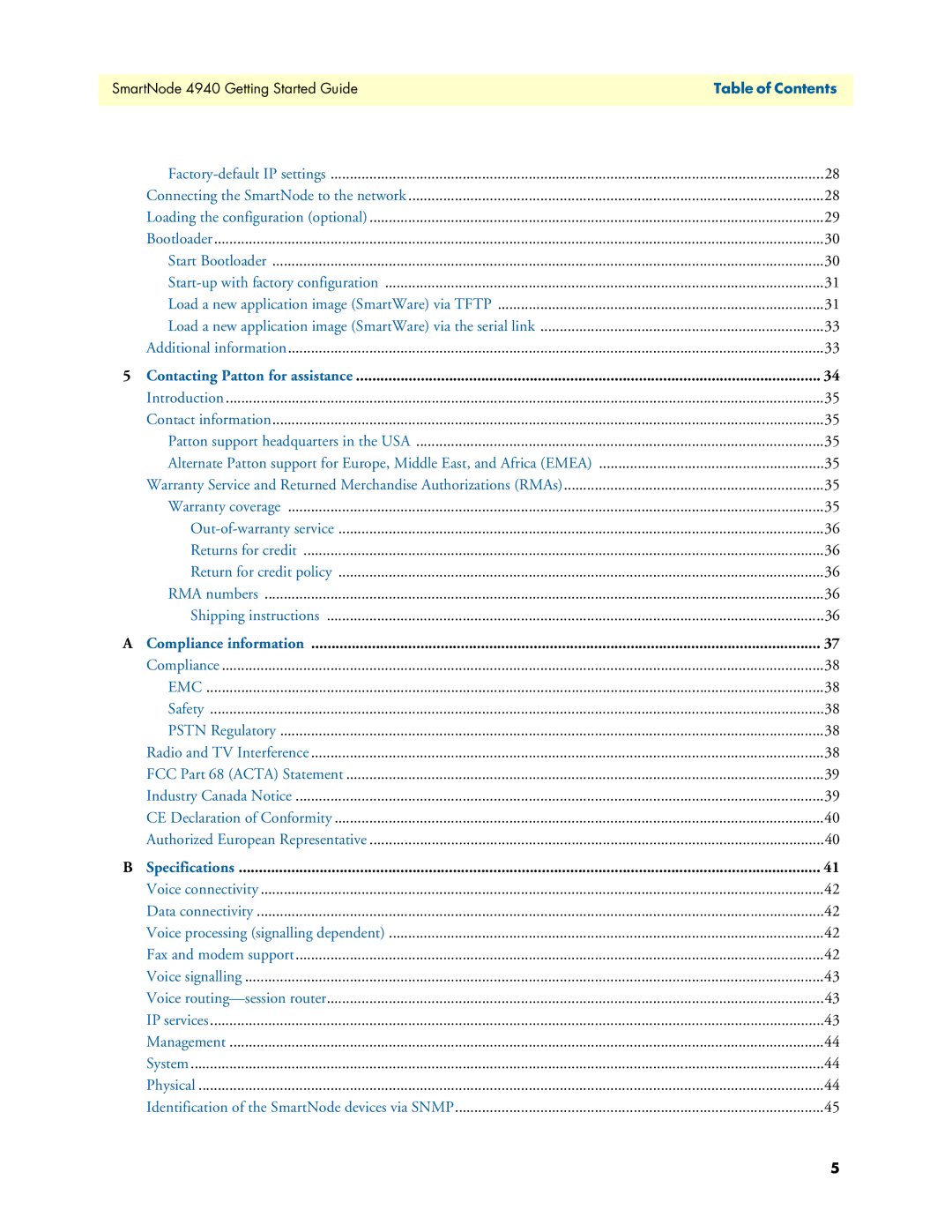SmartNode 4940 Getting Started Guide | Table of Contents |
|
|
| 28 | |
| Connecting the SmartNode to the network | 28 |
| Loading the configuration (optional) | 29 |
| Bootloader | 30 |
| Start Bootloader | 30 |
| 31 | |
| Load a new application image (SmartWare) via TFTP | 31 |
| Load a new application image (SmartWare) via the serial link | 33 |
| Additional information | 33 |
5 Contacting Patton for assistance | 34 | |
| Introduction | 35 |
| Contact information | 35 |
| Patton support headquarters in the USA | 35 |
| Alternate Patton support for Europe, Middle East, and Africa (EMEA) | 35 |
| Warranty Service and Returned Merchandise Authorizations (RMAs) | 35 |
| Warranty coverage | 35 |
| 36 | |
| Returns for credit | 36 |
| Return for credit policy | 36 |
| RMA numbers | 36 |
| Shipping instructions | 36 |
A | Compliance information | 37 |
| Compliance | 38 |
| EMC | 38 |
| Safety | 38 |
| PSTN Regulatory | 38 |
| Radio and TV Interference | 38 |
| FCC Part 68 (ACTA) Statement | 39 |
| Industry Canada Notice | 39 |
| CE Declaration of Conformity | 40 |
| Authorized European Representative | 40 |
B | Specifications | 41 |
| Voice connectivity | 42 |
| Data connectivity | 42 |
| Voice processing (signalling dependent) | 42 |
| Fax and modem support | 42 |
| Voice signalling | 43 |
| Voice | 43 |
| IP services | 43 |
| Management | 44 |
| System | 44 |
| Physical | 44 |
| Identification of the SmartNode devices via SNMP | 45 |
5