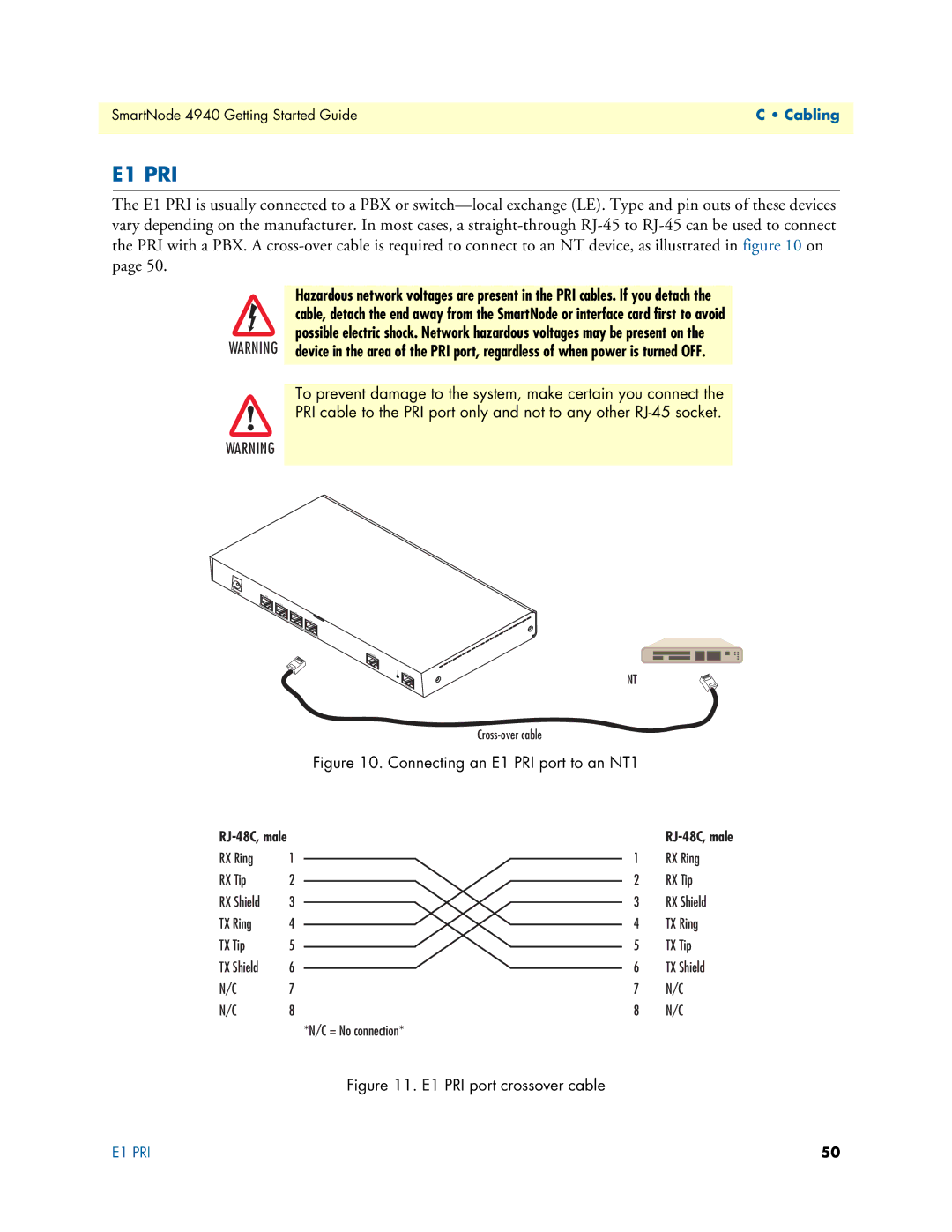SmartNode 4940 Getting Started Guide | C • Cabling |
|
|
E1 PRI
The E1 PRI is usually connected to a PBX or
WARNING
WARNING
Hazardous network voltages are present in the PRI cables. If you detach the cable, detach the end away from the SmartNode or interface card first to avoid possible electric shock. Network hazardous voltages may be present on the device in the area of the PRI port, regardless of when power is turned OFF.
To prevent damage to the system, make certain you connect the PRI cable to the PRI port only and not to any other
0/3
0/2
| 0/1 |
T1/E1 | 0/0 |
ETH | 0/1 |
Reset | Console |
| RS- |
| 232 |
NT
Figure 10. Connecting an E1 PRI port to an NT1
|
| ||
RX Ring | 1 | 1 | RX Ring |
RX Tip | 2 | 2 | RX Tip |
RX Shield | 3 | 3 | RX Shield |
TX Ring | 4 | 4 | TX Ring |
TX Tip | 5 | 5 | TX Tip |
TX Shield | 6 | 6 | TX Shield |
N/C | 7 | 7 | N/C |
N/C | 8 | 8 | N/C |
|
| *N/C = No connection* |
|
Figure 11. E1 PRI port crossover cable
E1 PRI | 50 |