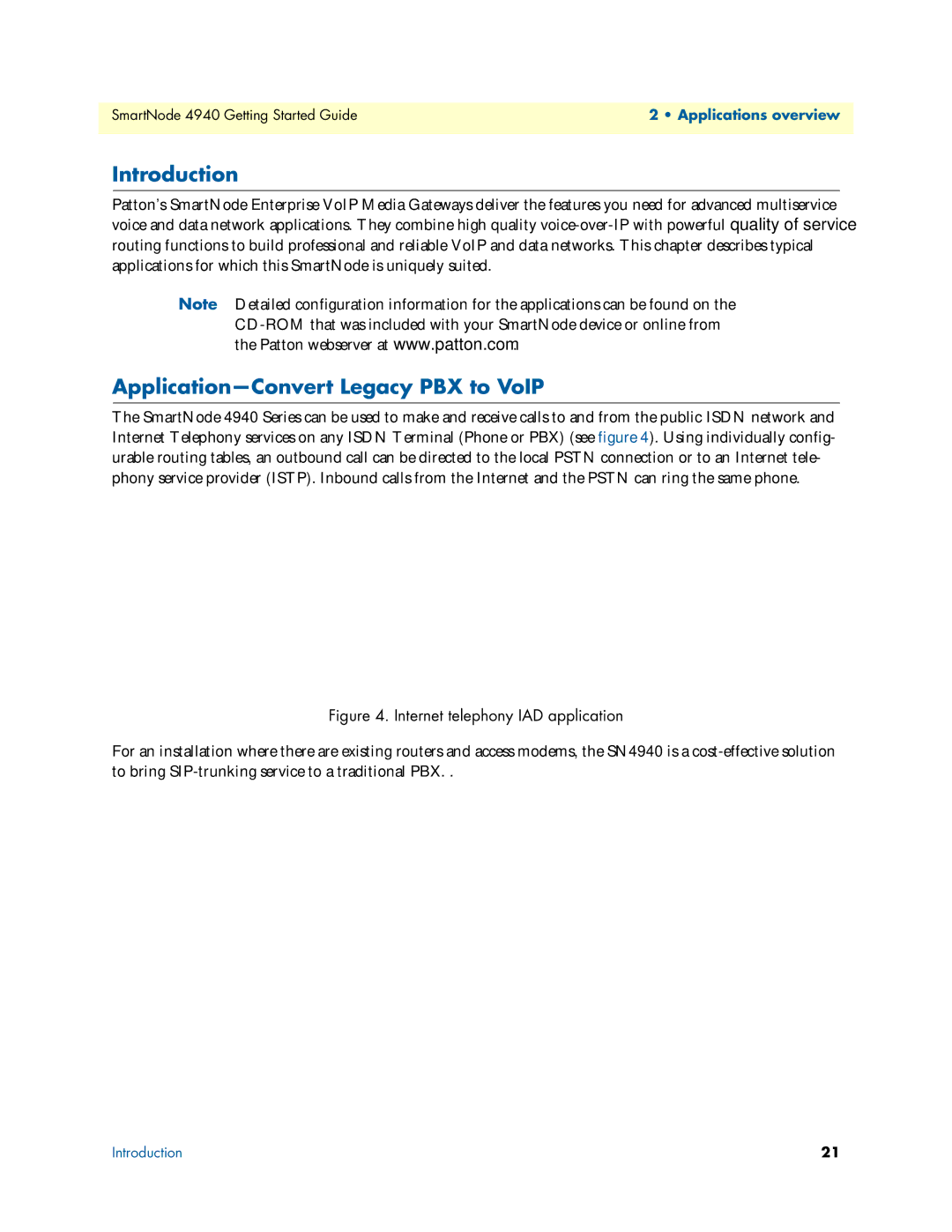SmartNode 4940 Getting Started Guide | 2 • Applications overview |
|
|
Introduction
Patton’s SmartNode Enterprise VoIP Media Gateways deliver the features you need for advanced multiservice voice and data network applications. They combine high quality
Note Detailed configuration information for the applications can be found on the
Application—Convert Legacy PBX to VoIP
The SmartNode 4940 Series can be used to make and receive calls to and from the public ISDN network and Internet Telephony services on any ISDN Terminal (Phone or PBX) (see figure 4). Using individually config- urable routing tables, an outbound call can be directed to the local PSTN connection or to an Internet tele- phony service provider (ISTP). Inbound calls from the Internet and the PSTN can ring the same phone.
Figure 4. Internet telephony IAD application
For an installation where there are existing routers and access modems, the SN4940 is a
Introduction | 21 |