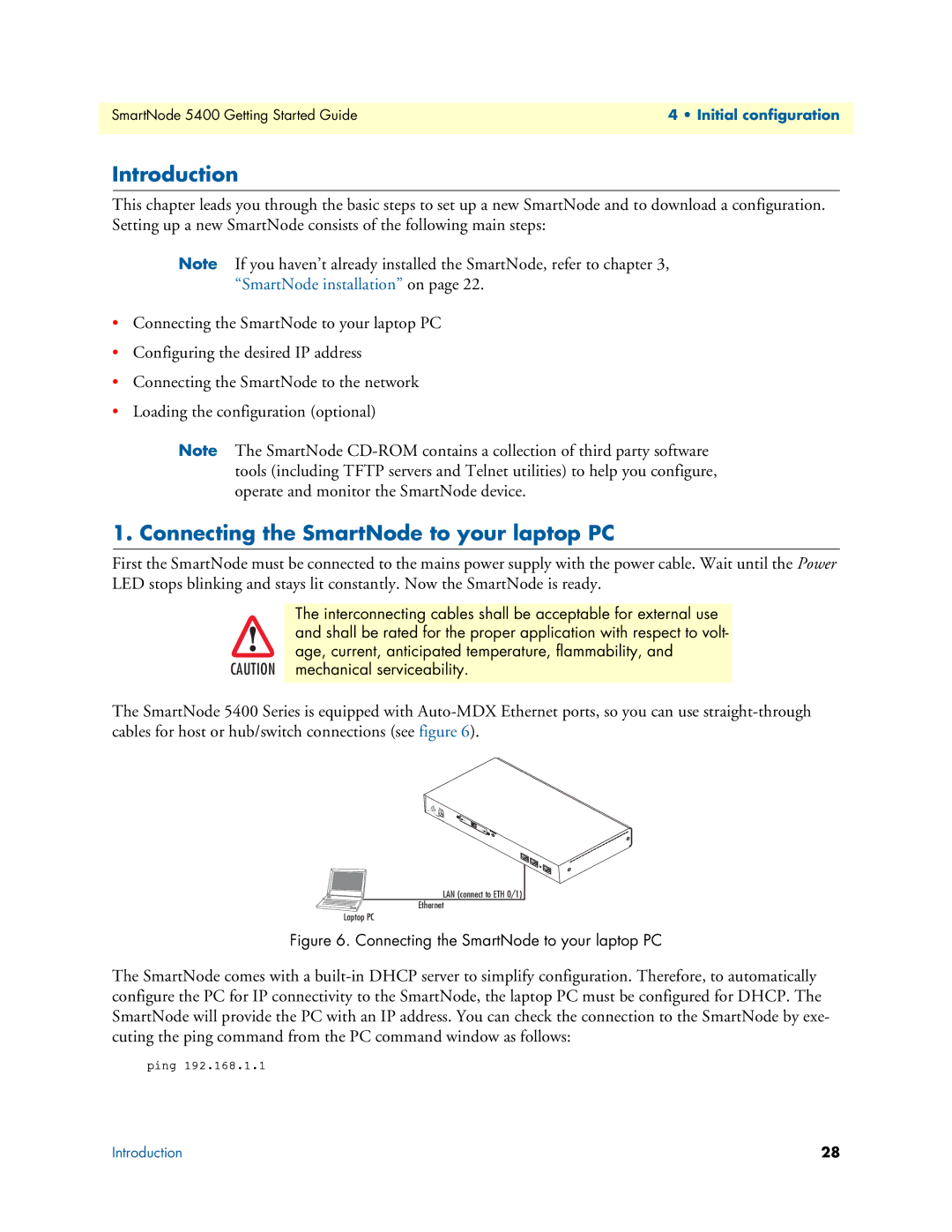SmartNode 5400 Getting Started Guide | 4 • Initial configuration |
|
|
Introduction
This chapter leads you through the basic steps to set up a new SmartNode and to download a configuration. Setting up a new SmartNode consists of the following main steps:
Note If you haven’t already installed the SmartNode, refer to chapter 3, “SmartNode installation” on page 22.
•Connecting the SmartNode to your laptop PC
•Configuring the desired IP address
•Connecting the SmartNode to the network
•Loading the configuration (optional)
Note The SmartNode
1. Connecting the SmartNode to your laptop PC
First the SmartNode must be connected to the mains power supply with the power cable. Wait until the Power LED stops blinking and stays lit constantly. Now the SmartNode is ready.
The interconnecting cables shall be acceptable for external use
and shall be rated for the proper application with respect to volt-
age, current, anticipated temperature, flammability, and
CAUTION mechanical serviceability.
The SmartNode 5400 Series is equipped with
12V, | 1.25A |
|
![]() ACT
ACT
LINK
ETH 0/1
ETH 0/0
Console
LAN (connect to ETH 0/1)
Ethernet
Laptop PC
Figure 6. Connecting the SmartNode to your laptop PC
The SmartNode comes with a
ping 192.168.1.1
Introduction | 28 |